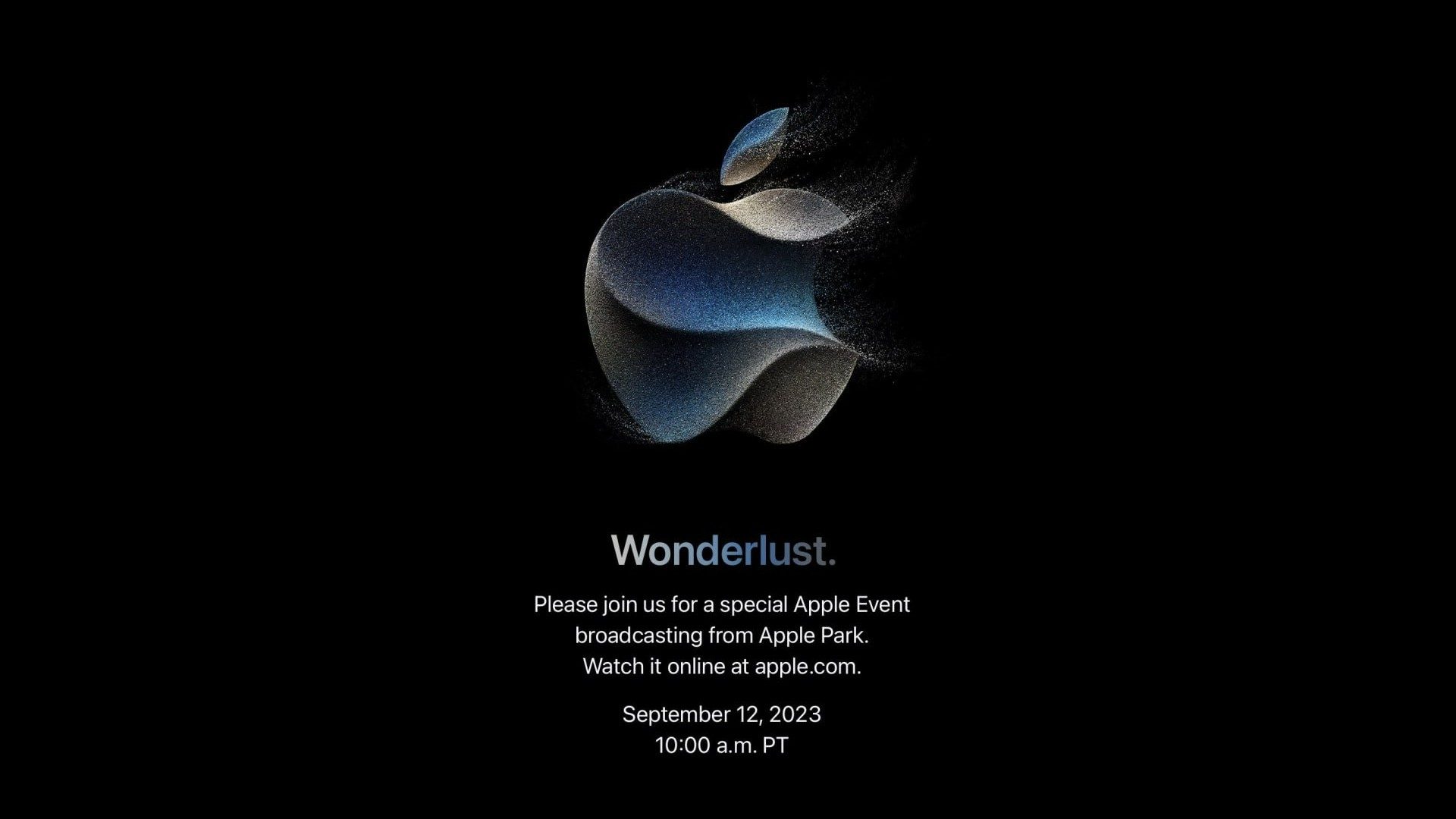Nothing has started rolling out the Nothing OS 2.0 update to the phone (1).
When in early July, the London firm run by Carl Pei Launched its second franchise terminal in the marketThe Nothing Phone (2), also announced the second version of its customization layer for Android, Nothing OS 2.0. It will reach both the aforementioned smartphone and its predecessor, the Nothing Phone (1)..
Thus, if a few days ago we told you that Nothing Phone (1) was going to receive an update to Nothing OS 2.0, now we can confirm that this new software version has already started to be deployed on the company’s first terminals. . Next, we will elaborate All the news that Nothing OS 2.0 brings to the Nothing phone (1).
All the improvements that came to the Nothing Phone (1) with the Nothing OS 2.0 update.
Nothing published today. An entry on his official blog where he declares that he has begun Release the Nothing OS 2.0 update to Nothing Phones (1) worldwide.
According to the London brand, this new Nothing OS update includes Nothing Phones (1). “Lots of exciting new features and improved customization and functionality”.
These are All news coming to Nothing Phone (1) with update to Nothing OS 2.0:
- Home screen customization:
- Updated visual identity, with a subtle touch of nothingness
- Updated launcher grid layout, support for hiding icon labels
- More customization options for folders with different layouts and covers
- Widget is nothing:
- Updated the layout for the following widgets: Clock, Weather and Quick View
- The new Quick Settings widget lets you access settings even faster
- Widgets are now available on lock screen and AOD (Always On Display).
- Glyph interface:
- With Glyph’s new key notifications, you’ll never miss what matters most Select apps and contacts and make them basic so that when you get a notification, a steady glyph flashes while the device is locked. So, you can know at a glance if there are any important notifications you missed
- Glyph Flashlight – Hold the Flashlight Quick Settings tab to illuminate the entire Glyph interface
- New features of the app:
- Cloned apps allow you to manage multiple accounts in the same app without signing out
- App Lock lets you protect your apps by adding an extra layer of security when you open them
- Other improvements:
- Improved automatic brightness
- A host of general improvements to improve your overall Nothing Phone experience (1)
If you want to check if this update has already arrived on your Nothing phone (1), you just need to enter the menu settings On your mobile, access the section method and tap on Options Upgrade system. In this case, you just need to click on the button Download and install To update your Nothing Phone (1) with Nothing OS 2.0.