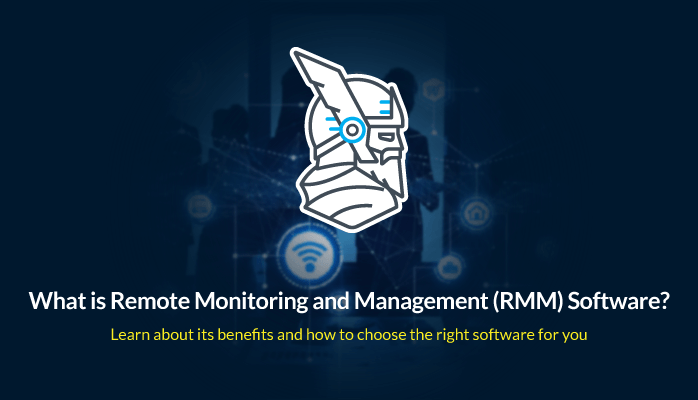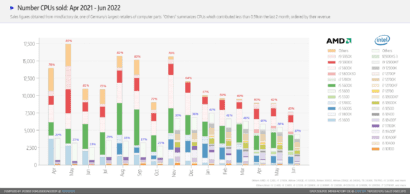RMM software (short for Remote Monitoring and Management Software) refers to the platforms used by IT professionals and organizations to remotely manage and monitor networks and endpoints. They fulfill several IT functions and are being marketed either as stand-alone tools or as part of a unified suite.
This type of software is a great choice for MSPs (managed IT service providers) as well, as it typically automates certain roles and thus cuts down costs. For instance, they can sometimes easily replace an organization’s help desk staff and automatically alert you in case of any potential cyber crises. At the same time, it helps a vendor scale its business faster and allows them to provide a more efficient service, reducing the operational costs and enabling them to win more customers.
If you’ve just discovered the term “RMM” and are curious to learn more about it or if you’re trying to find a proper solution for your organization or clients, you’ve landed on the right page. In this article, I explain the essential aspects you need to know about remote IT management and how it can benefit your business. So, without further ado, stay tuned until the end and discover all about its main functions and advantages and how to find the best RMM software.
RMM Software Definition
What is RMM software?
Below you can read a broad definition of RMM provided by Techopedia:
“Remote monitoring and management (RMM) is a collection of information technology tools that are loaded to client workstations and servers. These tools gather information regarding the applications and hardware operating in the client’s location as well as supply activity reports to the IT service provider, allowing them to resolve any issues. RMM usually provides a set of IT management tools like trouble ticket tracking, remote desktop monitoring, support and user information through a complete interface.
RMM is the proactive, remote tracking of network and computer health. RMM helps to enhance the overall performance of present technical support staff and take advantage of resources in a much better manner.”
In a nutshell, there are three main aspects you should keep in mind about RMM software solutions:
- It collects data regarding the software and hardware used by the client and provides reporting and analytics.
- IT management functions (such as patching or ticket tracking) can be performed on the client’s systems.
- All tasks can be conducted remotely rather than on-site.
A brief history of RMM software
In case you are wondering how Remote Monitoring and Management solutions emerged, here is how the story of RMM software goes.
In the earlier years of computing (1950s – 1990s), organizations needed on-site support and maintenance for their IT infrastructure, which meant that the IT staff would have to go to the physical server or endpoint, check their status, and fix any potential issues. However, this practice proved to be highly inefficient as technicians also had to manually register everything in relation to machine and disk usage. This procedure did not offer a comprehensive overview of what was going on in real-time on the network and did not allow for a continuous health check.
In the early 1990s, the first standard network management tools started to be used alongside the first Simple Network Management Protocol (SNPM). They could feed data back to the IT professional, yet they were sophisticated, hard-to-manage systems that could only be accessed by large organizations that used massive networks. And with their very own infrastructure and network operations center (NOC), many MSPs had to spend lots of money on building their own service delivery platforms.
Thus, for small companies and MSPs, delving into controlled IT facilities would have been pricey. Also, since networks did not receive round-the-clock supervision, only after an incident took place could the IT staff intervene. This practice wasted lots of resources – work, time, and money.
Fortunately, in 2005, as IT systems began to evolve, they also allowed smaller businesses to benefit from the same form of managed services that only huge enterprises would initially have access to. The MSPs could now utilize RMM technologies and expert personnel to support the SMB segment.
Hence, if you’re currently looking for RMM software for small business, you’re in good luck, as you can now find and gain access to various remote IT management options.
How RMM software works
As you already know by now, RMM software is used to cover the remote monitoring and management of your systems, being principally used by MSPs for a proactive, enhanced administration of their clients’ networks.
But how does RMM work?
A service provider has to deploy the agent software on the client’s endpoints and servers to be able to connect the RMM software to the client’s systems. Next, the agent harvests information on the monitored computers and mobile devices and then transmits the data to the RMM’s dashboard, from which the MSP is able to monitor and control all the processes.
Essentially, the agent’s main function is to supply the MSP with the machines’ health report.
This helps the MSP gain access to a real-time overview of the customer’s network and keep devices up-to-date. In addition, MSPs can track and handle the problems proactively before they enter the equation as a major disaster and remotely address them, from any location in the world.
RMM software solutions work based on a ticketing system, which works as follows: whenever the agent senses any endpoint or network problems, it produces a warning (or ticket) and delivers it to the MSP to alert it of the issue. Therefore, it enables the service provider to choose how to proceed and address the problem, sorting the issues based on their severity.
What’s more, the best of all is that thanks to this ticketing system, an MSP would be able to sometimes solve the majority of the issues even before the customer gets the chance to discover them.
Key Benefits of RMM Software
RMM software is essential as provides multiple major benefits:
- It helps MSPs keep employment costs down and work efficiently.
- MSPs can remotely support their customers, thus cutting down the amount of time they would otherwise need for on-site visits.
- It enables MSPs to close deals with customers beyond their local markets.
- It offers proactive management and maintenance due to its automation capabilities.
- SMBs can benefit from enterprise-class automation and monitoring.
- Issues are proactively found before they turn into critical incidents, thus preventing a system collapse.
- Customers have to pay a fixed monthly price.
- End-users experience improved uptime during maintenance without any interruptions.
Of course, the list doesn’t necessarily end here, as both MSPs and clients may also experience unexpected benefits.
What to look for in RMM software
A complete RMM solution will provide you with various IT functions that can be managed from a single interface. Below I’ve listed the main ones that you should look out for if you’re an MSP trying to find the appropriate remote IT management software or an end-user looking to close the right partnership with a provider.
#1. Real-time alerts and monitoring
Remote control and management tools should come with a live view of the network’s health and notifications that will help you identify and address issues immediately.
#2. Automated Patch Management
RMM should allow you to manage and automate your patches’ deployment to your endpoints, helping you create a regularly maintained system that is protected against existing vulnerabilities.
#3. Mobile device management
Mobile devices must also be accounted for by today’s IT management solutions, as remote workers make up a great part of today’s workforce.
#4. Comprehensive analytics and reporting
You should be able to run reports that monitor and track your assets, networks, and overall system health and performance and keep a reliable record for compliance purposes.
#5. Centralized dashboard
An RMM software should include a real-time, unified dashboard, with a single-pane-of-glass view of all clients and the machines that need to be monitored and managed, which will enable a faster reaction time to critical problems.
#6. Easy installation
The RMM tool should be designed to quickly discover devices and easily install agents, which will decrease the time it takes you to get your remote IT management program ready to launch.
#7. Automation
Finally, yet importantly, automation is key. RMM software should allow you to automate routine tasks like OS updates and software patching, maintain an asset inventory, and detect and fix cybersecurity mishaps.
HeimdalTM Security’s high-end, unified offering proactively closes security gaps for organizations of all sizes and is a great fit for MSPs.
A real game-changer, HeimdalTM Security offers a wide range of AI-powered, automated cybersecurity solutions, including PAM (privileged access management), DNS traffic filtering (at the perimeter and endpoint-level), Next-Gen Antivirus & Firewall, Automated Patch Management, and advanced email security. Thanks to its unique threat detection and remediation capabilities, system administrators will be empowered to boost their security and productivity and protect organizations against the most advanced cyber threats.
If you’d like to learn more, contact us for a free demo at [email protected].
Simple Antivirus protection is no longer enough.
Thor Premium Enterprise
is the multi-layered Endpoint Detection and Response (EDR) approach
to organizational defense.
- Next-gen Antivirus which stops known threats;
- DNS traffic filter which stops unknown threats;
- Automatic patches for your software and apps with no interruptions;
- Protection against data leakage, APTs, ransomware and exploits;
Bottom Line
As an MSP, you are in charge of the health and security of the IT ecosystems of your clients, which means you need to have access to the proper instruments that will efficiently track and control their environments. Stay away from a break-fix model and choose preemptive IT remote management that comes with great RMM software.


Do you use RMM software? We would love to hear about your experience in the comments section below!