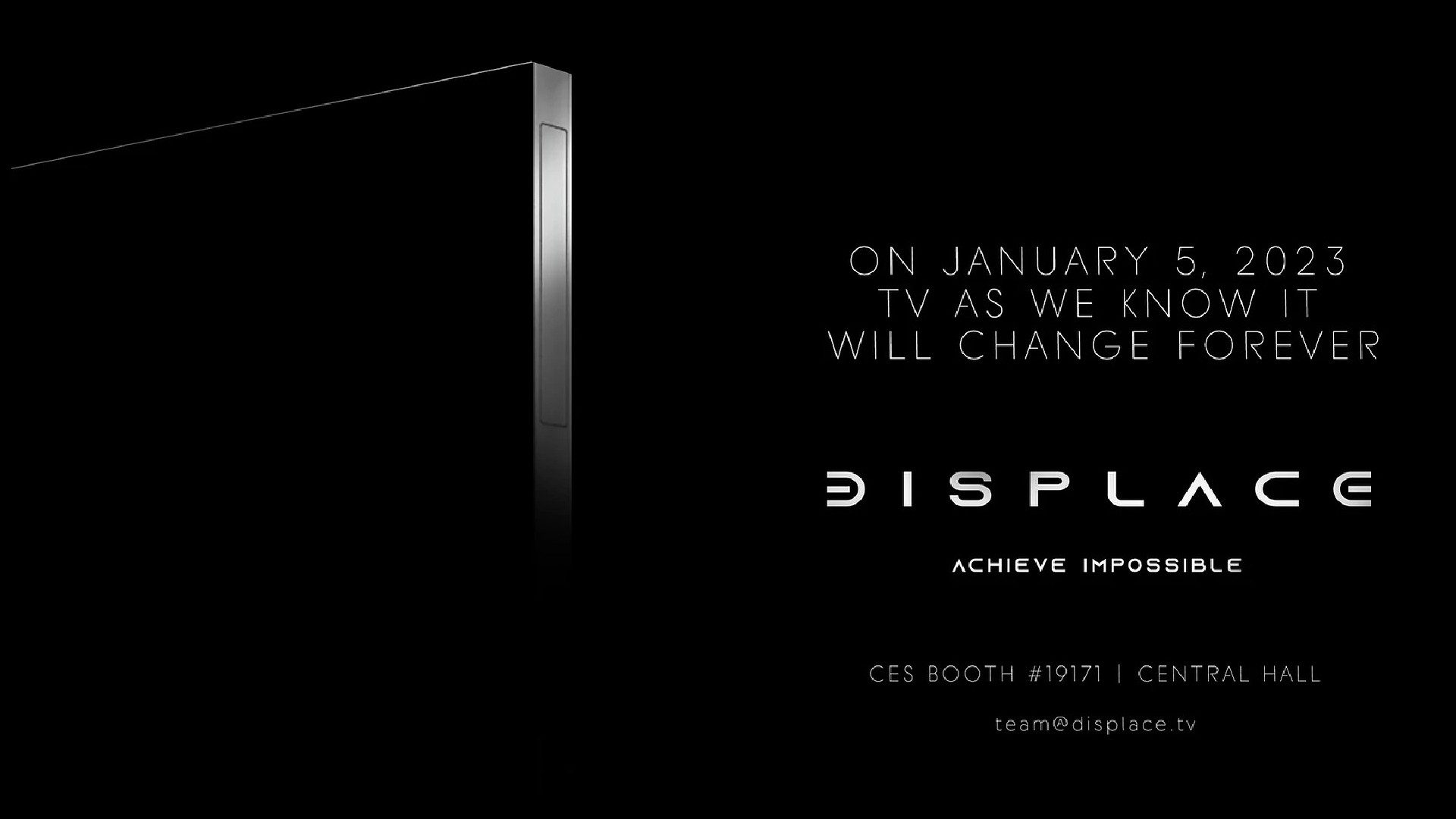(Pocket-lint) – The concept of performing workouts from home isn’t exactly new, but the idea has been transformed dramatically in the last few years. Gone are the days of celebrity-backed DVDs and get-fit-quick plans, now replaced by professionals taking to YouTube, Instagram or on-demand services.
One of these services is Fiit, an app and fitness platform designed to replace your gym subscription and guide you through personalized plans involving cardio, strength and rebalancing work.
However, there’s plenty more to understand about how exactly these home workouts unfold, how your progress is tracked, what you’ll need to get started, and – perhaps the most important factor – how much it all costs.
For those eager to learn all there is to know about Fiit and leave the crowded, germ-laden gym behind, let’s jump in.
What is Fiit?
We’ve already alluded to the wider concept, but let’s double-down here. At its core, the Fiit app allows you to access hundreds of classes across three different ‘studios’ – Cardio, Strength and Rebalance. These classes are 10, 25 or 40-minute jaunts, with the difficulty qualified as entry-level, beginner, intermediate, advanced or all levels.
If you have a TV where you plan to work out, you can connect your iOS or Android device via HDMI cable, or you can cast or stream workouts through Apple TV, Chromecast, Amazon Fire TV or Sky Q.
If you want to keep things on your smartphone or tablet, that’s also an option – simply don’t connect anything and the class will roll. This allows you to perform workouts outside, or even take advantage of Fiit’s guidance while you’re in the gym. Kind of defeats the main purpose, but, the point is, you can do these workouts from wherever you like.
How do Fiit classes work?
Workouts can either be manually selected by going through the various filters and menus, or you can start one of a number of exercises that are automatically fed through when you’re on a plan. You then have the option to link a compatible tracker (more on the equipment below) and wait for things to load up. Every workout from the Strength and Cardio studio starts with a warmup and ends with a cool down, and you’ll be matching the trainer at every stage.
There’s plenty of different structures for classes, and you’re able to view each class breakdown in the app before starting – that means you know exactly what you’ll be working on and for how long, as well as, everyone’s favourite, how much rest time you’ll have.
The real-time feedback is where Fiit really shines, though. If you have a compatible chest strap (Fiit offers two different chest straps that you can purchase through the Fiit Shop) or an Apple Watch, Samsung Galaxy smartwatch or any Fitbit smartwatch, your heart rate will be displayed on-screen as you exercise and, in the case of cardio classes, contribute to ‘Fiit Points’. For strength classes, Fiit’s chest straps are also able to count your reps for each exercise in a workout.
These two things are essentially measures of your effort levels during the class, and act as both a reference point to your progress and how you match up to other users who have taken the class.
Not all classes have to be taken on-demand against yourself, either. Fiit also has a daily schedule of 60 different classes that you can book onto, show up alongside other Fiit users and work your way up the live leaderboard.
What about Fiit memberships?
Once you download the Fiit app, sign up and set up your subscription, you’ll automatically receive a free 14-day trial.
If you enjoy this small test period, you then have three different Premium membership options to pick between. Pay monthly will set you back £20 per month, quarterly payments will be £45 every three months and a yearly subscription is £120.
By having a membership, you’ll gain access to over 600 classes and 20 training plans centred around the likes of HIIT, strength training, yoga, flexibility and much more. As we mentioned in the previous section, this also grants you access to live stats and leaderboards during workouts, giving you the ability to track your progress over time.
Do you need any equipment?
Compatible tracking devices – which are all listed here – are purely optional, but, in order to get the most out of Fiit, we’d definitely recommend investing in one and syncing it up. That goes for equipment, too. Many classes will require dumbbells, kettlebells, flexible bands and the like, but they’re not required every time.
Naturally, having some equipment does open up more classes to you, particularly if you’re focused more on strength workouts and plans. While you’re at it, pick up a small exercise mat to help cushion your knees and elbows; you’ll thank us when you manage to survive multiple rounds of devil’s press and plank movements.
Where is Fiit available – and how can you sign up?
While it was once limited to the UK and Ireland, Fiit has now grown into a worldwide operation. The app is now available to download in 175 countries – including the US, Canada and Australia – and the company offers international shipping on its chest straps, too, which can be bought in GBP, USD or EUR.
If you’re looking to sign up – which you can do on the Fiit website – payment will be taken in GBP and then converted into your local currency. For those who join via Apple’s App Store, payment will be instead be taken in the local currency of your App Store.
Writing by Conor Allison.