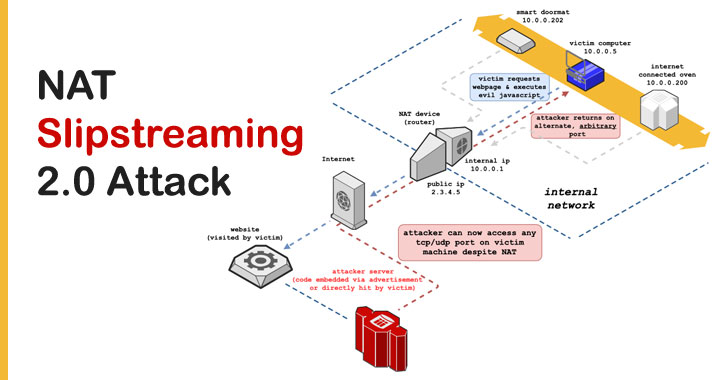(Pocket-lint) – Getting a new phone can be a thrilling moment, leaving behind the frustrations that you might have become used to dealing with on older hardware, and embracing a new bit of tech that likely brings upgrades to your cameras, internals and more.
However, it can also mean an awkward process that often involves losing some data as you make the switch, whether because you can’t easily transfer data between your two phones, or because you’re jumping from Android to iPhone or vice versa.
That’s what makes PhoneTrans so useful, a one-stop shop to let you transfer data between phones really easily. Read on to find out about some of its most impressive features.
Cross-platform device transfer
Whether you’re moving from Android to iPhone, or iPhone to Android, or just from iPhone to iPhone, PhoneTrans will work perfectly to move you and all your data across to your new phone seamlessly. This even means that it can move over more complicated settings like your iTunes Library, your iCloud Account and your Google Account in either direction, to ensure that these are all set up for you.
That means that when you’re on your new phone you don’t have to worry about losing access to certain accounts, or digging around for passwords and settings – it’ll all happen for you automatically with PhoneTrans.
Countless devices supported
Because PhoneTrans works with both iPhones and Android phones, there’s an absolutely staggering range of devices that it supports – over 20,000 in fact, across iPhones, iPads, and Androids from the likes of Samsung, LG, Motorola, Google and more. It’ll even work with Android tablets, too.
That makes it one of the most widely-usable services for phones and tablets out there, and also ensures that it’ll work for your transfer.
Simple to use
The core of the PhoneTrans experience is how easy it is to use – you won’t need to be a technical expert to get going with it, as it just takes a few simple clicks to start transferring data, once you’ve connected the two phones to your computer using their charging cables. Then, before you know it, the transfer will be done and you’ll be ready to go.
In the background, meanwhile, PhoneTrans will have moved across up to 32 different types of iOS data and 11 types of Android data, seamlessly and without any hassle on your end. You can simply choose to do a one-click transfer for the lowest amount of effort, or you can select what types to bring across if you want a bit more fine control.
Amazing possibilities
The list of things you can accomplish with PhoneTrans is nearly endless, but some highlights include being able to transfer apps directly between two iPhones, without needing to redownload them in case you want to save on your internet usage.
We’ve also found it really useful to be able to transfer our WhatsApp messages between Android and iPhone easily, so that we don’t lose the history in our many conversations, and can preserve those happy memories. You can also set it up to clone your iPhone to your new phone without losing any data on either the old or new phone if you want your settings brought over without losing out on that “new phone” feeling.
If these sound like features that could be useful for you, whether you’ve just got a new phone or are looking to get one soon, now’s the perfect time to try PhoneTrans out. iMobie is running a great sale for Christmas, so you can pick it up for an even better price than usual.


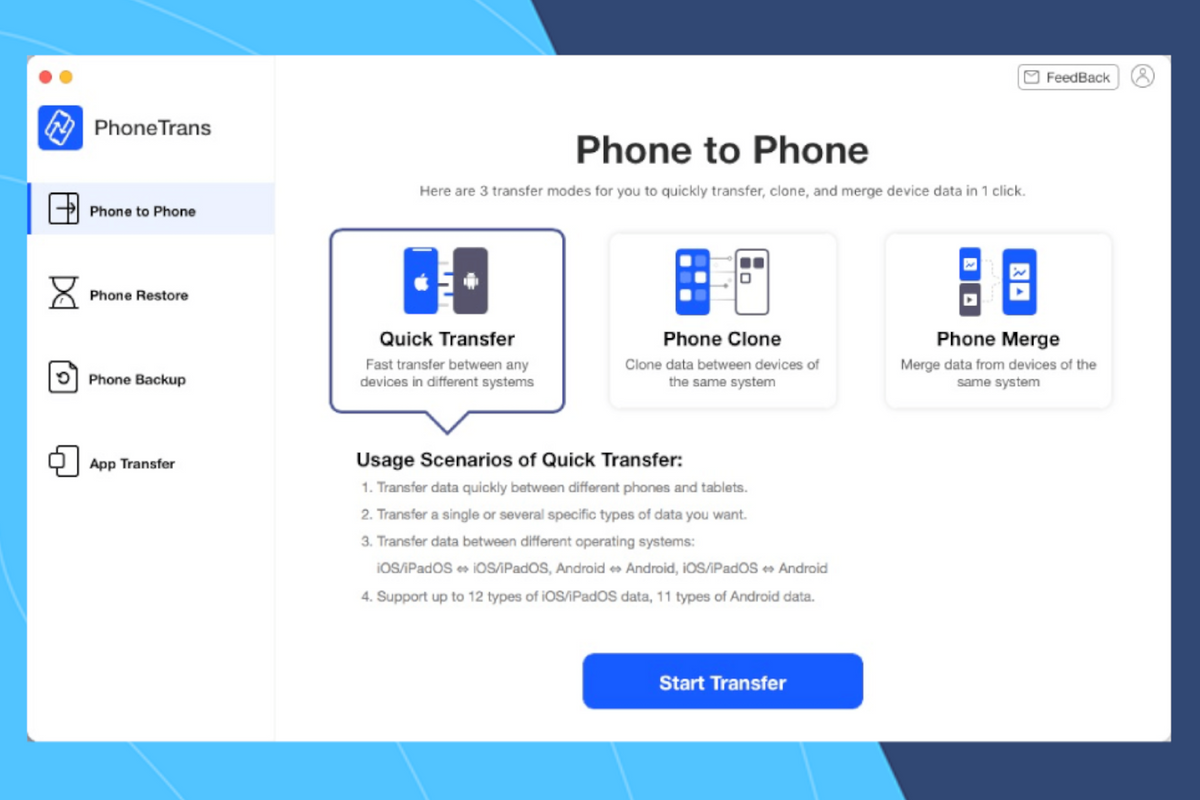







/https://specials-images.forbesimg.com/imageserve/5fdd0ab7db77afaf12b9273b/0x0.jpg)