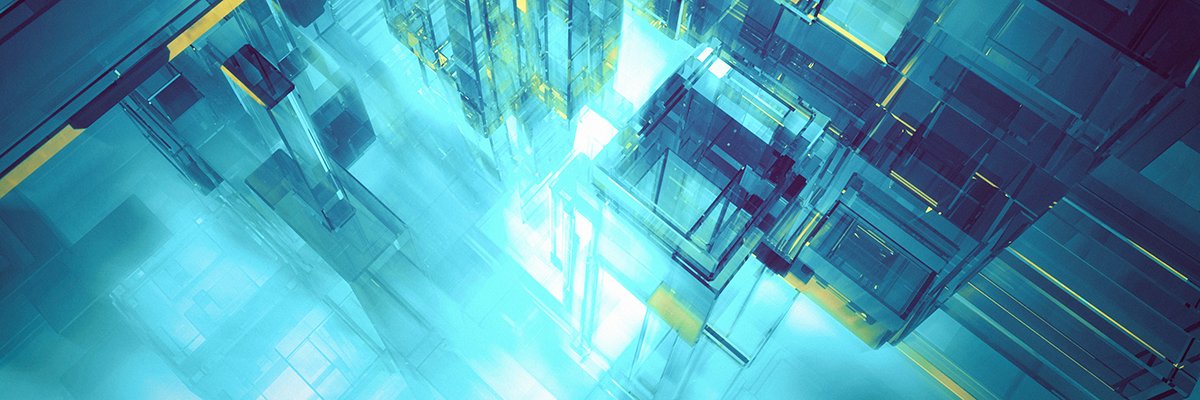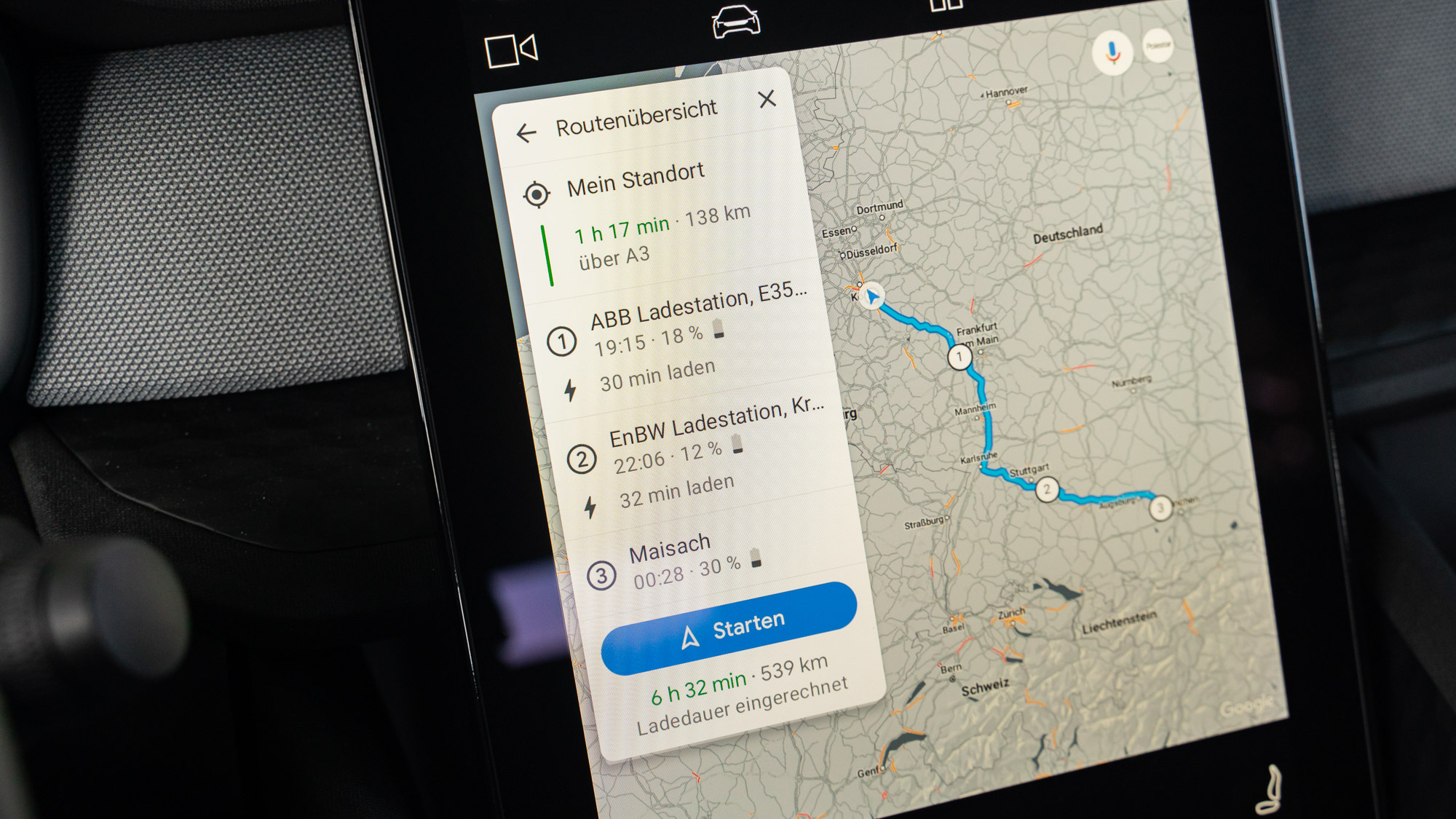Insta360 just released a firmware update v1.2.16 for its Insta360 ONE R camera. This update gives you access to a new PureShot low-light photo shooting mode, better image quality due to a higher bitrate when recording videos, the possibility to live stream in 360°, a webcam mode, and so on. Let’s take a closer look at it!
The Insta360 team is moving fast! Indeed, only two months ago, they released a firmware update that already had plenty of new features. This time, the latest Insta360 ONE R firmware update version v1.2.16 is for Insta360 ONE R (1″ and twin edition) users only. In case you missed it, check out our video review of the Insta360 ONE R Twin Edition here.
PureShot – AI Shooting Mode
Nowadays, Artificial Intelligence is helping a lot of filmmakers and companies to create better images. With this latest Insta360 update, you’ll get access to PureShot: a shooting mode that, according to the company, uses artificial intelligence to enhance the dynamic range of photos while reducing noise and preserving detail.
This shooting mode is for stills only, and it’s not available in video mode. PureShot takes multiple shots at different exposure bracketing and combines every image into one picture.

Better Image Quality, Improved Wind Reduction
For filmmakers, you’ll now be able to record video with a higher bitrate. If you’re shooting complex scenes, it should result in overall better image quality with fewer compression artifacts. The default file type is now MP4.
Also, a new “vivid” color profile is now standard. But, if you want, you can choose a LOG picture profile or the standard one which is less saturated than the vivid one.

Talking about image quality and colors, there’s a new AquaVision filter that you can apply to your underwater footage in post-production (using the Insta360 app or Studio).
AquaVision uses AI technology to balance and correct underwater colors to account for the lack of primary red color. I have to admit that the test footage looks impressive!
Audio recording on an action camera is often not that great. Insta360 worked on the wind reduction algorithm to improve it a bit.
Webcam Mode, Live Stream, and Other Features
Finally, the firmware update version v1.2.16 also allows you to:
- Use your ONE R as a FullHD webcam. The Insta360 app detects how many subjects are in the frame when shooting with the 4K Wide Angle Mod and adjusts the zoom level accordingly. If you have a 360 Mod attached, you can use a split-screen mode, showing the front-facing and back perspectives all at once.

- Live stream in 360°, with two different ways to do it—360 Live, where the audience controls the perspective of the stream. Reframe Live, where the streamer controls the perspective in real-time. The Insta360 app supports streaming to YouTube, Facebook, or via an RTMP URL.
- Use voice control with AirPods’ built-in microphones—ideal for shooting at a distance.
- Choose between “Basic” or “Pro” stabilization options when you’re shooting. “Basic” offers you a straightforward in-camera image stabilization. The “Pro” one unlocks higher frame rates and resolutions with “gimbal-level FlowState Stabilization,” according to the company. However, you’ll have to use the Insta360 app or Insta360 Studio to apply it.
Finally, a new Final Cut Pro X plugin is now available to download with the Studio update for streamlined editing. For Adobe Premiere Pro users, the plugin is already available.
Availability
The latest Insta360 ONE R firmware update v.1.2.16 is available to download now on Insta360’s website here.
This Insta360 firmware update is timed perfectly to make a “hey, we’re still here” remark just after the GoPro HERO9 Black was released, which we covered here.
What do you think about this Insta360 ONE R firmware update v.1.2.16? What new feature will be the most useful for you? Do you already have a ONE R, or are you waiting for the GoPro HERO9 Black? Don’t hesitate to let us know in the comments below!