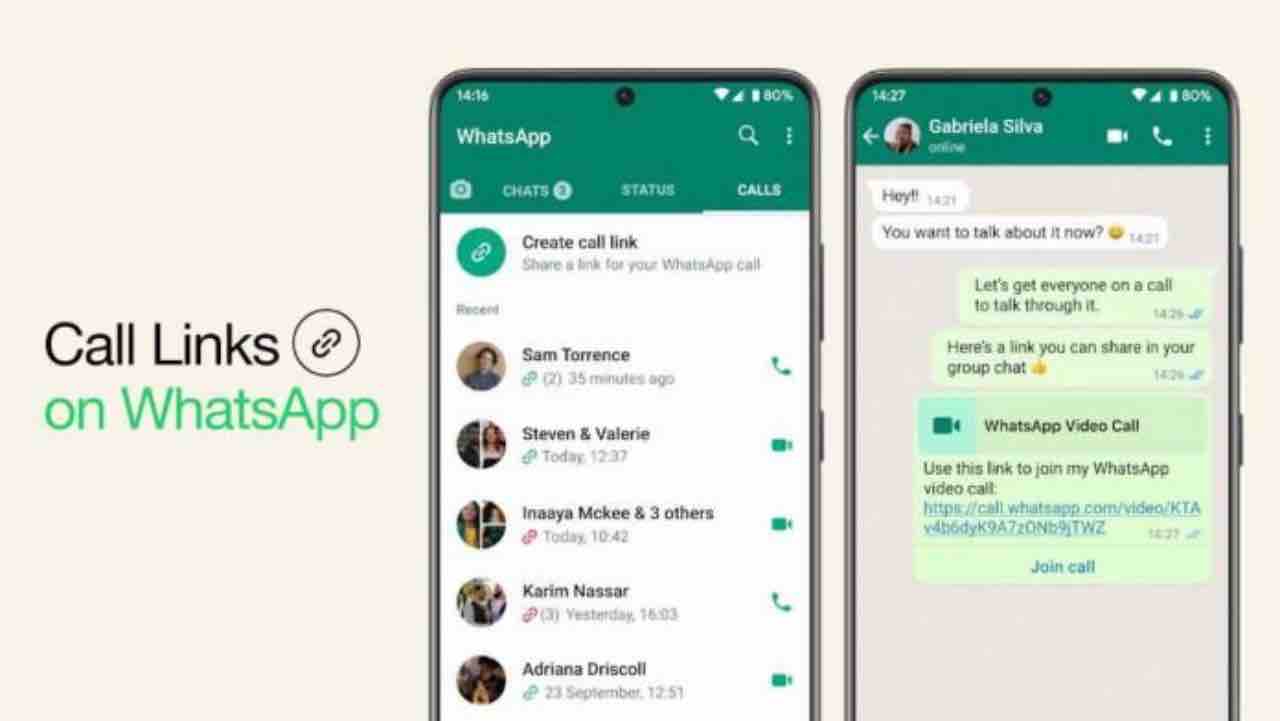Sound Devices has made its Reporter Plugin available for the MixPre-3, MixPre-6, MixPre-3 II and MixPre-6 II with v.8.00 firmware. With the new plugin, a sound professional, broadcaster, or anyone else can fully configure a MixPre to their requirements and lock the menus before handing off the unit to a journalist, reporter, remote interviewee, or another contributor. The plugin is available for purchase on Sound Devices’ online store for 30 USD.
The whole concept behind the Reporter Plugin was to make it easy for someone who isn’t an audio professional or familiar with the MixPre products to capture professional-grade audio.
How does it work?
To use the Reporter Plugin, someone who is familiar with the MixPre sets up the system for use, and then those settings are saved to an SD card. You can then lock the MixPre into Reporter Mode by pressing and holding a specific button combination. The MixPre remains in Reporter Mode until unlocked, even after it’s turned off. Because the MixPre has already been configured all anyone who receives the unit needs to do is connect a microphone and headphones, hit record, and adjust mix levels.
The Reporter Plugin requires MixPre firmware version 8.00 or higher to run. Firmware v8.00 also includes performance enhancements for all MixPre models.