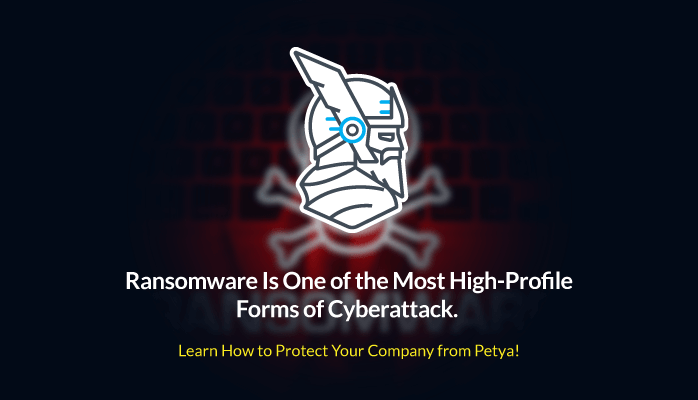Robot vacuums are packed with sensors to help them avoid objects, and many advanced models can also judge if there is clearance to make it under furniture. But these features don’t always work as planned, and homes can have many different kinds of furniture with varying heights. So, sometimes robovacs get stuck.
If this issue starts happening regularly in your home, it’s time to take action and make your robot vac useful again. These steps should help you identify and clear up the problem.
How to keep a robot vacuum from getting stuck under furniture
These steps should work with a variety of robovac models, but some may require more advanced technology. Get ready to check your app and review your options to figure out which steps are easiest for you.
Step 1: Keep the lights on.
This may sound like an odd first step, but many robot vacuum sensors work best in good lighting conditions. That’s especially true when they are navigating shadowy furniture in the living room or dining room. Schedule your robovac to clean during brighter times of the day, keep the lights on when they clean, and see if your situation improves.
Step 2: Clean out larger debris.
Sometimes a vacuum isn’t getting stuck because of the furniture, but because of lost items underneath couches and credenzas. If it’s been a while, move your furniture and look for toys, shoes, books, and any other larger objects that may be stopping your robot vac from working underneath it.
Step 3: Employ boundary markers.
Some robot vacuums come with boundary strips that you can set at stairways, in front of kitchens, and in other places where you don’t want your robovac to go. Use these boundary markers around the furniture where your model is getting stuck, so it will know to avoid it. Set the strips a bit inside the furniture space so they aren’t easily visible, and you should be good to go.
Step 4: Use robovac app features to set no-go zones.
If your robovac doesn’t use boundary markers, a solution in the corresponding app may be available. Head into your app and look for the ability to set zones that your vacuum will avoid. Roombas, for example, have the option to set up Keep Out zones in your rooms. The Roomba will naturally avoid areas if its overhead sensors aren’t working. Set these zones up once, and your problem is solved for the future. We have a whole guide explaining how to do it!
Step 5: Use furniture risers.
This solution only works in some cases. If your robovac’s sensors are in just the wrong place for your furniture height, it could get jammed under an edge. In this case, only a fraction of an inch in height could fix the problem. That means you could use furniture risers on the legs of your furniture to lift them a bit. Of course, that also changes how it feels to sit in the furniture, and may not be usable for all types of furniture, so plan carefully.

Step 6: Block off your furniture.
There are many ways to block the space under furniture, but it’s difficult to do it in a safe, aesthetic way. Basic wooden blocks or boards can work, and you can even spray paint them black so they aren’t easily visible. Others suggest cutting pool noodles to the right size and stuff them under furniture. Either way, this is a more drastic option that’s best saved if nothing else is working.
How do I stop my Roomba from going under the couch?
Couches and sofas tend to sit lower than much furniture, so they are a common source of problems when Roombas and other models get stuck. In this case, furniture blockers can be a particularly effective option because they’re easy to hide under your couch and effective at keeping robot vacuums out. If your sofa is especially large, look at your iRobot app to see if you can set no-go or Keep Out zones. Roombas tend to have some of the best app features around, so it should be possible to set up this high-tech solution.
What about Shark Ion robot vacuums?
Fortunately, the SharkClean app Also includes options to map zones and set walls where you want the vacuum to avoid cleaning. These may not work if you have an older Shark Robovac, but it’s a great solution for newer models.
Editors’ Recommendations