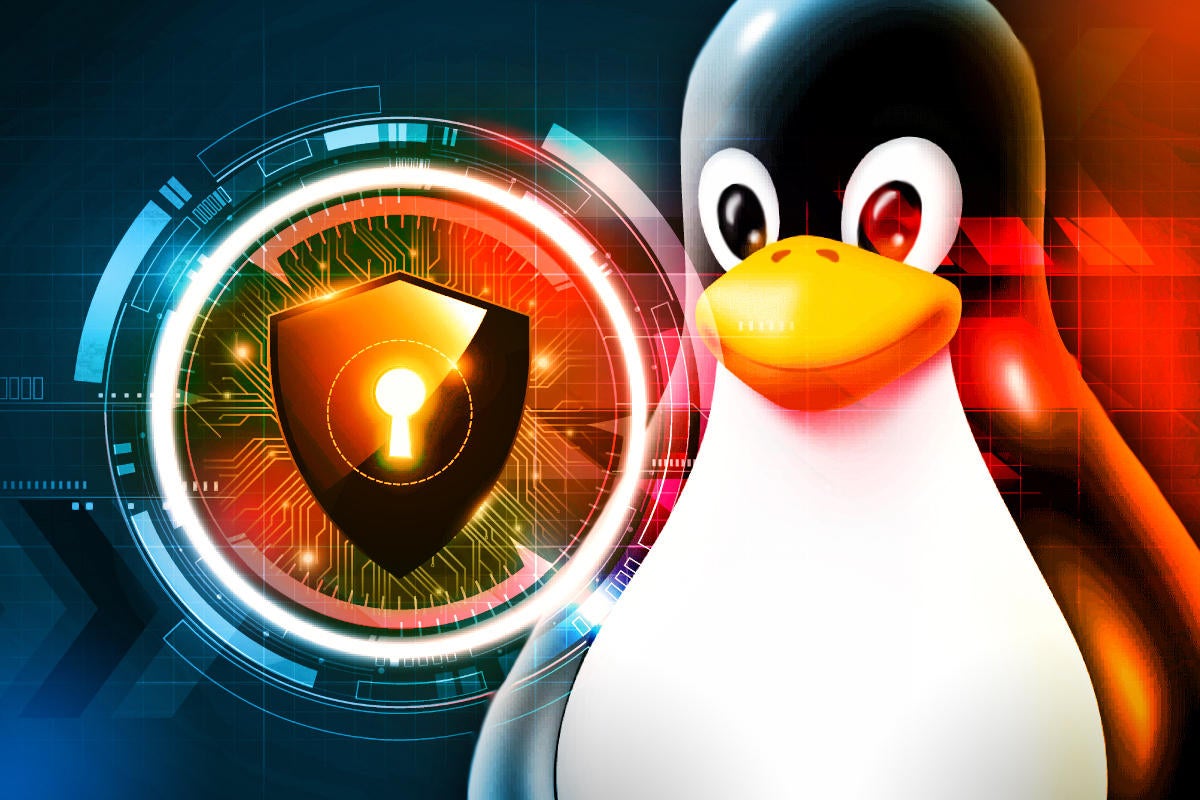Samsung recently released the first public beta version of the One UI 5.0 user interface. As of now, the beta is exclusively available for Galaxy S22 series devices. But what changes with the fifth One UI? We give you an overview of the best innovations.
Samsung It has started a public beta One UI 5.0 To propose. The interface is based on Android 13 and initially only available on USA, South Korea and Germany In an official press release available, the manufacturer has now announced some of the biggest innovations in user interface today. A UI 5 with Android 13 will be released for a large number of Galaxy devices in the coming months. The final version of the software is expected to hit the market this year.
New color palette
With the next One UI generation, Samsung is expanding the software color palette. Users can choose from a total of 16 different color options Select, twelve of which are independent of the selected background. Otherwise, the colors naturally adapt dynamically to your background image.

In addition, now several widget Stack them on top of each other and then select them with a swipe gesture. However, this requires the widgets to be the same size. Apparently, Samsung took some inspiration from Apple’s iOS. Finally, you save space on your home screen and can swipe through different widgets.


This is now possible with One UI 5.0 App Settings Set a separate language for each application. It should be especially useful for bilingual people and those who want to learn a new language. Furthermore, it should be simple, boring Notice Mute users can disable the whole thing within the context menu of an incoming message. The settings menu for vibration and sound effects has also been revised.
The camera’s Pro mode gets a Help button
Apart from the mentioned changes, we can expect improved camera functions. in the area Pro mode Helpful tips will appear as new soon Help button was pressed This will make it easier to choose the right lens, for example, to improve recording quality. This is complemented by an advanced zoom slider, which allows for more uniform magnification
Last but not least, there is now one in Settings Security Dashboard, which can be used to identify security risks. Checks the most important aspects of your smartphone, including the lock screen, your account, app security, and the latest updates
As of now, Samsung offers the beta program exclusively Galaxy S22-Serie (Test: S22 Ultra) Turn on. Additionally, only a limited number of users appear to be allowed to participate in the beta. for use, Samsung Members App Required, where a corresponding banner usually leads to beta. The installation is usually performed through the update menu of the smartphone. Did you notice any other new features in the software? Let us know in the comments!
formula
Links marked with * are affiliate links With purchases through this link, we receive a sales commission without further payment to you as the site operator. This way you can support the all-round PC
Discover more author contributions