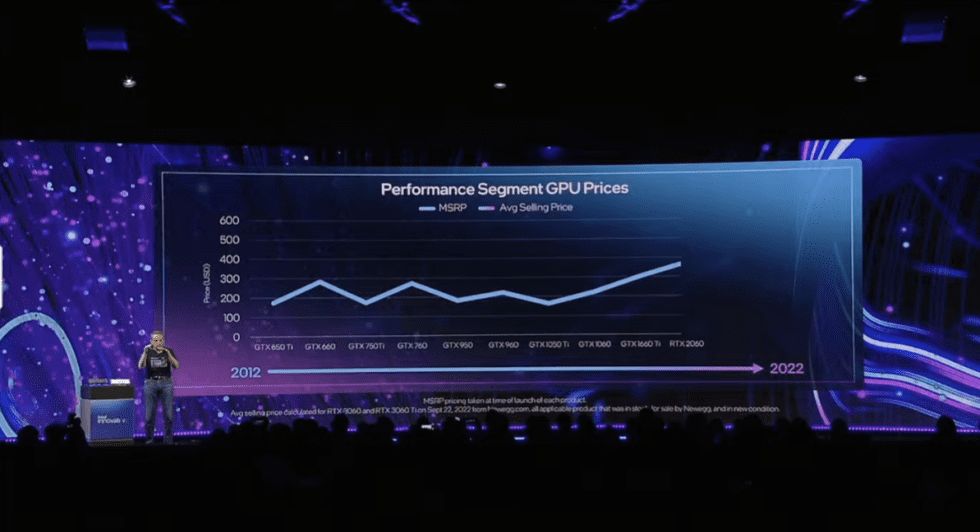The minimum memory for a mobile today is 128 GB storage. One might think that this is a respectable “container”, but no! Cell phones today are full of completely useless stuff, including memory occupied by the most varied and possible apps, so much so that the thought of buying a cell phone with 128 GB of storage is like taking a car with three wheels.
In fact, devices with minimal memory are increasingly popular 256 GBNot only because of the clutter created by apps, but also because of the hundreds and thousands of photos and videos that clog up our mobile phone memory, without anyone asking for it.
Needless to say, the biggest ‘culprit’ of these closures is WhatsApp. Yes, because if we can do without many other applications, or we can find alternatives, the same cannot be said for WhatsApp. But, and here we must be careful, it has this annoying default setting that automatically saves photos and videos to the media gallery.
Here’s how to block the spread of WhatsApp, media
Of course, and this is why we said that we must be careful, it is possible to avoid (even if manually) that the people who send us memes, photos, videos and more turn off the memory of the mobile phone. Indeed WhatsApp With a very simple operation, the mobile phone offers the possibility for both Android and iOS devices, to disallow the automatic saving of media in the gallery.

Avoiding automatic media saving on iOS is a bit easier than on Android: just go to WhatsApp settings, select Chats, and then disable the received media option.
For Android, on the other hand, you need to do a few more tricks, as the procedure is a little different. For iOS, even Android, if you disable auto download, only the vocals will download automatically, for all other files you have to click on them to be able to see them on the phone.
Additionally, however, photos and videos downloaded from WhatsApp on Android also appear in a dedicated folder in Gallery, so a trick is needed to make sure you don’t see them. You need to use the file manager app and from the file manager you need to tap on the internal memory button and then follow the path WhatsApp>Media>WhatsApp Photos. At this point, press the button with three dots in the upper right corner, then tap New > File It is given as a name .nomedia (Don’t forget to give the period).
The same thing must be done for then video and for GIF Animate, so that the policy applies to other file types as well. For both operating systems, however, if you only want to block downloads for a specific chat or group, you can do so by going to that contact’s or group’s information and blocking file downloads from that conversation.