Samyang has put a nifty little online lens calculator tool on their website. The South Korean optics manufacturer is best known for its budget cine-primes marketed under the Samyang, Rokinon, and Walimex brands and their higher-end Xeen and Xeen CF lenses.
There are a lot of smartphone apps available for previewing how a certain lens focal length, combined with a specified sensor size looks and what kind of Field of View you’re getting. Samyang’s Lens Simulator works in a Webbrowser and allows you to do exactly that on your computer or smartphone.
The Samyang Online Lens Simulator lets you choose a sensor size (Full Frame, APS-C and MicroFourThirds can be selected), a focal length from a predefined list and an aperture value.
It then calculates the Depth-of Field (DoF – the distance range measured from the camera’s focal plane within the image will be acceptably sharp.)
The Depth-of-Field is also dependent on at what distance the lens is focussed. However, this value seems hard-coded (at least I was not able to change it) and is set to 2,5m. The Depth-of-Field is graphically presented and also calculated in numbers.
To the left of the settings-panel, a picture of a lady gives you an idea of how big your subject will look with the lens you have selected — the Field of View (FoV).
The online lens calculator also has an option to select different background-images. At the bottom, you can filter and display Samyang’s range of lenses. The Xeen series are not included.
If you have never played around with a depth-of-field calculator this is a nice opportunity to get a feel for the lenses you own or ones that you are thinking of buying. The tool might also be useful for students to get a grasp of how all the lens parameters influence DoF and FoV, or for quickly banging together a preview for a client that wants to know what a given focal length looks like.
DoF calculators are useful, even though this one is not as full featured as others. Which ones do you guys use? Let us know in the comments!


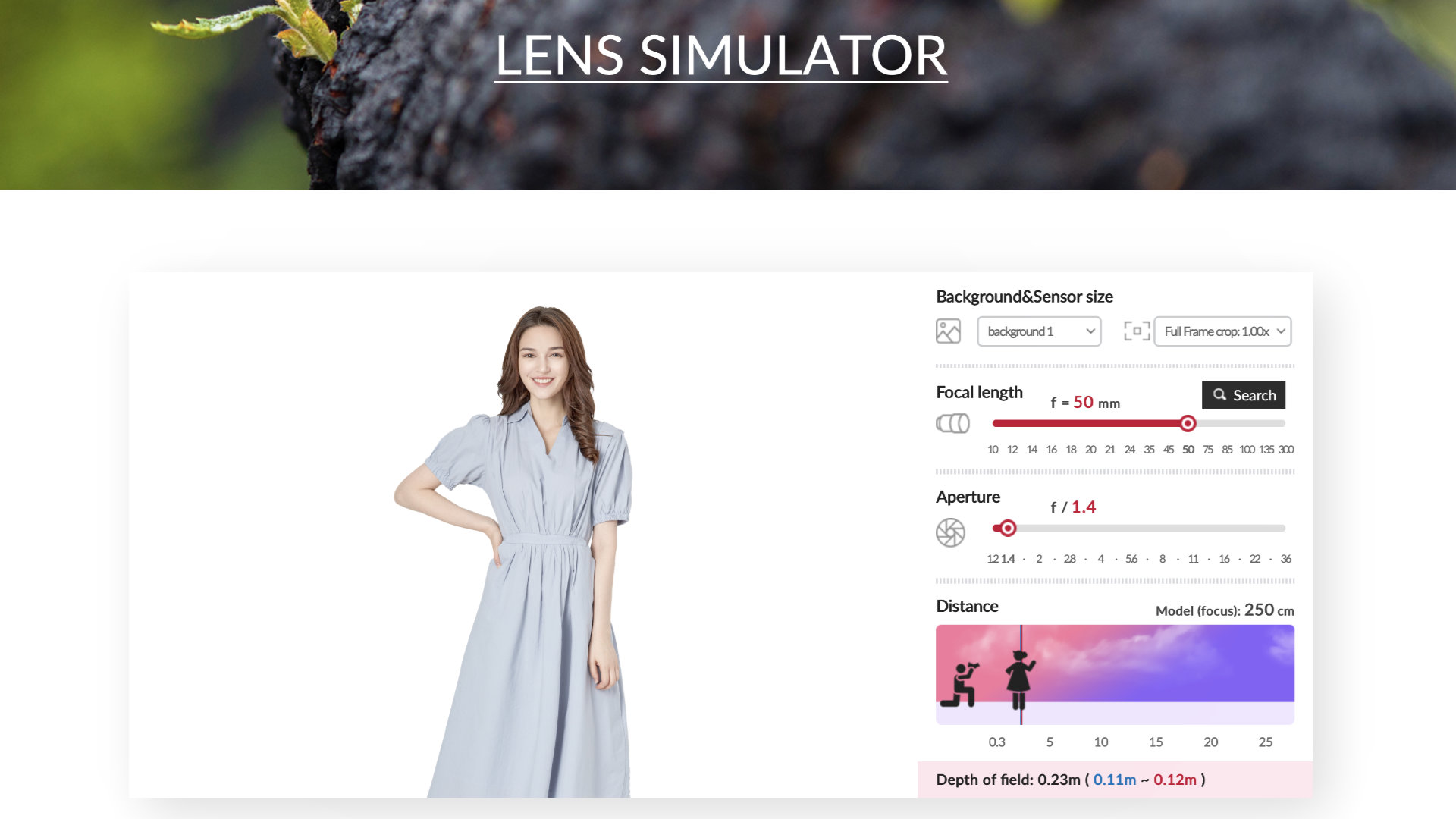










/https://specials-images.forbesimg.com/imageserve/5fca8ffd22656747b5ec7156/0x0.jpg)