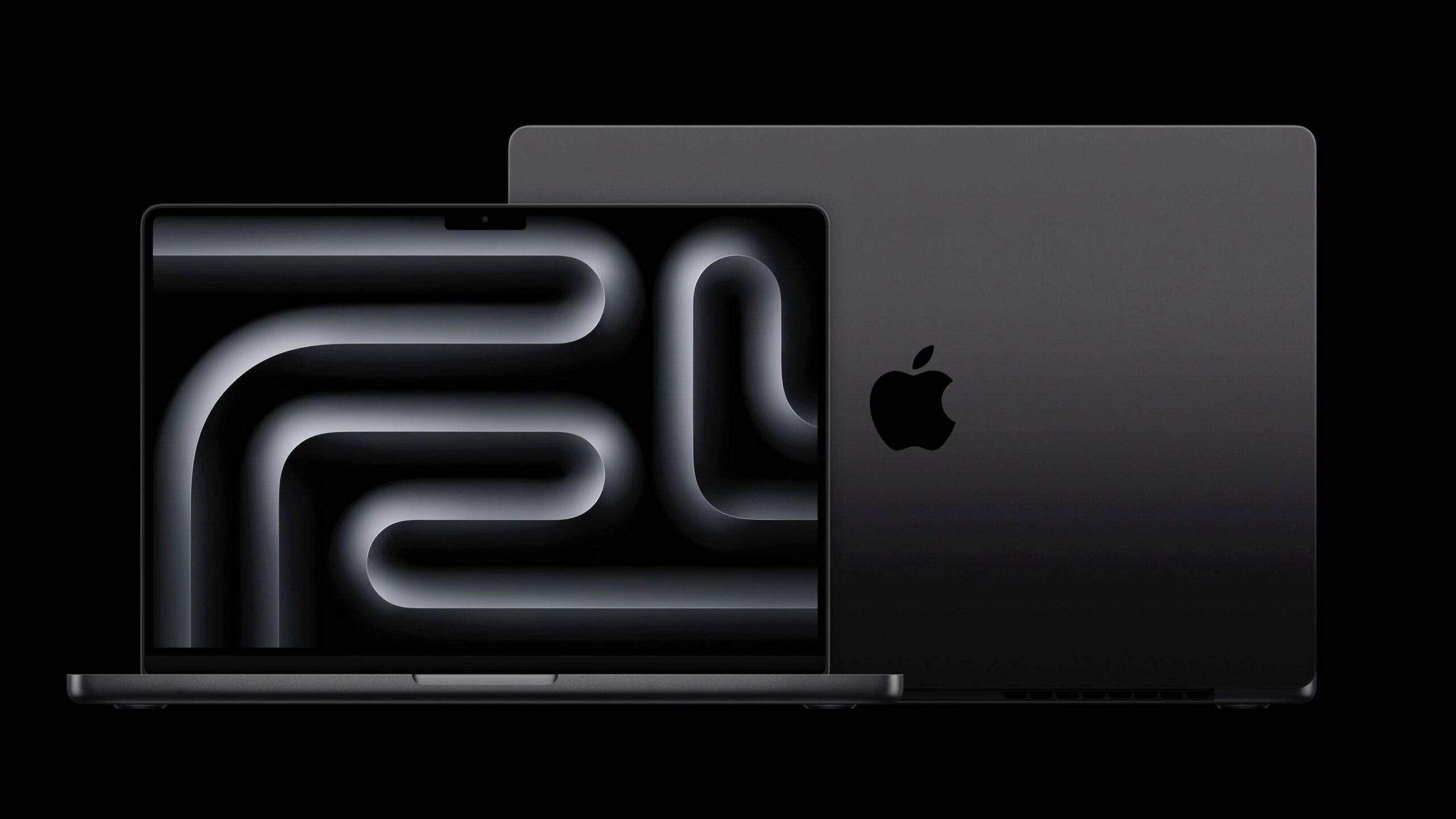Google will unlock a free VPN service for the Pixel 7 and Pixel 7 Pro with the Pixel feature drop in December. It is very easy to use.
Google One still has VPN enabled
To activate it (sometimes as soon as possible), open the Google One app on your phone. A 2TB subscription is actually required, but not on the Pixel 7 phone. There you can open the VPN area within the app and the first time you try it you will be informed that Google VPN is included on these Pixel smartphones.
You can then activate the VPN within the app whenever needed.
But there is a faster way, which is now possible. Namely to use a tile in Quick Settings with which you enable and disable the VPN service You can move these tiles to a different location in Quick Settings for easier access

Google’s VPN offering has only one specific goal
Google VPN is primarily intended to provide more security, for example if you’re on a public network. You can’t choose the server location or anything like other paid VPN services.
However, settings can be made for the VPN service, for example in relation to the apps you have installed But you can activate or change almost all. Also, the free version of Google VPN is only available on your Pixel 7 device.
For example, if you use a foreign streaming service abroad or a German streaming account and therefore need a VPN service, Google cannot help you with its own offering. You should be aware of this, even if you use the paid version.









/cdn.vox-cdn.com/uploads/chorus_asset/file/23986638/acastro_STK092_02.jpg)