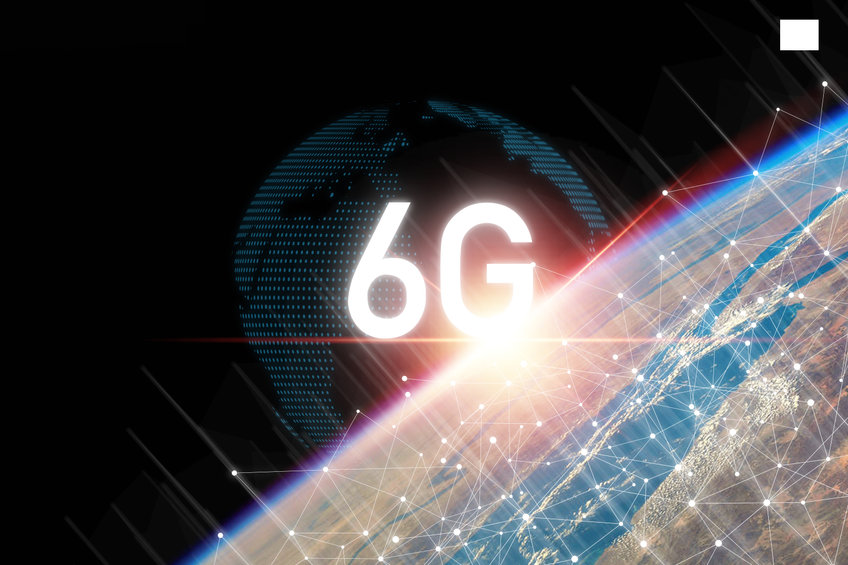Adrozek Malware is Wreaking Havoc on Web Browsers: How to Stay Protected
Every few weeks, there seems to be breaking news about large-scale data breaches that affect millions – but what about the lesser-known threats that lurk quietly in the shadows? Oftentimes, these are the scams that could wreak havoc on our day-to-day digital lives.
Adrozek malware is just that: a new strain that affects web browsers, stealthily stealing credentials through “drive-by downloads,” or a download that happens without your knowledge.
Let’s unpack how this malware works, who it targets, and what we can do to protect our browsers from this sneaky threat.
Browsers, Beware!
According to Threatpost, Adrozek is infecting several web browsers (including Google Chrome, Microsoft Edge, Mozilla Firefox, and Yandex) on Windows machines with the help of a browser modifier that hijacks search results. To find its way onto our devices, the malware uses “drive-by downloads” once you load one of its several malicious web pages. In fact, a huge, global infrastructure supports Adrozek – one that is made up of 159 unique domain names, each hosting an average of 17,300 unique URLs, which in turn hosts more than 15,300 unique malware samples.
Once it makes its way onto your machine, the malware changes the device’s browser settings to allow Adrozek to insert fake ads over real ones. If you do happen to click on one of these fraudulent ads, the scammers behind this threat earn affiliate advertising dollars for each user they deceive. This not only takes money away from advertisers who are unaware that malware is increasing their traffic, but it also pays cybercriminals for their crimes. What’s more, the malware extracts data from the infected device and sends it to a remote server for future exploitation. In some cases, it even steals saved passwords from Firefox. These features allow the cybercriminals behind Adrozek to capitalize on the initial threat by collecting data that could be used against everyday users like you and me when we least expect it.
Adrozek: A Malware Chameleon
Aside from being supported by a vast infrastructure, Adrozek is powerful for another reason: it’s difficult to spot. Adrozek is a type of polymorphic malware, or malware that is programmed to constantly shift and change its code to avoid detection. As a result, it can be tricky to find and root out once it’s infected your browser.
Fight Back Against Malware
To help protect your devices from falling victim to the latest theats, follow these tips to help protect your online security:
Keep your browser updated
Software developers are actively working to identify and address security issues. Frequently update your browsers, operating systems, and apps so that they have the latest fixes and security protections.
Practice proper password hygiene
Because Adrozek actively steals saved passwords from Firefox, it’s crucial to practice good password hygiene. When updating your credentials, you should always ensure that your password is strong and unique. Many users utilize the same password or variations of it across all their accounts. Therefore, be sure to diversify your passcodes to ensure hackers cannot obtain access to all your accounts at once, should one password be compromised. You can also employ a password manager to keep track of your credentials.
Reinstall your browsers
You can typically get rid of browser-hijacking malware by resetting the browser. But because Adrozek will hide itself on your device, extra measures should be taken to get rid of it. If you suspect that Adrozek may have found its way onto your device, delete your browsers, run a malware scan, and reboot your device. Run the malware scan a second time and reinstall your browsers.
Use a comprehensive security solution
Use a solution like McAfee Total Protection, which can help protect devices against malware, phishing attacks, and other threats. It includes McAfee WebAdvisor, which can help identify malicious websites.
Stay Updated
To stay updated on all things McAfee and on top of the latest consumer and mobile security threats, follow @McAfee_Home on Twitter, listen to our podcast Hackable?, and ‘Like’ us on Facebook.