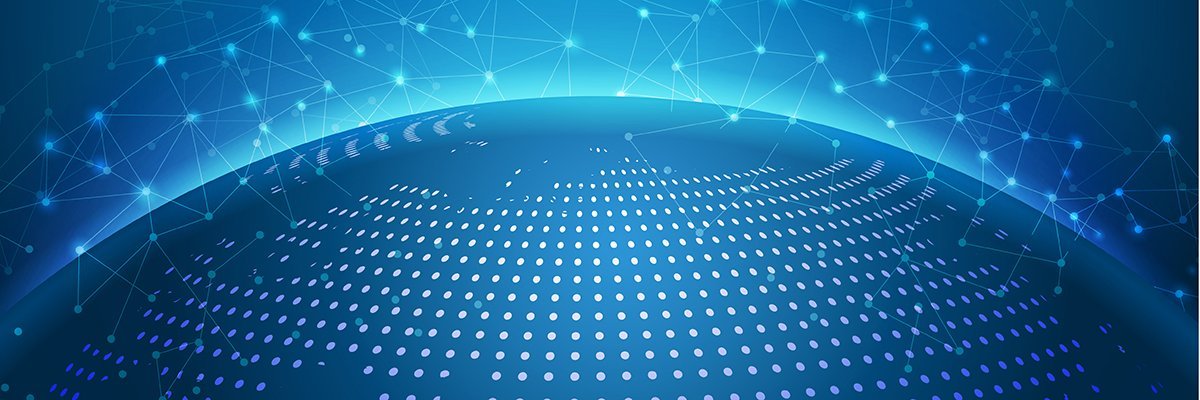Good news on the sun-fighting-on-location lighting front: the Aputure LS 1200d Pro, the current flagship daylight LED cob (chip on board) fixture from manufacturer Aputure. The output alone suggests we are becoming less dependent on HMI technology. And less dependence on HMI technology means less heat, less power needed, and less expense.
The cost-per-lumen ratio for LED has never been lower, and all of this should be great news for filmmakers. But is it? Does the 1200d Pro live up to the “Pro” moniker, or do we file this light under “too good to be true”? Aputure was nice enough to send the 1200d Pro so we could put the fixture through its paces in a review. Let’s dive in.
Aputure 1200d Pro – First Impressions
The LS 1200d Pro has veered from other Light Storm fixtures in the sense that it doesn’t feel that portable. In fact, it’s big. The 1200d Pro lamp head is hefty, and the ballast is also larger than previous generations. Perhaps the weight isn’t that big a deal for you, but if you often film alone or have a small vehicle for transport, you might want to look to the 600d Pro or bi-color 600x or even the 300d MK II as an alternative. The excellent output of the 1200d Pro is useful (lux numbers are below), but you should ask yourself if the fixture size tradeoff is worth it. It goes without saying you’ll want to use a heavy-duty combo stand at minimum and not a C-Stand for the 1200d Pro lamp head.
The mostly metal IP54 weather-resistant build quality of the 1200d Pro is excellent, and I’ve always been a fan of the ballast lightning clip, which can be purchased separately. If I had one wish for the otherwise great rolling semi-rigid case, it would be that I could keep all my hyper reflectors in it for one compact package. Having everything in the same kit would also make things easier for rental houses.

Setup
Setup time is similar to other Aputure Light Storm products. Before using the light, you’ll always connect the head cable and AC cable and mount your ballast to a stand or leave it on the ground, depending on your preference. Thankfully, Aputure heard the community. With the latest generation of Light Storm fixtures, the company has increased the length of the head cable to 25 feet allowing the lamp head to be placed further away from the ballast, a necessary change for professional users.
Setup also changes for the 1200d Pro with the addition of three types of hyper reflectors: a 15-degree, a 30-degree, and a 55-degree that fit in this oversized hat case.
I’m a longtime user of the Joker HMI series from K5600, and if you are used to swapping out lenses on your older HMI units, you’ll find changing beam angles on set to be intuitive. Compared to Joker HMI’s, the hyper reflectors here, due to their size, don’t make for as compact a setup. During transport, you’ll want to make sure you don’t stack anything on the hyper reflectors because they don’t seem like they would take many hits. The weight of a large pelican on top wouldn’t be great either.
If needed for really subtle output changes mid-shot, you can dim in very small increments. Remember, the 1200d Pro is 5600 kelvin only, so you’ll want to pack some gels for changing color temperatures away from standard daylight 56K.
The Sidus Link Bluetooth app remains a useful way to control the basic functions of the 1200D Pro, but you also have different wired and wireless DMX options.
Here’s the full list of ways to control the light:
- SidusLink Bluetooth App Control
- LumenRadioCRMX
- Art-net and sACNvia etherCON
- 5-Pin DMX512 In & Out
In practice, Bluetooth works well on smaller sets. Still, the moment you get onto a soundstage or on location with over a dozen fixtures in play, then in my experience, gaffers will immediately turn to available DMX options.
For controlling fan noise, there are four modes: smart / medium / high / silent. Depending on the climate and the distance from your subject while recording audio, these choices might be more or less important to you. Here in southern California, I just kept the fan mode on “smart” and didn’t experience any audio issues.
Accessories
There are many Bowens-S-Type accessories available from Aputure and various other brands like Chimera and DoPChoice. Despite this, know that not all accessories will work on the 1200d Pro, and not even all Aputure 1st party accessories are recommended for the 1200d Pro. For example, the Aputure Spotlight Mount wasn’t designed for the 1200d Pro or even the 600d Pro but is intended for Light Storm 300 series fixtures. So, keep this in mind when considering accessories for the 1200d Pro beyond the hyper reflector attachments.
Perhaps sensing there might be a bit of confusion about compatible accessories, Aputure went ahead and released this chart that breaks down everything into optimized, compatible and 3rd party approved categories:

Power
There’s no battery plate on the 1200d Pro, and that makes sense given that I’m not sure what Gold Mount or V-Mount battery has enough juice to power this fixture for any length of time anyway. I think your best bet is a small generator or block battery using the 1200d Pro’s dual 48V / 15A DC inputs over 3-pin XLR. You can find a few generators costing around $ 1000 that will work. Or you can pay a few thousand more for a cinema-grade block battery from the likes of Anton Bauer, Core SWX, or Bebob in the range of $ 3000- $ 4000.

Color Temp & Output Testing Results:
I’ve gone ahead and tested the output using lux and color handling (using kelvin) of the Aputure 1200d Pro at a distance of three feet with my Sekonic C-700U Spectrometer and here are my results with each type of reflector with a target of 5600K.
Results using the Narrow 15-degree Reflector at 3 ft:

This is really impressive output and the slight 119 kelvin difference from the target is an excellent result too. Stepping away from output and Kelvin color handling for a moment – here are my results with the Narrow Reflector gauging color accuracy.

This is a very impressive high CRI average with a dip in accuracy at R12 (blue).
Here are my kelvin and output results using the Medium 30-degree reflector at 3 feet:

At 5629K we land slightly closer to our 5600K kelvin target using the medium 30 degree reflector. And, finally, here’s the results with the Wide 55-degree reflector attached.

So, in short, the 1200d Pro is very, very bright at 100%. Pair that output with a high CRI and excellent kelvin color handling and the 1200d Pro is certainly impressive on the Photometrics front. I would expect the narrow beam angle to be slightly brighter compared with the medium reflector, but these are overall excellent results.
Aputure 1200d Pro – Use Cases
Placing a subject against a window where NDing the window isn’t an option and keying with the 1200d Pro inside is absolutely an option given the output and different fan control options. The 1200d Pro could also be used as a key light under a tree in the shade or playing night for day by adding the sun through some windows. With this level of output, the 1200d Pro is at home on large sets, too.

I don’t see the 1200d Pro replacing an Arri M40 anytime soon. Not with the M40 rigged on a condor and playing as moonlight with some added CTB. So, in many cases, we’re still stuck using HMI’s, with their expensive bulbs for a few more years. That is until the LED output is pushed even further.
Comparable Products
In the LED space, the 1200d Pro is in a league of its own. Still, if you’re looking for alternatives, the $ 3350 daylight-balanced Nanlux Evoke 1200 might be worth checking out (Click here for our full video review).

I’ve gone ahead and tested the output using lux and color handling (using kelvin) of the LS 1200D Pro and Evoke 1200 at a distance of three feet with my Sekonic C-700U Spectrometer and here are my results with a 55 degree reflector on the Aputure LS 1200d Pro and a 45-degree reflector on the Nanlux Evoke 1200, each with a target of 5600K.
First, here are the results from the Evoke 1200:

And the Aputure 1200:

Don’t forget that this truly isn’t a 1: 1 test because there is a 10-degree difference in the reflectors, but the results are remarkably consistent. The results here are a draw in my opinion with the Aputure 1200 slightly closer to the kelvin target and the Evoke 1200 having less of a hot spot in the center of its beam. Both fixtures have a very, very impressive output.
I’ll discuss my full thoughts on the Nanlux Evoke 1200 in a separate upcoming review.
Mole Richardson has a few higher output LED fixtures, but the lights from Mole are larger and much more expensive at a cost-to-lumen output level. Though I haven’t had any experience with the Maxima 7it could also be a possibility.

Are there any other 1200-ish watt LED fixtures that you think I’ve missed that we should know about? Let us know in the comments below.
Light OctaDome 120 Accessory

We didn’t have access to the Light OctaDome 120 for review prior to publishing time, but Aputure announced this brand new accessory today specifically designed with the LS 1200d Pro in mind.
This is a 3.94 ft 8-sided sub 4lbs Dome-Style softbox that ships with a 1.5 and 2.5 stop diffusion. It also includes a 45-degree grid and while it is clearly designed with the 1200d Pro in mind it is also compatible with other Bowens-S Type fixtures like the 600d or 600x and others.
The Light OctaDome 120 costs $ 129 and begins shipping today.
Conclusion
Given the weight, the Light Storm 1200d Pro might not be your every-situation lighting fixture, but hey, that fixture doesn’t exist anyway. The Light Storm 1200d Pro is best used as a key light in a setup where you have some time to pre-light and really choose the perfect reflector and placement for the light. It wouldn’t be my go-to for run & gun documentary shooting due to the travel footprint required for the rolling case plus separately packed reflectors.
However, you can’t argue with that stellar $ 3390 price tag or the superb daylight output. For those out there saying that you “wish it was bi-color,” I say, just wait. The trend has been for Aputure to add an x to the end of most of their Light Storm products. And with that “x” comes bi-color functionality with an accompanying cost to output. I fully expect Aputure to add a 1200x to their lineup at some point, but for now and long into the future, I plan to use daylight sources in plenty of my productions, and I bet you do, too.
Should you buy the 1200d Pro and ignore the rest of the Aputure Light Storm lineup? My advice would not be to do that. The best lighting packages have a variety of tools for different circumstances. As for me, the 1200d Pro will find a home on my productions alongside the rest of the Aputure Light Storm lineup – especially the 600d Pro, 300d MK II, and the Nova series.
What do you think? Will you be adding the LS 1200d Pro to your kit? Let us know in the comments below!
A very special thanks to Shewan Edward and Alex Niknejad for their help with this review.