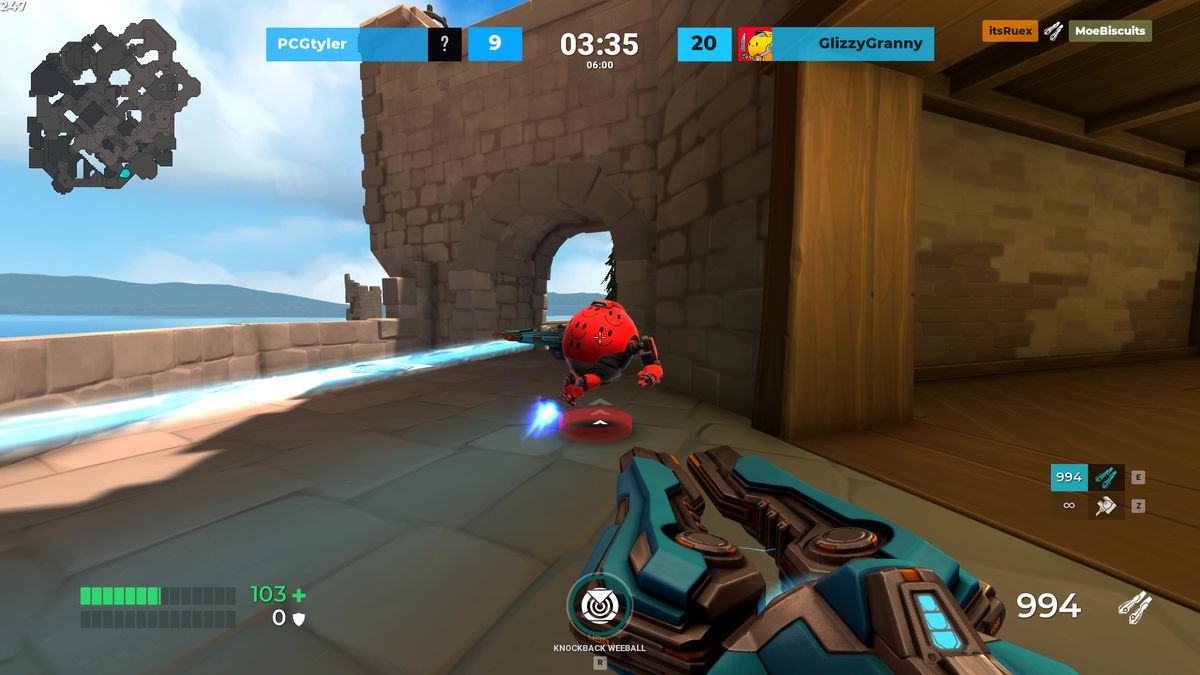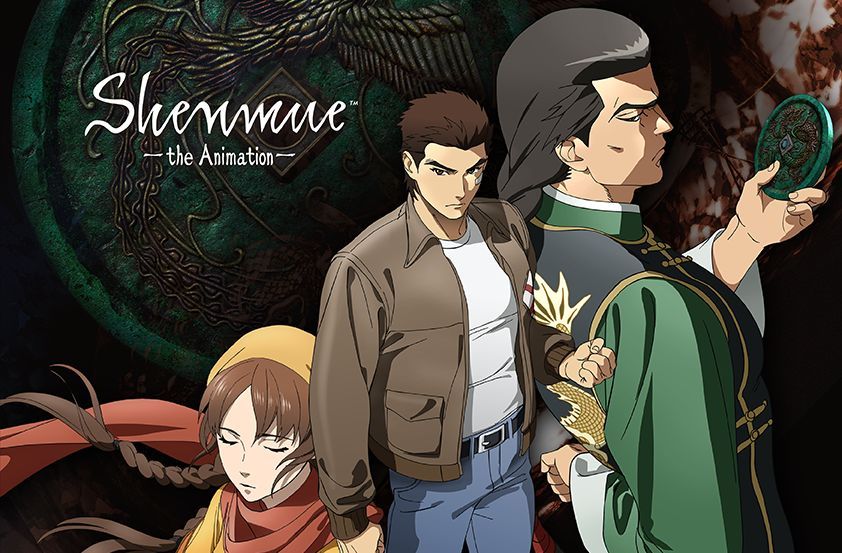Wunderlist, among the most popular trans-platform to-do and productivity apps, is swiftly headed toward app oblivion. As of May 6, Wunderlist will be superseded by Microsoft To Do. Microsoft hopes to salvage users’ favorite Wunderlist features — such as list groups (folders), steps (subtasks), file attachments, sharing, and task assignments — in an updated To Do app. You can import your lists from Wunderlist to To Do by downloading the app and signing in with your Microsoft account. If you don’t have a Microsoft account, you can create one with your Hotmail, Yahoo, or Gmail email address. Or, you can use an Xbox, Skype, or Live account. A pop-up then directs you to the Wunderlist importer.
On the other hand, you may be ready for something completely different. If so, here’s a variety of to-do apps for Android and iOS that can keep you organized and on task. There’s something for everyone in this roundup.
Microsoft To Do (free)
Created by the Wunderlist team after Microsoft bought the app in 2015, Microsoft To Do does resemble Wunderlist in some respects. Setting up new tasks is easy, and it offers many of the same tools and features. Unlike Wunderlist, Microsoft To Do focuses on the My Day feature — starting each day with a clean slate and noting what you want to achieve each day, and it integrates Office 365. You can set up multi-factor authentication for enhanced security, and if you’re currently part of the Microsoft ecosystem, you can flag an email in Outlook to see it as a task in To Do. Planner tasks assigned to you also show up in To Do. It even has a smart suggestion tool that proposes tasks based on your previous record. Now that Microsoft To Do offficially replaces Wunderlist, you can import your Wunderlist tasks if you’re planning to switch over.
Any.do (free/premium)
Any.do offers a straightforward and easy-to-use interface that syncs across your desktop computer, tablet, and phone to facilitate simple and quick task management. It integrates with iOS’s Reminders app and Alexa. You can tell Siri a reminder, and have it show up in Any.do. Sync only works one way, though — removing tasks from Any.do won’t remove them from your iPhone Reminders app — but that’s no problem if you use Any.do as your main app. Organizational features include the ability to automatically sort grocery lists by aisle while a plan my day feature can prioritize tasks. The premium version costs $3.50 per month on Android and $5 for iOS, for which you get unlimited recurring tasks, color tags and labels, location-based reminders, and 100GB storage. A Wunderlist importer lets you eaily transfer existing data to Any.do.
Google Tasks (free)
Google Tasks is simple, minimal, and well-designed, letting you create and describe tasks and subtasks. Tasks appear in a bulleted list, where you can mark each subtask complete whenever you’re done or set a due date for the main task. Each task sits under a list, and there’s no limit to the number of lists. In exchange for Google Tasks’ simplicity, you lose some of the more in-depth tagging and organizational features available in other apps. If you use Gmail on the web, you can see an overview of your Tasks on the right edge, next to the Calendar and Google Keep apps.
Todoist (free/premium)
If you want a dedicated to-do list app, then Todoist is worth checking out, and it’s super easy to sign up with your Facebook profile or Google account. Use it to set up new tasks, set deadlines, assign priorities, and even link it to a group of similar tasks. Completing tasks involves ticking off the box to the side of the task. That’s the free part. Setting reminders, extra active projects, comments on tasks, and automatic backups are all premium features costing $29 a year.
Evernote (free/premium)
Evernote has historically been the go-to app for note-taking. Like Google Keep, it supports multiple methods of taking notes and reminders, including voice memos, full lists, and photos as wells as video, Word documents, and PDFs. Anytime you add an item to Evernote, it syncs across all of your devices. If you want to access files offline, add extra storage, or password protect your notebooks, you’ll need to purchase the premium version for $8 per month or $70 per year.
TickTick (free/premium)
TickTick is a powerful to-do and task manager that syncs with all your devices. Use it for agendas, memos, shopping lists, and team collaboration. You can schedule multiple reminders, view flexible calendars, set recurring tasks, create checklists, add tasks via email, upload task attachments, and even use Siri to create tasks. TickTick is free, but you can also upgrade to the premium version for advanced features like hundreds of lists, tasks, and subtasks; mass sharing of task lists; calendar subscriptions; and more. Subscriptions cost $3 per month or $28 per year.
Remember the Milk (free/premium)
Remember the Milk is a smart to-do app that lets you set up tasks and reminders, and then pings you via email, text, IM, Twitter, and notifications. Use it to share your lists and assign tasks to others while keeping information synced on all of your devices. Customize your organization with priorities, due dates, repeats, lists, tags, and more. Search your tasks and notes, save your favorite searches as Smart Lists, and view nearby tasks to plan the best way to get things done. Remember the Milk integrates with Gmail, Google Calendar, Twitter, and Evernote. The app is free to download and use, but a Pro subscription for $40 per year lets you access additional features like subtasks, unlimited sharing, colored tags, mobile reminders, an Apple Watch app, unlimited storage, file attachments, and Microsoft Outlook syncing.
Bear (free/premium)

Bear keeps your notes and to-do lists together with a traditional menu bar that lets you format text and an option to use markdown to make quick changes. You can also group lists and notes by hashtags, making it easy to find all your tasks. The newest version features iPad trackpad support and also works with any mouse or trackpad compatible with iOS 13.4. Bear is available for iOS, MacOS, and WatchOS for free, but if you want to sync between devices, the price is $15 per year.
Ike (free)
Supposedly based on former President Dwight ‘Ike’ Eisenhower’s organizational method, Ike takes a somewhat lighthearted approach to the to-do list. The app is based on priority — mark the most urgent tasks and build your day around dealing with those most crucial of jobs, forming a “priority matrix.” It makes more sense as you delve further into the app. You can attach images, voice notes, and set location-based reminders to tasks and customizable celebrations that play whenever you complete a task. Upgrading to Ike Pro is a one-off payment of $2, and unlocks access to location reminders, audio recordings, all of the customizable themes, and a few extras.
24me Smart Personal Assistant
The key to organization is to keep everything you need in one place. 24me does this for you, compiling your calendar, your to-do list, personal accounts, and notes in one application. Powerful yet simple, 24me Smart Personal Assistant syncs with a wide range of accounts, including Google Calendar, MS Outlook, MS Exchange, Yahoo Calendar, and Apple Calendar.
It couldn’t be more simple to use. With only your voice, you can activate various commands like adding tasks, notes, and meetings, as well as joining conference calls. Plus, it will automatically alert you when you have a meeting or event and will update traffic conditions. It’s also available for the Apple Watch. Subscriptions are $6 per month or $36 per year.
Habitica: Gamify Your Tasks (free)
Habitica is an alternative take on the to-do list. Instead of entering tasks, you create a character. Habitica uses a gaming RPG style to motivate you to complete tasks so that your character gains experience and gold that can be spent on making it more powerful. Don’t try and cheat the system because if you fail to complete your tasks, your avatar will sustain damage. Habitica is a bit more daunting to set up than other list and organization apps, with a system of different types of tasks and rewards to sort out before you can really get going.
Editors’ Recommendations