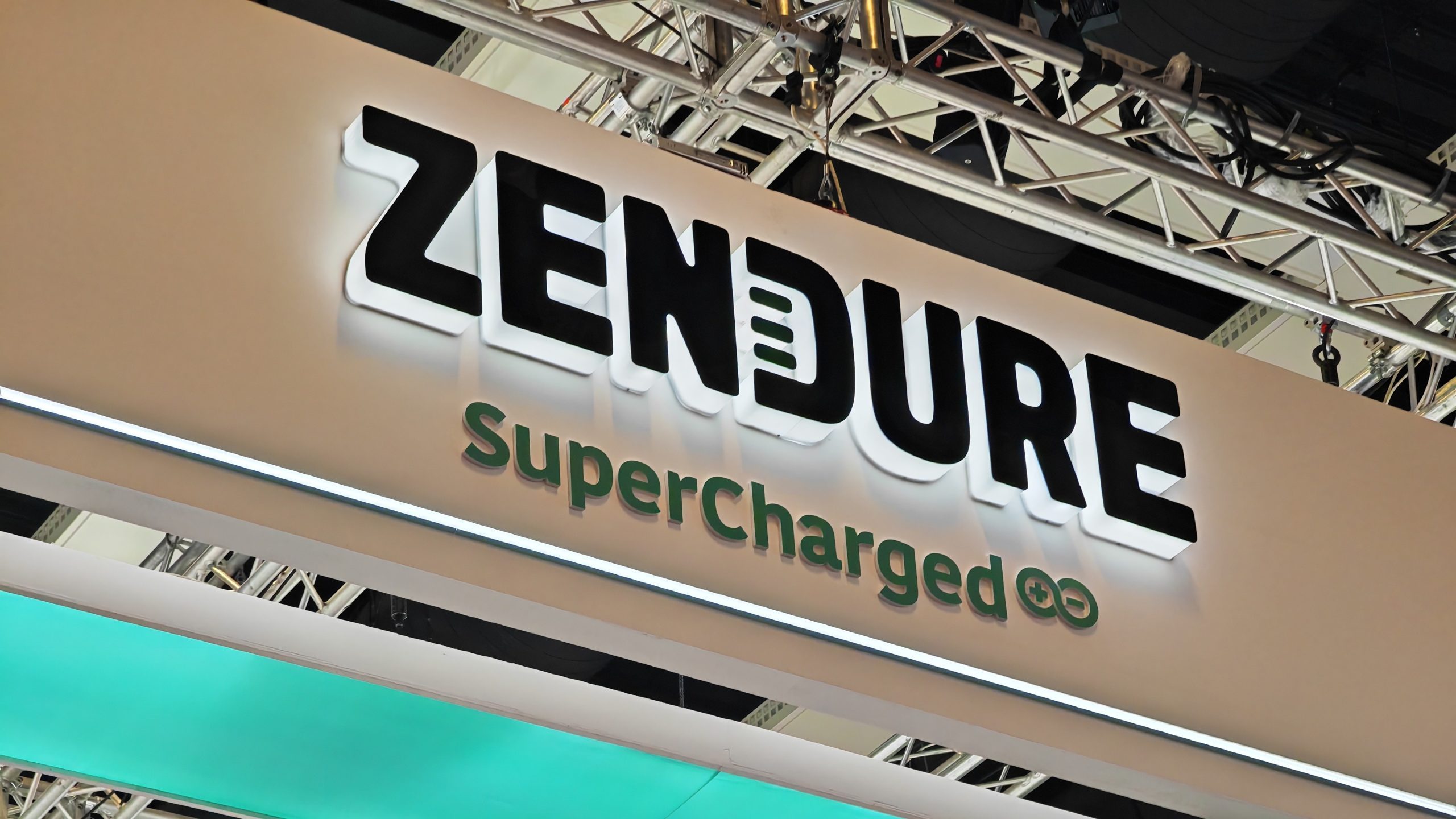The new DaVinci Resolve 17 Public Beta 2 fixes some bugs, brings further improvements and increases stability. Blackmagic Design also released DaVinci Resolve 17.1 Beta 1 for the new M1 MacBooks and Mac Mini with Apple Silicon.
Almost two weeks ago, Blackmagic Design released the new version 17 of its NLE (non-linear editor) system DaVinci Resolve. Long gone are the days when DaVinci Resolve was only a capable color grading tool. I personally switched to Resolve for all my post-production work over a year ago already.
The new Resolve 17 includes over 300 new features and improvements including HDR grading tools, redesigned primary color controls, improved Fairlight audio engine, plus many other tools for editors including a redesigned inspector, new bin sorting and metadata clip views. For an overview of all the new functions in DaVinci Resolve 17, you can check our DaVinci Resolve 17 article. Recently, Blackmagic Design released Resolve 17.0 Public Beta 2 and 17.1 Beta 1. Let’s take a short look at what is new.
DaVinci Resolve 17.0 Public Beta 2
The first released version of DaVinci Resolve 17 on November 10 was the Public Beta 1. The newly released Public Beta 2 basically only fixes some bugs and brings some other improvements.
Here is a list of all the new Beta 2 changes:
- Addressed an issue with installing from a network drive on Windows systems.
- Addressed an issue with black grades when loading projects on non-English locale systems.
- Addressed an issue with color picker behavior for color warper in highlight mode.
- Addressed an issue with interlaced clips showing watermark for basic interlace detection
- Addressed an issue with AAF exports to ProTools.
- Addressed an issue with Motion Trails Resolve FX.
- Addressed an issue with move action on the cut page.
- Addressed an issue with FlexBus channel mapping.
- Addressed an issue with timecode entry for custom frame rate timelines.
- Addressed an issue with tracking backwards when using optical flow in Fusion.
- Addressed an issue with pasting nodes in the Fusion page with dual-screen layouts.
- Addressed an issue where using Fusion corner pinning would sometimes cause a crash.
- Addressed an issue where rendering a shape with zero size would cause a crash in the Fusion page.
- Addressed an issue when applying temporal noise reduction on clips with multiple Fusion outputs.
- More than 50 general performance and stability improvements.
As this is still only a Beta version, Blackmagic Design encourages its users to submit all feedback and bug reports via the Public Beta Feedback Forum on the Blackmagic Design website.
Please keep in mind that Resolve 17.0 requires a database upgrade from DaVinci Resolve 16.2.7 and previous versions. Blackmagic Design strongly recommends that you back up your existing database (both DiskDB and PostgreSQL) and then restore that database for the upgrade before upgrading to the 17.0 release.
DaVinci Resolve 17.1 Beta 1
Recently, Apple announced the long-awaited transition from Intel CPUs to Apple’s own chips. The tech giant first introduced the new MacBooks and a Mac Mini with the new ARM-based M1 processors. The Resolve 17.1 Beta 1 brings optimization for the new Apple Silicon Macs.

The Resolve 17.1 Beta offers universal app support for M1 powered Macs to provide better performance on small laptops. According to Blackmagic Design, the unified memory architecture on M1 enables DaVinci Resolve 17.1 to leverage the power of CPU and GPU processing more effectively, avoiding the need for PCI Express transfers. The combination of M1, Metal processing, and Resolve 17.1 is supposed to offer up to 5 times better performance when compared to previous generation computers. Resolve 17.1 is also compatible with macOS Big Sur and is initially only available for Mac.
Price and Availability
As always, the new updates are available free of charge. All new versions of DaVinci Resolve can be downloaded via Blackmagic Design Support Center.
Are you using Resolve 17 already? What do you think about the new version? Did you notice any weird behavior? Let us know in the comments section underneath the article.