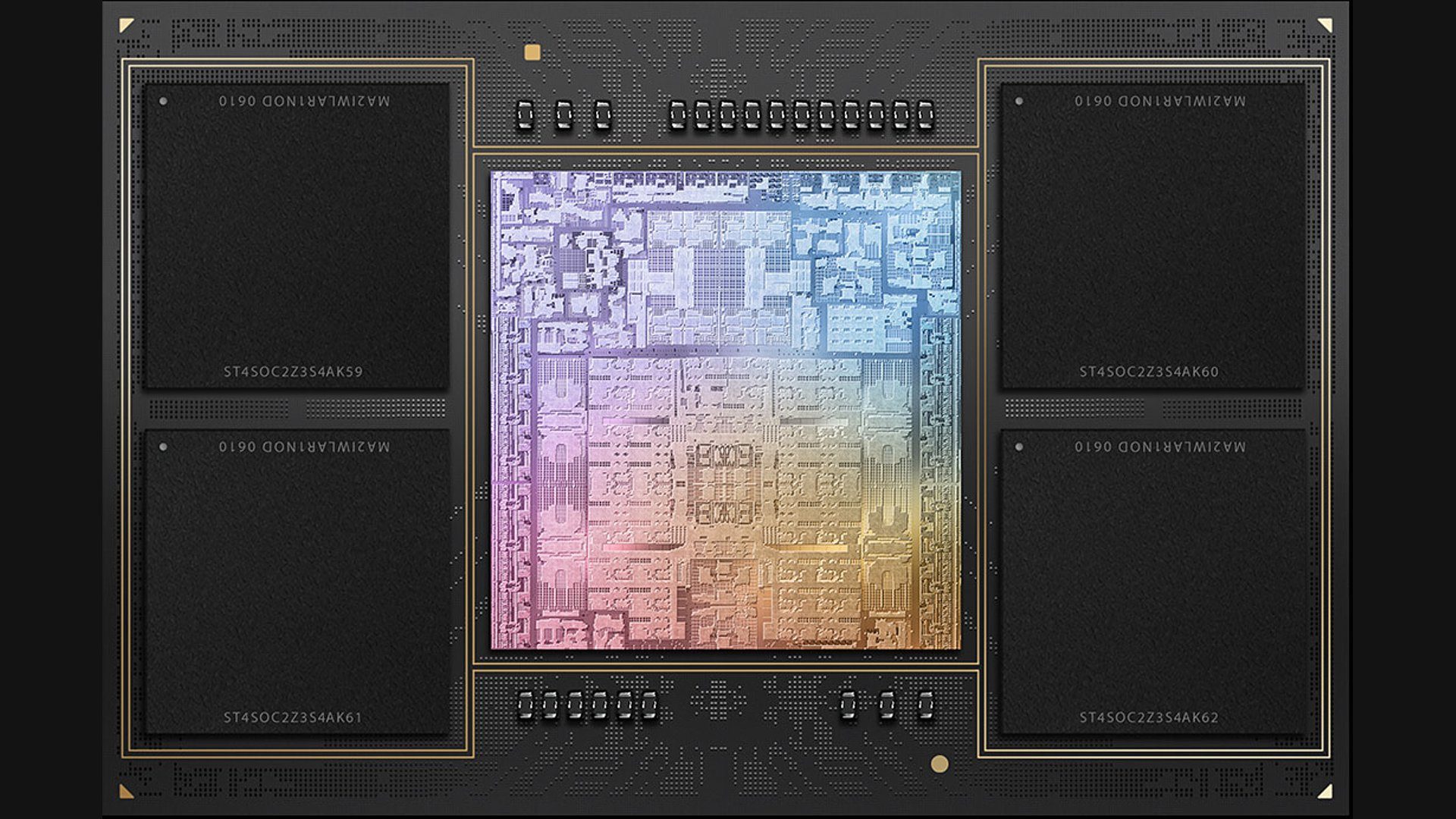Verdict
The Dell Latitude 7320 is a laptop made for on-the-go working. It’s small, super-portable, offers a long battery life and an impressive-quality keyboard. The price is a touch high and the touchpad should be better – but it’s a great machine, particularly if your place of work might change from one day to the next.
Pros
- High-brightness matte screen
- Near-silent with general office-type work
- Low weight
- Long battery life
Cons
- Limited display contrast
- Touchpad should be better at this price
Key Features
-
Packed with business features:The Intel vPro chip allows for business features such as remote access for IT support. -
Lightweight design:Weighs just 1.21kg, making it ideal for on-the-go working. -
Screen is usable outdoors:The matte display and high brightness allows you to easily view the laptop screen outdoors.
Introduction
The Dell Latitude 7320 is the perfect laptop for the kind of work life that no longer exists for many of us. It offers great portability, but it’s just as comfortable to work on at home as it is in the office.
Highlights include a great keyboard, long battery life, low weight, diverse connections and a small footprint.
The Dell Latitude 7320 is a vPro Intel processor laptop, however, and so does come with a “pro” tax. This doesn’t really look or feel like a £1000-plus laptop, and while the screen has a couple of great characteristics, its so-so contrast and matte finish don’t make images pop.
Still, the Dell Latitude 7320 offers all the practical benefits of a more style-led ultraportable, with the added convenience of an HDMI port, memory card slot and the remote access features of Intel’s vPro platform.
Design
- Plain-looking but well made
- Small footprint
- Fairly light at 1.21kg
The Dell Latitude 7320’s design showcases some of the laptop’s best features, and a few turn-offs.
It isn’t as glossy, nor does it feel as expensive, as a Dell XPS 13. You might consider the XPS the non-business-orientated alternative to the Latitude 7320. The Latitude’s design is plain, bar the Dell-favourite carbon fibre effect on the lid. Plus, the embossed-looking contours of the raised screen border are just the kind of thing manufacturers try to avoid in laptops they might advertise on billboards and buses.

The Dell Latitude 7320 isn’t a show-off, and it actually looks like a business laptop. Its real-world appeal is far wider than that niche label suggests, however.
Back in the days of trade shows and international travel, this would have been a near-ideal laptop for my kind of work. It’s light at 1.21kg, the footprint is small, and it feels right at home sat on your knees. An airport departure lounge is the Dell Latitude 7320’s natural habitat.
Build quality, while not initially impressive on a surface level, is great. The keyboard surround is stiff, and the hinge seems the perfect encapsulation of the Latitude ethos. No, it doesn’t glide open from the push of a single finger; but there’s zero wobble, despite being able to flip-back 180 degrees to make it easier to “share” the screen with colleagues.

However, I have to say that I wasn’t too impressed by the Dell Latitude 7320 after the first few hours of using it. Most of the £1000-plus consumer-grade laptops I review are far keener to reel you in on first touch, but my appreciation of the Latitude 7320 actually grew – fairly rapidly, I should add – over each day of testing.
The Dell Latitude 7320 has one of the best small laptop keyboards I’ve used all year. It’s significantly deeper and chunkier-feeling than the laptop norm – a real nod to the old days, before ultra-shallow keys became trendy.
It feels similar to the classic Lenovo ThinkPad laptop style, but is actually more substantial than the keyboard on the Lenovo ThinkPad X1 Titanium Yoga I have in at the moment. Even Lenovo seems to be rejecting the Lenovo ThinkPad style these days.

Typing for long stretches on the Dell Latitude 7320 feels great. Feedback is among the best I’ve felt in a laptop this small and light, although still slightly lesser than the very best ThinkPad keyboards. The keyboard also has a two-level backlight, with cool blue/white LEDs.
The Dell Latitude 7320’s touchpad isn’t on the same level as the keyboard. For one, it has a plastic surface rather than a textured glass one. A laptop of this price shouldn’t come with a plastic touchpad, even if it does feel quite similar to glass on first touch.

The feel of its clicker isn’t great, either. The depth and stiffness varies too dramatically depending where on the pad you press, and it appeared to need to bed in for the first few hours, too, feeling flat-out wrong to begin.
The Dell Latitude 7320’s pad has a dark, soft-click character. This worked brilliantly in the Surface Laptop 3, but it just isn’t executed anywhere near as well here.
Screen
- High brightness of 478 nits
- Matte finish avoids annoying reflections
- Mediocre contrast for a high-end laptop
The Dell Latitude 7320’s display is, as you might guess, extremely practical. It’s a 13.3-inch Full HD IPS LCD screen with a matte finish, scattering reflections for easier use in bright environments.
Outdoor use is no issue. The super-high peak brightness of 478 nits and the matte finish is a great combo for use in sunny climes. Dell’s website lists 400 nits as the brightest option; we managed an extra 20% here. It is possible for brightness to vary a bit between panels, but not usually to that degree, which suggests that Dell’s specs are deliberately conservative.
Colour is solid, too. The Dell Latitude 7320 isn’t a wide gamut laptop, but it does cover the whole of the sRGB standard. This means colours aren’t undersaturated; they just aren’t ultra-vivid, either.

I didn’t find the screen immediately impressive, though. This is was down to the only passable contrast, and the fact that matte screens tend to look slightly less appealing than glossy ones.
Contrast of 999:1 at a 150-nit brightness is fairly low for a good IPS screen, and the Dell Latitude 7320 would look a bit richer if it reached 1300:1 or so. Still, this isn’t a student laptop likely to be used as a TV 50% of the time. And on work trips I’d be more than happy to watch a Netflix movie on it.
Peformance
- Good performance for a small footprint laptop
- Intel Xe graphics
- Quiet with low workloads
The Dell Latitude 7320 uses the top-end Intel Core i7 CPU in Intel’s Tiger Lake 11th Generation lineup, the Core i7-1185G7.
This is less common than the step-down i7-1165G7 I’ve used in a bunch of different consumer laptops. But the Latitude 7320 needs the higher-end unit because it supports vPro, Intel’s business platform.
If you run your own small business, you may not need vPro. It lets an IT administrator remotely access computers, to fix problems without being in the same room. Or country.

The Dell Latitude 7320 also has a smart card reader on its left side, for easy secure logins. Features such as vPro and smart card are either going to be indispensable or unnecessary, depending on the kind of business you run or work at. There isn’t much middle-ground here.
Either way, the Dell Latitude 7320’s own performance is excellent. It remains silent when carrying out simple web browsing and productivity tasks. There was a tiny amount of coil whine, only audible when putting your ear to the device’s underside. Despite the Latitude 7320’s small size, there’s a lot of potential in here.
Intel’s Core i7-1185G7 is a highly scalable processor with performance comparable with a Core i7-10750H in a lot of situations. That’s a last-gen CPU, but one designed for laptops that are chunkier than the Latitude 7320, and which don’t need to last as long off a charge.
Geekbench 5 single core
Geekbench 5 multi core
PCMark 10
3DMark Time Spy
›
It also gets Intel Xe graphics – a chipset that offers dramatically better performance than the Intel UHD chipsets used in last-gen Intel processors. While this may not be useful from a business perspective, Intel Xe lets the Latitude 7320 handle games such as The Witcher 3 well enough.
Of course, if you’ll use this laptop as part of a company with careful IT policies, there’s a good chance you won’t be able to install these anyway.
Battery life
- Long battery life
- USB-C charging
- WFH-friendly connections
The Dell Latitude 7320 has a 63Wh battery, which is notably larger than the 52Wh of the Dell XPS 13.
Dell’s website appears to make no specific claims about its longevity, but the test results are decent. I used PC Mark 10’s Modern Office benchmark to emulate normal light work tasks and set the screen brightness to 150 nits. A full charge lasted 12hrs 32mins, offering scope to do something a little more challenging than web browsing and writing documents and still see the Latitude 7320 last a full day of work.

The Latitude 7320 uses a USB-C port to charge, and comes with a 65W charger. This is handy, since it lets you use any USB-PD charger, not just one designed for this particular laptop.
Connections on the other side of the Dell Latitude 7320 include a full-size HDMI 2.0, a USB-A 3.2, a microSD slot and a Thunderbolt 4 USB-C. The power connector is also a Thunderbolt 4 socket.
The review unit didn’t have a SIM slot, but shows where one would sit if the laptop were configured for mobile internet use. The smart card reader is optional, too.

The 720p webcam is nothing special, but it does have a privacy slider, and an IR cam for Windows Hello face-recognition login. You can use a fingerprint instead through the little pad next to the Delete button. This also acts as the power button.
The Dell Latitude features stereo speakers on its underside. These aren’t a match for those that come with a MacBook – there’s no bass to speak of – but they’re decent for a business laptop. There’s sufficient mid-range output to avoid them sounding thin and brittle, and maximum volume is fair.
Latest deals
Should you buy it?
You need a ultra-portable business laptop:
Low weight, a satisfying keyboard and long battery life make the Dell Latitude fantastic for on-the-go workers.
You don’t need the the vPro features:
If run a small business that doesn’t need Intel vPro’s remote access features, you’ll find better value among consumer-grade laptops.
Final Thoughts
In most instances, the Dell Latitude 7320 is a fantastic laptop for remote working. It comes with a great keyboard, and the bright matte-finish screen lets you work outside without leaving the screen image borderline invisible. Battery life of up to 12.5 hours is handy, too. And, of course, it has business-friendly features such as smart card support and Intel vPro.
However, its touchpad is disappointing, the limited screen contrast doesn’t give the otherwise strong screen the best first impression and – as with many business laptops – the Dell Latitude 7320 is expensive.
How we test
Every laptop we review goes through a series of uniform checks designed to gauge key things including build quality, performance, screen quality and battery life.
Used as our main laptop for the review period
Tested for at least a week
Used consistent benchmarks for fair comparisons with other laptops
Tested the battery with a benchmark test
FAQs
This laptop can be configured with a touch display, but the review unit tested doesn’t have one.
You can spec up the laptop with a display that supports active pens, but the version reviewed doesn’t support a stylus.
The reviewed version has a plastic casing reinforced with carbon fibre, but a slightly heavier aluminum version is also available.
Trusted Reviews test data
PCMark 10
Cinebench R23
Geekbench 5 single core
Geekbench 5 multi core
3DMark Time Spy
Brightness
Contrast
sRGB
Adobe RGB
DCI-P3
›
Full specs
UK RRP
CPU
Manufacturer
Screen Size
Storage Capacity
Front Camera
Battery
Battery Hours
Size (Dimensions)
Weight
Operating System
Release Date
First Reviewed Date
Resolution
Refresh Rate
Ports
GPU
RAM
Display Technology
Screen Technology
Touch Screen
Convertible?
›
Jargon buster
Nits
The brightness level of a display. 300 nits is regarded as the minimum target for high-end screens.
GPU
The graphics processing unit is designed to render graphics, which is particularly important for gaming, creating 3D models and editing video.
Thunderbolt
Thunderbolt is a port technology that enables faster data transfer speeds than standard USB-C ports, while also allowing for multiple other functions such as outputting images to external monitors, power delivery and connecting to an Ethernet network.