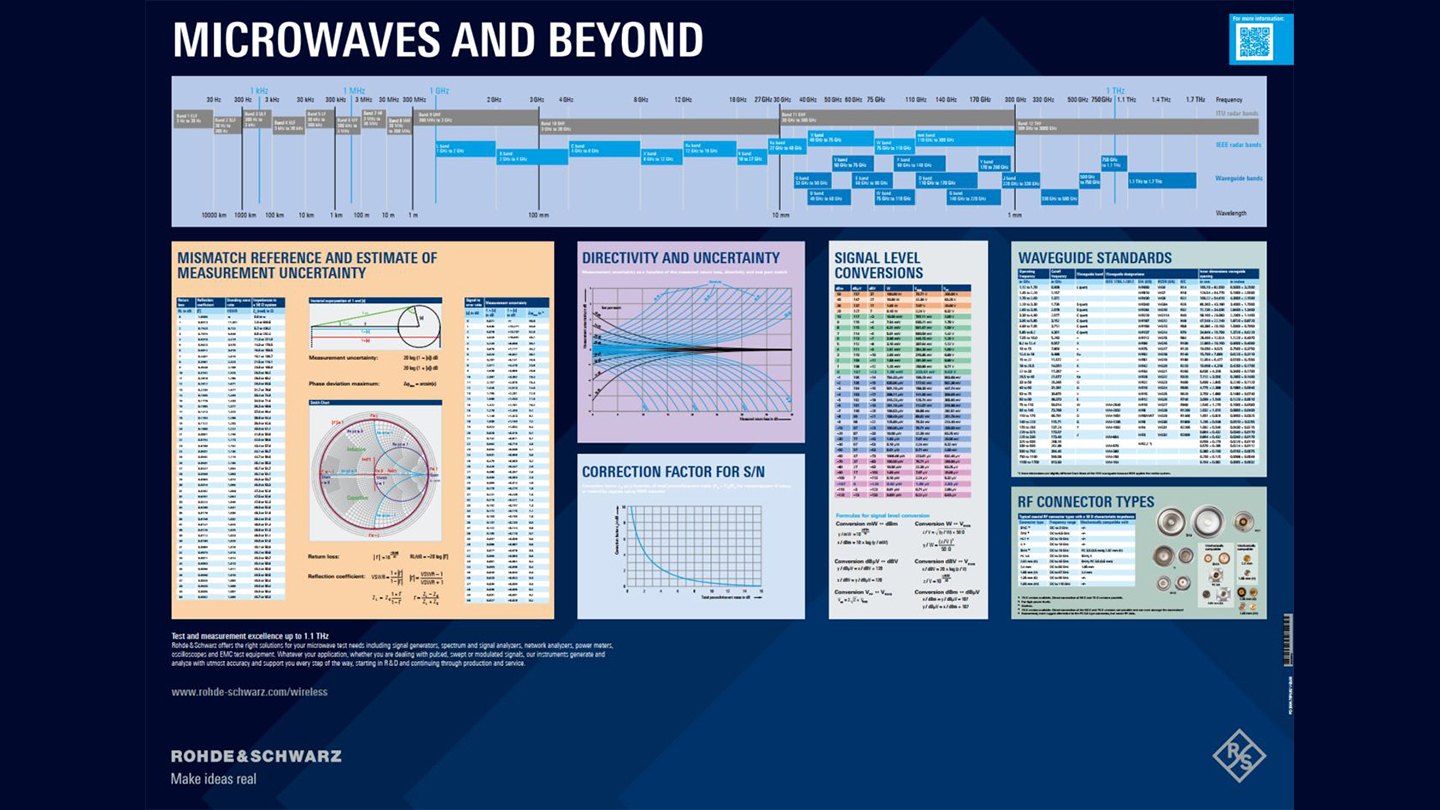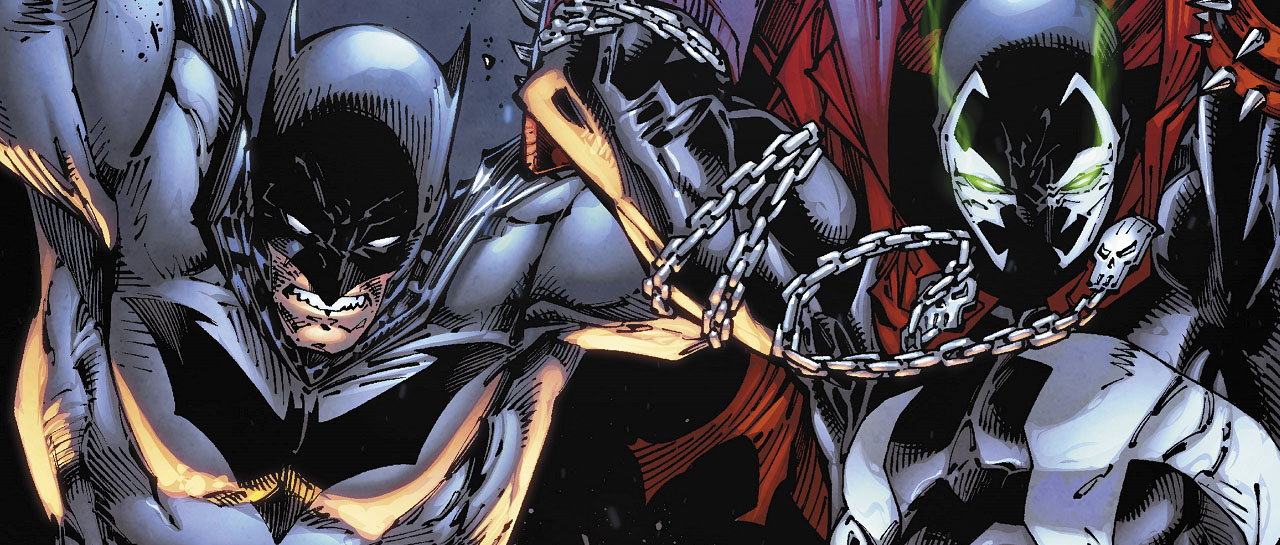Extra Dark is a small feature for Pixel smartphone displays that I use very much even every day since it was launched.
Sometimes it’s the little things that make everyday life better and noticeably more comfortable with your smartphone. Over the last few days it has become clear to me that I actually use a small feature of my Google Pixel every day and will really miss it on other devices. This is a rather vague quick setting for display.
Extra dark quick setting: small, but strong
Some time ago, Google introduced “Extra Blur” for the display of Pixel phones. “Extra Darkness” makes it possible for you to darken the brightness of the display at an angle I use the feature every day, for example in bed in the evening or in a very dark environment Super easy on the eyes.
I find it extremely useful that I can make a dark display a little darker with the push of a button. And I never thought I would use such a small feature so consciously in everyday life. Google only introduced extra darkness with Android 12, I’m using the feature from beta then.
Feel free to comment on the features of your phone, which may seem small to you and are still very important to you in everyday use!
Another small pixel feature helps me reach the extra dark key better
In the last few days, I’ve also been reporting about another feature of choice for some time about my Pixel phone. The double-tap gesture for the back of the smartphone means what Google introduced so long ago. This made it much easier for me to switch to larger displays (Pixel 6 and above). Even the extra darkness makes it easier for me to quickly reach the settings.







%205G%20Evolution%20White%20Paper%20300x250.gif#keepProtocol)