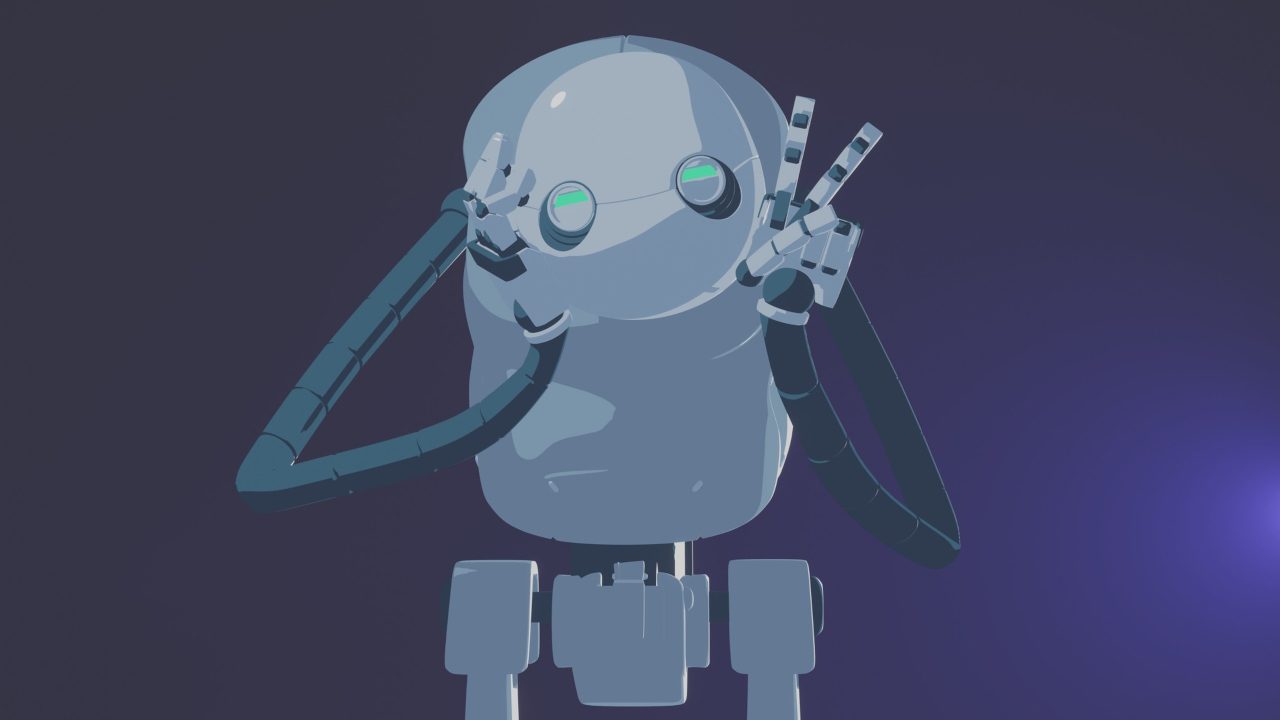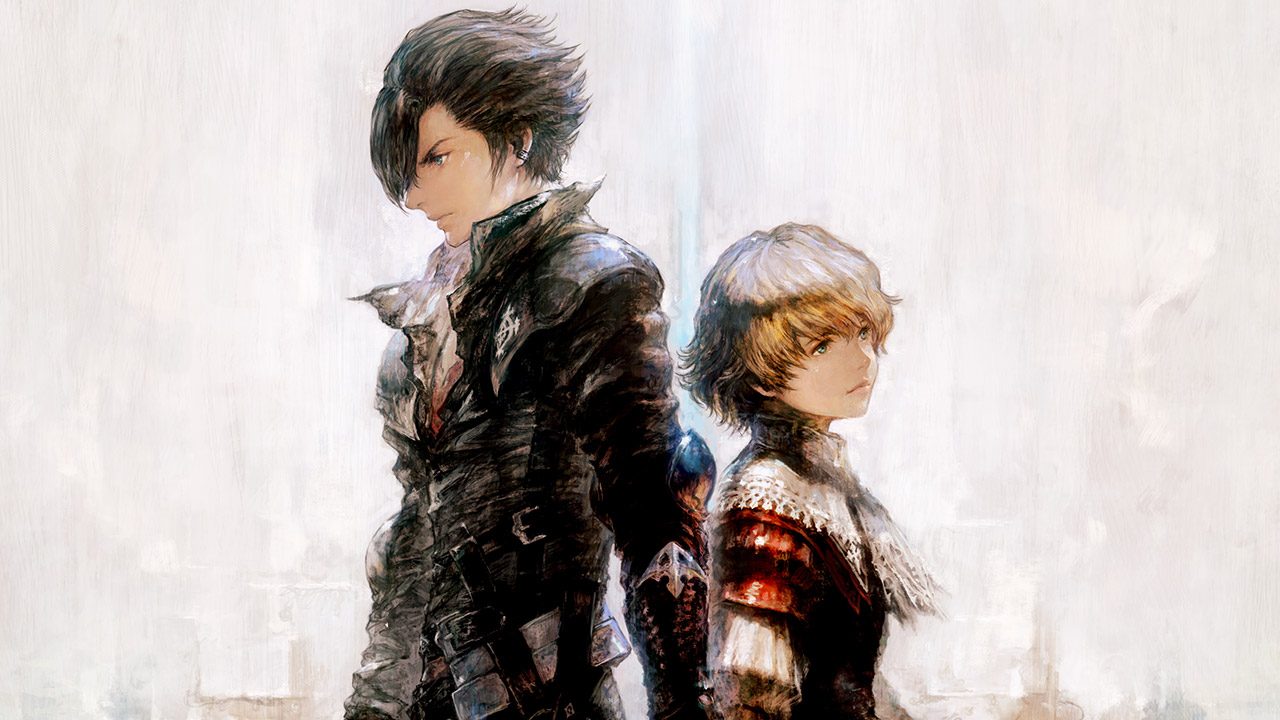Dhruv Bhutani / Android Authority
While a smart home certainly isn’t a necessity, a smarter home can make all the difference in convenience, control, and even power savings. As a lifelong tinkerer, I’ve been on the connected home bandwagon for close to a decade. In fact, the idea for an automated household struck me while building a smart city model for a high school project.
The advent of devices like the Amazon Echo and Google Home around 2014 was the push that it took for me to dive into and implement smart lights, water heaters, air conditioners, and even infrared blasters for vintage equipment that couldn’t be made much smarter .
However, six years after idiosyncrasies later, it has been clear to me for a while that it was time for a better solution. Enter Home Assistant.
What’s the problem with a voice assistant or smart display?

Jimmy Westenberg / Android Authority
Voice assistants are cool and they work just great for many day-to-day interactions. However, what they offer in convenience, they lack in granular control. Want to control multiple lights? Well, you’d better have created a group for them. Or how about controlling music playback in multiple zones? Good luck remembering exactly what you named them.
Voice-first interfaces rapidly become annoying once you’ve crossed a few basic lights and switches.
Dealing with Google Assistant Routines is alright as long as you restrict them to a select few, but quickly become a nightmare once you have more than a dozen or so. The setup flow too is woefully inadequate for power users. Need multiple triggers for a routine to activate? You’re out of luck. Sure, if all you need is a switch to work on a timer or basic automation, routines will have you covered. However, it is very clear that the system is designed for the average customer who might have a few smart devices and similarly limited requirements at best.
Read more: Amazon Echo vs Google Home: Which is better right now?
What really pushed me over the edge, however, was the extremely basic touch screen interface of smart displays. I invested in both the Google Assistant and Alexa ecosystems expecting touch-first controls for my connected devices. Instead, the ground reality is a touch interface tacked on to the existing voice-based assistant. For example, on average, it takes four taps to get to the Google Hub’s smart home page and additional taps to control them. Meanwhile, even the latest Echo Show takes seconds to respond to touch and displays precious few toggles despite ample screen real estate.
Long story short, neither system cuts it if you need quick access touch-based control of your own smart home.
What is Home Assistant?

Dhruv Bhutani / Android Authority
Home Assistant is a piece of software that comes in many flavors, but at its core, it’s an operating system designed specifically to be a control system for any and all connected devices on your home network. The operating system ships with support for several ecosystems like Google Cast out of the box, but can be extended to include Xiaomi’s products, Samsung SmartThings, and thousands of other smart devices.
Once booted up, head over into the integrations and add-ons tab to loop in your smart devices into the hub. The operating system offers built-in cards to display whatever data you want, but will even let you code your own cards if you want to mix and match data points from multiple sources.
The Home Assistant interface can be accessed via a web browser or via the dedicated Android and iOS apps. You can even toss it up on a Chromecast-enabled device should you choose.
Personally, I’ve got an old unused tablet set up as a kiosk locked to the Home Assistant webpage for quick access.
It’s all about control over the hardware you own

Dhruv Bhutani / Android Authority
I’ve been experimenting with Home Assistant for a while now but it’s only in 2022 that the open-source project has reached a point where it’s polished enough to be operated by nearly anyone.
First-time users might feel intimidated by the breadth of controls offered by Home Assistant, but the card-based interface is easy enough to get started with. In fact, the system pulls up a wide range of devices automatically. The integrations tab under settings lets you tap into other devices that might not be picked up by the system on its own. Nor are you limited by the information that can be displayed visually. Home Assistant can often pull out information that might not be integrated with your preferred smart assistant and you can display any or all of these sensors on your dashboard.
Home Assistant can expose a lot more information than is available through Google Assistant or Alexa.
Case in point, my Samsung washer-dryer offers minimal controls for starting and stopping cycles using Google Assistant. The Alexa integration, on the other hand, has never worked for me. Using Home Assistant, I can not only control the power state of the machine but also keep tabs on where it is in the laundry cycle, how much time it will take to finish, and even read exactly how much power it is consuming. Being the nerd I am, I even set up a log to keep track of monthly energy consumption.

Dhruv Bhutani / Android Authority
However, Home Assistant goes way beyond just showing additional data. Home Assistant’s card-based interface is perfect for toggling devices on or off, controlling media, and moving on ahead. It makes mundane tasks like changing the color or brightness of a lightbulb quick and easy, instead of fumbling through multiple menus. Hey Amazon, when the very idea of your smart display is convenience, nobody wants to spend minutes waiting for the system to catch up.
I shouldn’t have to send a command to off-shore servers to control my light bulb.
Privacy is yet another core aspect of Home Assistant. I’ve invested in dozens of Wi-Fi-connected bulbs over the years. While the bulbs work just fine, I despise the reliance on remote servers to control them. I shouldn’t have to send a command to China to toggle on my bedroom lamp.
Integrating the bulbs with Home Assistant ensures that none of my data leaks out. More importantly, it is faster. While some would discount the one-second latency between issuing a command and toggling a lamp as a non-issue, running it over local control makes the interaction instant.
Taking automation and routines to the next level

Dhruv Bhutani / Android Authority
Home Assistant also gives you a significantly higher degree of control over what you can do with your hardware. I keep an iPad around for casual browsing and listening to music over Apple Music Lossless. Apple Music on iOS, however, does not support the Chromecast protocol, making the litany of Google Nest speakers I’ve got strewn about redundant. A simple applet running on Home Assistant makes all Chromecast devices show up as AirPlay targets.
I’ve also taken to automations that combine the best of multiple ecosystems to tweak my home exactly how I want it. Since Home Assistant can interact with almost every brand of smart home product, and even more over Zigbee, Z-Wave, or Wi-Fi, it is not bound by platform restrictions. I’ve been able to trigger lights based on notifications sent by appliances like my washer, or toggle fans and lights based on where I am in my home and I’m barely scratching the surface of the integrations on offer.
Read more: Zigbee vs Z-Wave: Which is best for your smart home?
Running through the entire list of capabilities of Home Assistant would require a whole new article, but suffice it to say that if there’s something you’ve wanted to do in your connected home, Home Assistant can achieve it.
Personally, I’m still in the process of configuring the look and feel of my Home Assistant dashboard. But its reliability and capabilities have already convinced me about switching out all of my existing smart displays. To be sure, you’ll still want to keep a smart speaker around for quick interactions. But if all you’ve ever wanted was an easy-to-use solution to get a grip on your smart home, I’d highly recommend spending a weekend or two tinkering with Home Assistant. It’s well worth the effort.