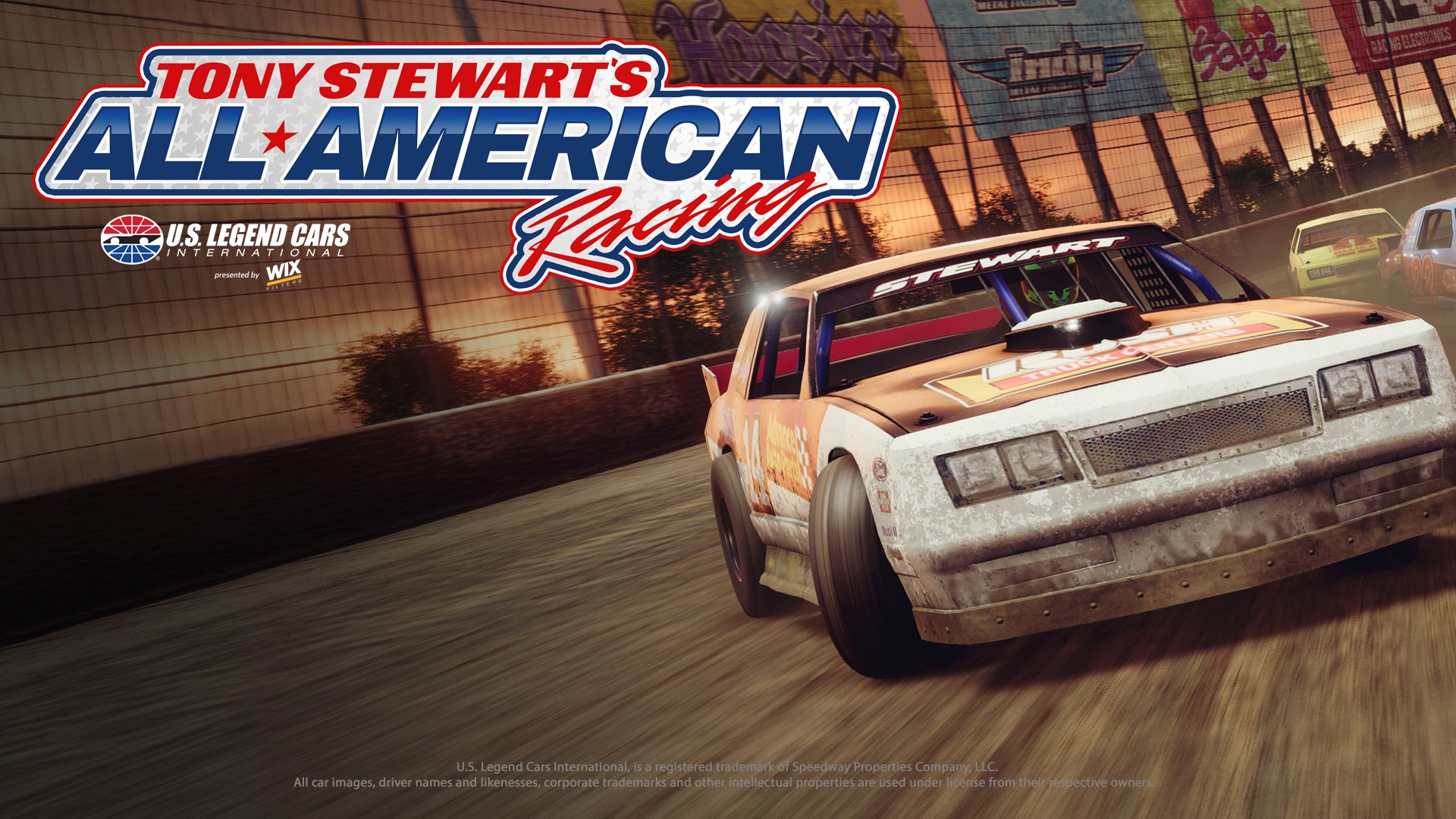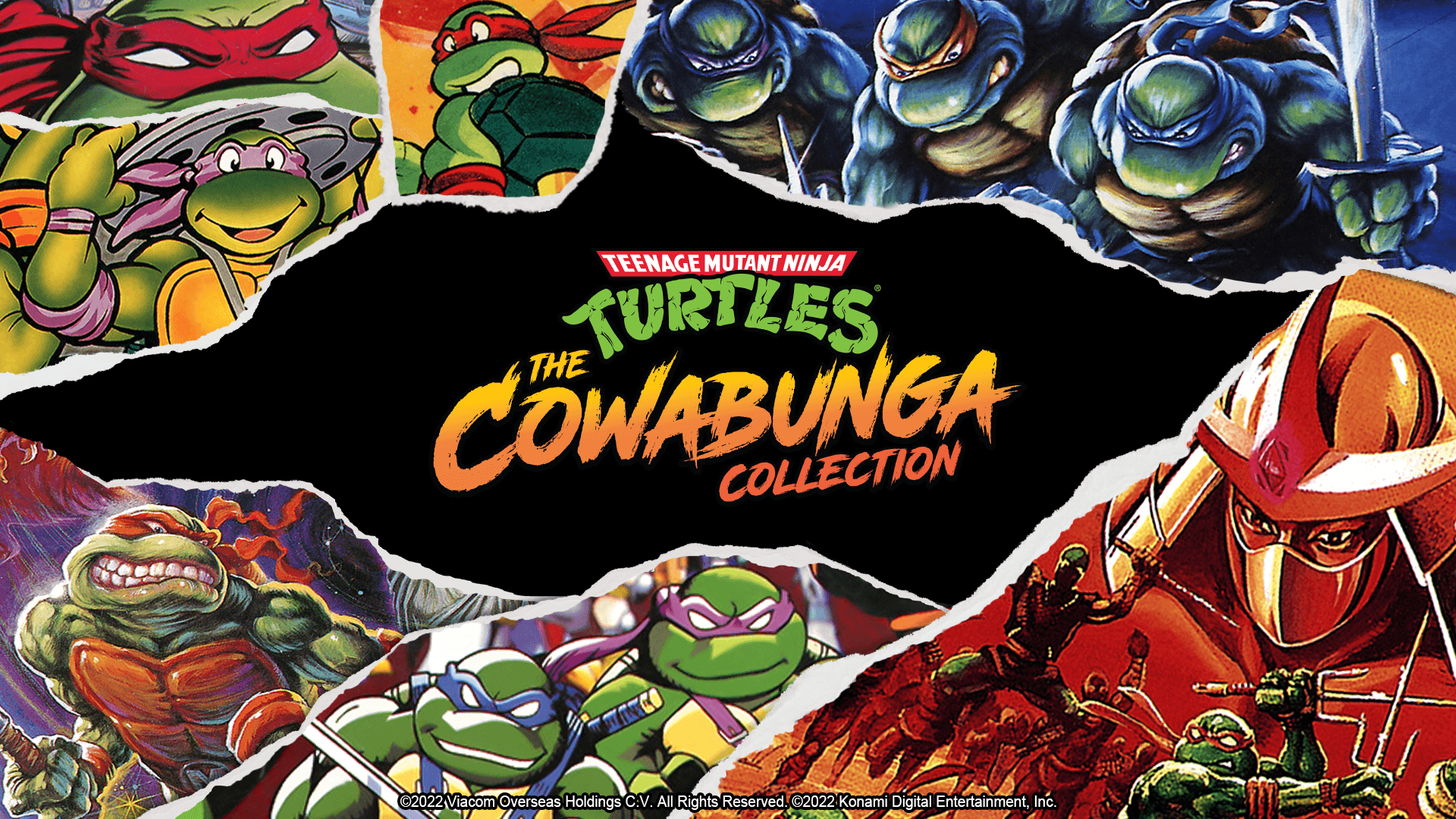Loupedeck has announced a new product, Loupedeck Live. The new product looks a lot like the top half of the Loupedeck CT. The result is that the Loupedeck Live offers fewer total controls to the user but is more compact and more affordable than the Loupedeck CT.
Loupedeck Live is a customizable console designed to give you quick and easy access to numerous tools and functions. It acts as an additional input method beyond your keyboard and mouse. Loupedeck Live is aimed at streamers and content creators, but like Loupedeck CT, it is fully compatible with the software many photographers and videographers use daily, such as Photoshop, Lightroom and Premiere Pro. In total, Loupedeck Live supports 11 applications: Adobe Lightroom Classic, Photoshop CC, Premiere Pro CC, After Effects CC, Audition CC, Illustrator CC, Final Cut Pro X, OBS Studio, Streamlabs OBS, Spotify and Twitch. The native plugins for Loupedeck are regularly updated to support the latest version of the above applications.
Of its new Live model, Loupedeck says, ‘Loupedeck Live puts all of [the] tools you need right at your fingertips, making creative work faster, easier and most of all – more enjoyable!’ The company continues, ‘Loupedeck Live helps you streamline your workflow, with custom macros and shortcuts – putting you in complete control over your creativity.’ You can read more about how Loupedeck Live helps creatives here.
 |
| Image credit: Loupedeck |
The Loupedeck Live is housed within an aluminum cover and has a 4.3-inch 480 x 272 pixel LCD with a capacitive touch panel. The console includes eight round push-buttons with RGB backlight and six endless rotation encoders with detents and push-button functionality. Loupedeck Live’s dimensions are 150 x 110 x 30mm and it weighs 230g. Loupedeck Live comes with a stand and with cables (USB-C cable and USB-C to USB-A adapter are included). You can see the Loupedeck Live in action in the video below. Loupedeck Live requires a computer running either Windows 10 or macOS 10.13 or higher.
In addition to the native plugin support, you can use Loupedeck’s software to create custom profiles for any application. These profiles are a combination of user actions and adjustments mapped to selected actions and adjustments. You can share these profiles and browse profiles other users have created. To learn more about how this functionality works, click here.
 |
| Image credit: Loupedeck |
The ability to create custom profiles is perhaps even more important with Loupedeck Live than it is with its larger sibling, the Loupedeck CT. Loupedeck Live users will be able to select two creative plugins to unlock permanently at the beginning of 2021 and must purchase additional native plugins. You can learn more about this change in this article from Loupedeck. Additional plugins will be available on a monthly basis or as a lifetime license. This change does not impact Loupedeck CT owners, who have lifetime access to all native plugins.
 |
For photographers interested in Loupedeck Live, some of the functions you can map to the console include putting cropping, undo, auto white balance and before/after comparisons on the screen and using the haptic dials to make precise adjustments to hue, saturation and luminance or other slider-based adjustments. You can learn more about how a Loupedeck Live console could fit into your photography workflow by watching the video below by Ted Forbes at The Art of Photography. He discusses a Loupedeck CT model, but the Loupedeck Live is a smaller, more affordable alternative that offers much of the same functionality, minus some keys and the large dial on the bottom half of the CT.
Loupedeck Live is available to order now for $269 USD. Shipping begins at the end of this month.