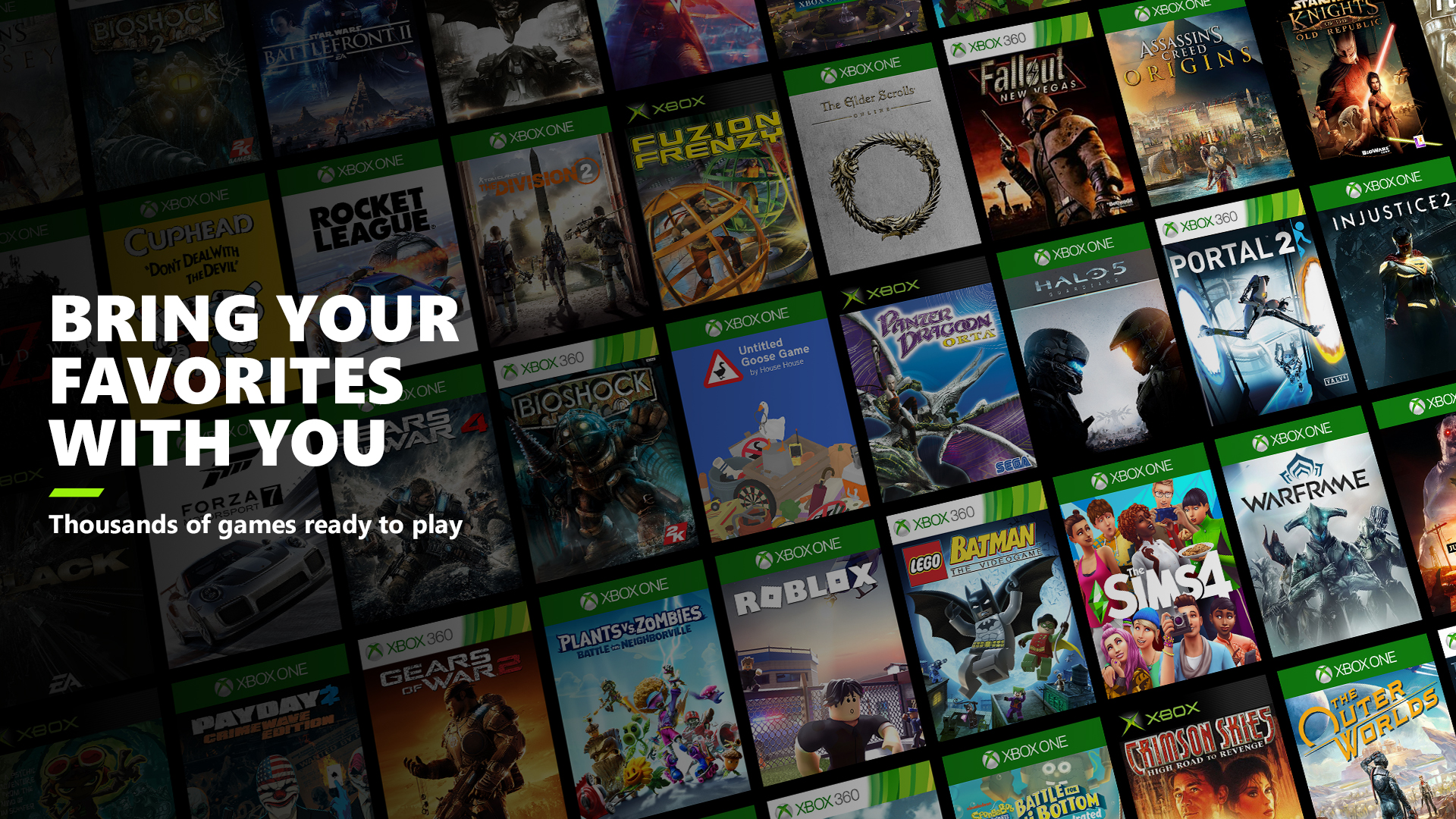Panasonic has announced the LUMIX Multipurpose BOX Style Camera (BGH1). As the name suggests, this is a camera that can be used for a wide variety of applications.
Essentially Panasonic has taken the internals of a GH5S and rehoused them in a box. Ok, there is a little bit more to it than that, but that is the best way to quickly describe what they have done.
Key features
- M4/3 10.28MP (17.3 x 13 mm) Digital Live MOS sensor
- Dual Native ISO
- Lightweight & compact design
- 4K DCI & UHD 4:2:2 10-bit up to 29.97p internal recording
- 4K DCI & UHD 4:2:0 10-bit 59.94p internal recording
- Full HD up to 240fps
- 3328 x 2496 Anamorphic at up to 50p
- SDI & HDMI Out
- TC In/Out & Genlock
- Ethernet with PoE+
- WiFi, Bluetooth
We will have a full in-depth review of the camera soon.
What it is and what it isn’t

It is important to understand what the LUMIX Multipurpose Box Style Camera is and what it isn’t. This is not a camera that is going to be for everyone.
The BGH1 is being touted as a camera you could use for:
- Live streaming
- Gimbals
- Drones
- Multicam productions
- On Vehicle shots
- VR
- Sports
- Broadcast
- Cinema
- Documentaries
Despite this being a camera that you could use for a range of applications, it is clearly suited to some applications more than others.

As a live and MultiCam solution, there is a lot to like. The camera has the ability to output over HDMI, SDI, and USB-C simultaneously. It can also be powered and controlled via Ethernet. You can also control the camera through WiFi or Bluetooth.
If you use the LUMIX Tether for Multicam, you can control up to 12 BGH1 cameras at once. The camera also has timecode In/Out and Genlock.
Its small size and design also mean that it would be well suited for use on drones and gimbals. Because of the box design, in theory, it should make it easier to balance than a lot of other cameras.

If you are looking to use the BGH1 primarily as a digital cinema camera then there are quite a few things you need to be aware of. The camera doesn’t have any screen, display, or EVF. To use it as a stand-alone digital cinema camera you will need to attach a monitor. You will also need to rig it in some sort of cage, or at a bare minimum put some type of handle or support on the side of it.
Like a lot of box style cameras, you have the ability to customize it by building it up, but also the advantage of keeping it small and compact when needed.
You could well make the argument that if you are looking at buying a stand-alone camera for traditional uses that don’t include multi-cam or live streaming, then the GH5S or even an S5 would make more sense than a BGH1.

However, if you want a camera that is very versatile and can be used as a jack of all trades solution, the BGH1 may well suit your needs.
What it doesn’t have

As I have already mentioned, there is no LCD screen, EVF, or display screen of any kind. There is also no internal ND filters or IBIS. There is also no onboard XLR inputs.
Where does it sit in Panasonic’s Line Up?

According to Panasonic, the LUMIX BGH1 sits above the GH series, but below the LUMIX S series.
Weight, Size & Design
The BGH1 is small, compact, and lightweight. Like quite a lot of modern-day cameras, it is essentially a box. The box design has its advantages and disadvantages.
The camera really is tiny and in some ways, it reminds me of the Blackmagic Micro Cinema Camera.

With a compact lens on, it is still incredibly small.

I am still a little surprised that Panasonic didn’t include a flip-out LCD screen, or at the bare minimum, a status display screen so you could make changes without having to use an external monitor or app to control the camera.
It would have been nice to see the same flip-out LCD screen found on the GH5S on the BGH1. In saying that there wouldn’t be a lot of places where you could physically fit it on the camera.
The trouble is because the BGH1 is so small, even an Atomos Ninja V dwarfs the camera.
-

545g (19.22 oz) -

The body frame is composed of aluminum and magnesium alloy. The camera weighs 545g (19.22 oz) and it has physical dimensions of (W) 93mm x (H) 93mm x (D) 78mm. This makes it smaller and lighter than a GH5S. As a comparison, a GH5S weighs 580g (20.46 oz) and it has physical dimensions of (W) 138.5mm x (H) 98.1mm x (D) 87.4 mm.
There is only a handful of buttons and dials on the camera. There is a power On/Off switch on the front of the camera, and then on the top, you have a Record button, Menu dial, Delete/Back button, Q.Menu, Playback, and a Function button.
There are 3 other Function buttons on the front of the camera. All four function buttons can be customized. If you press the Q.Menu then the function customization screen comes up.
Panasonic has included quite a few mounting points on the camera body. There are 11 1/4 20″ holes available. This allows you to mount the camera in just about any way you want.
Inputs & Outputs
The camera has the following inputs and outputs:
- 1x 3G-SDI (Out)
- 1x HDMI (Out)
- 1x Timecode In/Out (BNC)
- 1x Genlock IN (BNC)
- 1x USB-C
- 1x RJ45 LAN
- 1 x 1/8″ / 3.5 mm Stereo Mic Level Input
- 1 x 1/8″ / 3.5 mm Stereo Output
- 1 x 2.5 mm LANC Control
Sensor

The BGH1 uses the exact same M4/3 10.28MP (17.3 x 13 mm) Digital Live MOS sensor that is found in the GH5s. It also uses the same Venus processor.
As this sensor features a multi-aspect ratio design it allows you to record 4K DCI and UHD, as well as anamorphic footage. This design allows you to maintain a lens’s native angle of view despite changing the image format. Additionally, the sensor and processor combination gives you high readout speeds and suppresses rolling shutter distortion by approximately 1.3x compared to the GH5.
The sensor’s deliberately low-resolution design, and subsequently larger pixel size (4.68 µm pixel pitch), gives it better low-light performance, and according to Panasonic, good dynamic range. Borrowing from Panasonic’s broadcast line of video cameras, Dual Native ISO technology is used that sets ISO 400 and ISO 2000 as base sensitivities for low noise levels. The overall native sensitivity range runs from ISO 160-51200, and can be extended to ISO 80-204800.
Dual Native ISO

The DC-BGH1E, like most modern-day Panasonic cameras, features a dual native ISO.
The BGH1‘s dual native ISOs are 400 and 2000 when shooting in V-Log L. Normally noise increases as sensitivity rises with a single native ISO image sensor. However, the image sensor with Dual Native ISO in the BGH1 is claimed to minimize noise generation by choosing the optimum circuit to use before gain processing, according to the ISO sensitivity that is set.
This Dual Native ISO feature can be switched manually between LOW and HIGH just like on the S1H.
Now, the Dual Native ISOs do change depending on what profile you are shooting in:
- Normal picture profiles: 160 and 800 ISO
- V-Log L: 400 and 2000 ISO
- HLG: 320 and 1600 ISO
- Cinelike D2/V2: 160 ISO and 800 ISO
Panasonic is claiming that the camera has 13 stops of dynamic range when shooting in V-Log L. That is 1 stop more than the GH5S and GH5. Panasonic told me that this 1 extra stop can be found in the highlights. They claim the BGH1 has 5 stops above middle grey and 8 stops below. In theory, the BGH1 should have better highlight handling than both the GH5 and GH5S.
Internal Recording Capabilities

Panasonic was the first company to introduce 4:2:2 10-bit internal recording in a mirrorless hybrid and they have 7 cameras that are capable of recording UHD 4:2:2 10-bit internally. No other company making mirrorless hybrids can claim that. Here are the 7 cameras capable of capturing UHD 4:2:2 10-bit internally:
- Panasonic Lumix G9
- Panasonic Lumix GH5
- Panasonic Lumix GH5s
- Panasonic Lumix S1H
- Panasonic Lumix S1
- Panasonic Lumix S1H
- Panasonic Lumix S5
While the BGH1 isn’t really a hybrid mirrorless (although you can take photos, but only via the tethering app) it also can record 4K DCI and UHD in 4:2:2 10-bit internally. Here is what the BGH1 can capture when it comes to internal video recording:

The camera has a pretty decent range of recording capabilities. You can record ALL-Intra in 4K DCI, UHD, and 3328 x 2496 Anamorphic, in 4:2:2 10-bit (400Mbps) up 29.97p. In HD you can record at up to 59.94p in ALL-Intra (200Mbps).
If you want to record 4K DCI or UHD in 59.94p you can only do so in 4:2:0 10-bit LongGOP H.265/HEVC at 200Mbps.
The camera is capable of shooting 3328 x 2496 Anamorphic at up to 50p in 4:2:0 10-bit LongGOP H.265/HEVC at 200Mbps.
In HD you can record up to 240fps in 4:2:0 8-bit. Once you go over 200fps there will be a slight crop of your image.

The BGH1 has unlimited recording times in every mode. There is also a Pixel-Pixel mode you can shoot in that will give you added reach if need be.
While ALL-Intra is a pretty good codec it isn’ the most edit-friendly. Given that the camera has no monitor or any type of display you would think that it probably makes more sense to just attach an Atomos Ninja V and record ProRes. However, here lays the problem. If you connect an Atomos Ninja V via the HDMI output on the BGH1 and you want to record, you can’t have the overlays turned on that you are going to need when using the monitor to control the camera.
What does it record to?
The BGH1 has dual SD card slots. It is compatible with UHS-I/UHS-II UHS Speed Class 3 standard SDHC/SDXC Memory Cards and UHS-II Video Speed Class 90 standard SDXC Memory Cards.

You can do Relay Recording, Backup Recording, and Allocation Recording.
Relay Recording– Recording switches automatically from one card to another once the first card fills up.
Backup Recording– You can record the same material simultaneously to both cards.
Allocation Recording– Record videos to one card and photos to another.
What can it output?

The BGH1 has both a 3G-SDI and a full-sized HDMI output. The camera has the ability to simultaneously output over HDMI and SDI. This is a first for a LUMIX camera.

The camera can output 4K DCI or UHD at up to 59.94 in 4:2:2 10-bit over HDMI and 1920 x 1080 up to 59.94p in 4:2:2 10-bit over SDI.

I’m a little disappointed that Panasonic didn’t put a 6G or 12G SDI output on the camera. If you want to output anything other than HD, you can only do so through HDMI.
You can output de-squeezed anamorphic images over HDMI and SDI. The camera has options for 1.3x, 1.33x, 1.5x, 1.8x, and 2x anamorphic de-squeeze.

Panasonic does include a Cable Tidy with the camera that you can use to take the strain off the HDMI cable.

Now, you can simultaneously internally record while outputting at the same time. Please note that this can only be done while outputting over HDMI.
No RAW Capabilities

The BGH1 has no RAW capabilities, either internally or externally. Given that the S5 and S1H have the ability to output a RAW signal over HDMI, it is a little odd that it has been left out of the BGH1.
It would not surprise me if the ability to output a RAW signal over HDMI gets added to this camera eventually.
V-Log L & LUTs
Just like the GH5S, the BGH1 has the ability to record in V-Log L. V-Log L on the GH5S gave you a claimed 12 stops of dynamic range. As I mentioned earlier, Panasonic claims they have been able to extract an additional stop of dynamic range in the highlights with the BGH1.
The camera allows you to load up LUTs via an SD card. You can also assign to output that LUT over either HDMI or SDI independently.
The BGH1 can record in the following picture profiles:
- Standard
- Vivid
- Natural
- Landscape
- Portrait
- Monochrome
- L. Monochrome
- L. Monochrome D
- Cinelike D2
- Cinelike V2
- Like709
- V-Log L
- Hybrid Log Gamma
- My Photo Style 1-10
You can also adjust the following parameters:
- Contrast
- Highlight
- Shadow
- Saturation
- Color Tone
- Hue
- Filter Effect
- Sharpness
- Noise Reduction
- Dual Native ISO Setting
- ISO
- WB
Now it depends on what picture profile you are using as to what parameters you can adjust.
What about heat?

The BGH1 utilizes a new heat dispersion structure that allows for unlimited video recording. According to Panasonic, this is a very similar system to the one that is used on the S1H.
Now, there is an in-built fan. You can choose to set the fan to Auto1 / Auto2 / Normal / Slow.
The camera is rated to work in temperatures from -10oC to 40oC (14oF to 104oF). According to Panasonic, when the ambient temperature is high or continuous recording is performed, the camera may stop the recording to protect itself. Wait until the camera cools down to use it again.
How do you control the camera?

That’s a good question! As the BGH1 doesn’t have any LCD, EVF, or even a status display screen you need to either hook up a monitor via HDMI or SDI, or control it over ethernet, USB, or through Wi-Fi/Bluetooth.

Over WiFi or Bluetooth you can use the LUMIX Sync App. You can use this app to monitor images from the camera (there will be a delay) and also control various aspects of the camera.
If you want to control multiple BGH1 cameras you can also use the LUMIX Tether for Multicam. This will allow you to control up to 12 BGH1 cameras and also stream and monitor images from a computer. You can also do remote recording, and save remotely recorded images to the computer.
LUMIX Tether works really well and it makes it very easy to control your camera from your computer. Above you can see what it looks like when using the S1H.
Live Streaming
You can use the recently released LUMIX Webcam Software with the BGH1.

It works with the above streaming platforms.
You will eventually be able to do direct IP streaming over ethernet from the camera once a firmware update gets released.
Menu System
What is nice to see is that Panasonic has incorporated the filtering system that they have in the S1H into the BGH1.

This helps tell you what codec and frame rates are available at certain resolutions. It does this by a process of elimination.

The more options you filter, the smaller the number of results becomes until you are left with only the options that are possible.
I like this filtering system as it allows you to quickly work out what options are available to you based on your requirements.
Autofocus
The BGH1 uses the exact same autofocus system as the recently released S5.
Panasonic doesn’t exactly have a good reputation for autofocus performance, especially when it comes to video. However, Panasonic is claiming the autofocus performance on the BGH1 is a lot better than that used in the GH5S.
Now, before you get too excited, it is still a contrast-based autofocus system. Panasonic claims it has twice the tracking performance speed of previous systems for face and eye detection. When it comes to human or animal tracking performance they are saying that the performance has been increased by 5x.
Panasonic has improved face detect autofocus when shooting video so now if a subject turns their head the system will still recognize them.
Audio
The camera does have a built-in stereo microphone and a 3.5mm mic jack. If you need to add further audio capabilities it is compatible with the Panasonic DMW-XLR1 XLR Microphone Adapter ($397.99 USD).

This just attaches to the hot shoe interface on top of the BGH1.
Power

The BGH1 can be powered in a few different ways. It draws just 7.5W. As far as onboard batteries are concerned you can use:
- Li-ion Battery Pack AG-VBR59 (7.28V, 5900mAh, 43Wh) (sold separately)
- Li-ion Battery Pack AG-VBR89 (7.28V, 8850mAh, 65Wh) (sold separately)
- Li-ion Battery Pack AG-VBR118 (7.28V, 11800mAh, 86Wh) (sold separately)

An AG-VBR118 battery is claimed to be able to power the camera when shooting 4K/60p for approx. 560 min. Now, you need to be aware that the Panasonic AG-VBR118G battery costs $349.95 USD.
You can also power the camera through a 12V DC input and through ethernet using PoE+.
How does it compare to the GH5S?
As the BGH1 uses the exact same sensor and processor as the GH5S, let’s compare the two (at least on paper).
| BGH1 | GH5S | |
| Sensor | M4/3 10.28MP Digital Live MOS |
M4/3 10.28MP Digital Live MOS |
| Dual Native ISO | Yes | Yes |
| Dynamic Range (Claimed) |
13 stops | 12 Stops |
| IBIS | No | No |
| Picture Profiles | V-Log L, Cine D2/V2 | V-Log L, Cine D/V |
| Internal Recording | 4K DCI up to 23.97p 4:2:2 10-bit 4K DCI 59.94p Anamorphic |
4K DCI up to 23.97p 4:2:2 10-bit 4K DCI 59.94p Anamorphic |
| External Recording | 4K DCI up to 59.94p 4:2:0 10-bit |
4K DCI up to 59.94p 4:2:0 10-bit |
| HDMI Out | Yes | Yes |
| SDI Out | Yes | No |
| Timecode In/Out | Yes (BNC) | Yes (BNC conversion cable) |
| Genlock | Yes (BNC) | No |
| Ethernet | Yes | No |
| Recording Media | 2x SD | 2x SD |
| LCD Screen | Yes | No |
| EVF | Yes | No |
| Audio | 3.5mm stereo input Compatible with DMW-XLR1 |
3.5mm stereo input Built-in Stereo Mics Compatible with DMW-XLR1 |
| Headphone Jack | Yes | Yes |
| Included Battery | Yes | No |
| Weight | 580g (Body Only) | 545g (Body Only) |
What is it similar to?
As far as form factor and sensor size are concerned, the closest cameras to the Panasonic are the Z CAM E2-M4, Z CAM E2, and Blackmagic Design Micro Studio Camera 4K.
So how do they compare on paper?
| Panasonic DC-BGH1E |
Z CAM E2-M4 | Z CAM E2 | Blackmagic Micro Studio Camera 4K |
|
| Sensor | MFT 17.3 x 13 mm |
MFT 19 x 13 mm |
MFT 17.3 x 13 mm |
MFT 13.1mm x 7.3mm |
| Weight | 545g / 19.22 oz | 930g / 32.8oz | 757g / 27.7oz | 303g / 10.7oz |
| Rec Media | 2x SD | 1x CFast 2.0 | 1x CFast 2.0 | None |
| Inputs & Outputs | 1x 3G-SDI (Out) 1x HDMI (Out) 1x Timecode In/Out (BNC) 1x Genlock IN (BNC) 1x USB-C 1x RJ45 LAN 1 x 1/8″ / 3.5 mm Stereo Mic Level Input 1 x 1/8″ / 3.5 mm Stereo Output 1 x 2.5 mm LANC Control |
1 x HDMI 1 x 1/8″ / 3.5 mm Stereo Mic Level Input 1 x 1/8″ / 3.5 mm Stereo Output 1 x 5-Pin LEMO Mic Level Input Other I/O 1 x USB Type-C 1 x 10-Pin LEMO Sync 1 x 9-Pin D-Sub RS-232 1 x 2.5 mm LANC Control 1 x RJ45 LAN |
1 x HDMI 1 x USB Type-C 1 x 10-Pin LEMO Sync 1 x 9-Pin D-Sub RS-232 1 x 2.5 mm LANC Control 1 x RJ45 LAN |
1 x 6G-SDI In 1 x 6G-SDI Out 1x HDMI Out 1 x DB-HD15 1x USB 2.0 Mini-B port |
| Display | None | Fixed LCD | Fixed LCD | None |
| Battery | Panasonic AG-VBR59/89G/118G | Sony L-series | Sony L-series | Canon LP-E6 |
| Power | 1x 12V DC In PoE+ |
1 x 4-Pin LEMO | 1 x 4-Pin LEMO | DC Power Input |
| WiFi | Yes | 2.4 GHz Wi-Fi | 2.4 GHz Wi-Fi | None |
What about recording differences? Let’s have a look at how the Panasonic
DC-BGH1E compares to these other options.
| Panasonic BGH1 |
Z CAM E2 | |
| Internal Recording |
ALL-Iintra 4:2:2 10-bit: 4096 x 2160p up to 29.97p 3840 x 2160p up to 29.97p Anamorphic 1920 x 1080 up to 59.94p LongGOP 4:2:0 10-bit H.265/HEVC 3840 x 2160p up to 59.94p Anamorphic LongGOP 4:2:2 10-bit: 3840 x 2160p up to 29.97p Anamorphic 1920 x 1080 up to 59.94p LongGOP 4:2:0 8-bit: 3840 x 2160p up to 59.94p Anamorphic 1920 x 1080 up to 240fps in VFR |
ProRes 422HQ 4:2:2 10-Bit: 4096 x 2160p up to 30 fps 3840 x 2160p up to 30 fps 3696 x 2772p up to 30 fps 1920 x 1080p up to 100 fps ProRes 422 4:2:2 10-Bit: ProRes 422LT 4:2:2 10-Bit: ProRes 422 Proxy 4:2:2: H.265 10-Bit: H.264 8-Bit: |
| External Recording |
OVER HDMI: 4096 x 2160p up to 59.94p 4:2:2 10-bit OVER SDI: |
Up to DCI 4K 60p 4:2:2 10-bit Up to DCI 4K 60p 4:2:2 10-bit 4128 x 2176 12-bit ProRes RAW recording over HDMI |
| Panasonic DC-BGH1E |
Z CAM E2–M4 | |
| Internal Recording |
ALL-Iintra 4:2:2 10-bit: 4096 x 2160p up to 29.97p 3840 x 2160p up to 29.97p Anamorphic 1920 x 1080 up to 59.94p LongGOP 4:2:0 10-bit H.265/HEVC 3840 x 2160p up to 59.94p Anamorphic LongGOP 4:2:2 10-bit: 3840 x 2160p up to 29.97p Anamorphic 1920 x 1080 up to 59.94p LongGOP 4:2:0 8-bit: 3840 x 2160p up to 59.94p Anamorphic 1920 x 1080 up to 240fps in VFR |
ProRes 422HQ 4:2:2 10-Bit: 4096 x 2160p up to 30 fps 3840 x 2160p up to 30 fps 3696 x 2772p up to 30 fps 1920 x 1080p up to 100 fps ProRes 422 4:2:2 10-Bit: ProRes 422LT 4:2:2 10-Bit: ProRes 422 Proxy 4:2:2: H.265 10-Bit: H.264 8-Bit: |
| External Recording |
OVER HDMI: 4096 x 2160p up to 59.94p 4:2:2 10-bit OVER SDI: |
Up to DCI 4K 60p 4:2:2 10-bit 4128 x 2176 12-bit ProRes RAW recording over HDMI |
| Panasonic BGH1 |
Blackmagic Micro Studio Camera 4K |
|
| Internal Recording |
ALL-Iintra 4:2:2 10-bit: 4096 x 2160p up to 29.97p 3840 x 2160p up to 29.97p Anamorphic 1920 x 1080 up to 59.94p LongGOP 4:2:0 10-bit H.265/HEVC 3840 x 2160p up to 59.94p Anamorphic LongGOP 4:2:2 10-bit: 3840 x 2160p up to 29.97p Anamorphic 1920 x 1080 up to 59.94p LongGOP 4:2:0 8-bit: 3840 x 2160p up to 59.94p Anamorphic 1920 x 1080 up to 240fps in VFR |
None |
| External Recording |
OVER HDMI: 4096 x 2160p up to 59.94p 4:2:2 10-bit OVER SDI: |
3840 x 2160p 23.98/24/25/29.97/30 1920 x 1080p 23.98/24/25/29.97/30/50/59.94/60 1920 x 1080i 50/59.94 10-bit 4:2:2 video via 6G-SDI |
The BGH1 is very similar in a lot of respects to the Z Cam E2 and E2-M4. The Z CAM offerings have the advantage of being able to record ProRes internally and to be able to record a RAW signal externally. The E2 can record 4K DCI up to 120fps. They also have a status display screen.
The BGH1 does feature SDI, Timecode In/Out (BNC), and Genlock (BNC). The Z CAM cameras only have HDMI and a 10-Pin LEMO Sync.
In a lot of ways, the Z CAM E2 offers a lot of the same functionality as the BGH1, but with the added advantage of higher frame rates when shooting in 4K DCI and UHD, ProRes recording, and external RAW recording capabilities.
Are M4/3 sensor cameras still relevant?

With the industries push towards larger sensor sizes, you may well be asking whether M4/3 sized sensor cameras still have a place. I personally do think there is still a place for them, but it really depends on the type of work you do.
Compared to S35 and full frame sensors, M4/3 is not that popular anymore, especially for video shooters. However, the fact that Panasonic is still releasing M4/3 sized sensor cameras in 2020 tells me that they think there must still be a market for them.
-

Panasonic Lumix G X Vario 12-35mm f/2.8 II ASPH. POWER O.I.S. -

Olympus M.Zuiko Digital ED 300mm f/4 IS PRO
Some of the benefits of M4/3 are more affordable and lightweight lens options, adaptability of other lenses (although most short flange mounts now have that ability), and longer focal reach.
-

Metabones T Speed Booster XL 0.64x Adapter for Full-Frame Canon EF-Mount Lens to Select Micro Four Thirds-Mount Cameras -

Metabones Speed Booster XL 0.64x Adapter for Nikon G Lens to Select Micro Four Thirds-Mount Cameras -

KIPON Baveyes 0.7x Lens Mount Adapter for ARRI PL-Mount Lens to Micro Four Thirds-Mount Camera
Some of the downsides include low light capabilities, crop factor (although this can be overcome with speed boosters), and getting wide shots with non-native M4/3 glass (again, can be overcome with speed boosters).
Oh, by the way, if you are a fan of the M4/3 GH series, Panasonic has confirmed that the GH series will be expanded and that new cameras will be coming soon.
Missed Opportunity?
While there is quite a lot to like about the BGH1, I can’t help but wonder whether Panasonic should have gone in a different direction. I personally believe this would have been a great time to release a modern-day version of the AF-100.
The AF-100 was released way back in December 2010, and at the time, there was nothing else like it on the market. It retailed for $4,995 USD.
If Panasonic had have taken the GH5S sensor and put it into a small, compact-sized digital cinema camera with built-in ND filters, an LCD screen, and a couple of XLR inputs I think a lot of people would have seriously looked at it. Especially if they priced it at under $4,000 USD.
They could have also taken the S5/S1H sensor and made an EVA-2. I think either of those two options I have mentioned would have more universal demand than a box camera.
What do you get?
This is what you get when you purchase the BGH1:
- BGH1 camera
- AC Adaptor
- AC Cable
- Cable Lock Band
- Body Cap
- Hot Shoe Cover
- AUDIO Terminal Cover
- DC IN Terminal Cover
- BNC Terminal Cover
- HDMI Terminal Cover
- REMOTE Terminal Cover
What you need to know is that Panasonic doesn’t include a battery with the camera. You need to buy batteries separately. This is an oversight in my opinion, especially because the particular batteries this camera takes are not something that you are likely to own.
Price & Availability

The Panasonic BGH1 will retail for $1997 USD and £1899 in the UK. The camera will be available to purchase in mid-November.
You could argue that this is perhaps a little too expensive for what it is. When you consider you can buy a Panasonic S5 for roughly the same price, or an actual GH5S for $1,799 US*, maybe the BGH1 should have been closer to $1600-1700 USD. However, it is priced in line with the Z CAM E2.
*Current price on B&H (13th October 2020)
Here is how that price compares to competing cameras:
Thoughts

With the current COVID-19 pandemic still sweeping across the world, the way we produce and receive our content has pivoted towards streaming and remote camera operation.

The BGH1 certainly is relevant in this current climate. However, a lot of cameras can now be used for live streaming and they can also be controlled via WiFi and Bluetooth. So, it is no surprise that Panasonic is marketing this camera as a jack of all trades camera that could be used for a multitude of applications.
The decision to stick with the M4/3 sensor out of the GH5S and not use a sensor from one of the LUMIX S cameras could be viewed as a strange one. M4/3 is arguably not as popular as it once was, especially with the industry trend moving towards larger sized sensors.
In saying that, the BGH1 isn’t really a camera you can just label and put in a box. Its small size, weight, and versatility allow you to turn it into whatever you want it to be. This isn’t going to be a camera for everyone and despite its versatility, it is better suited to certain applications than others.
The inherent problem of any product that has been designed to be a jack of all trades solution is that ultimately there will be compromises that you have to live with.
Do I wish this had have been more like a modern-day AF-100? Yes. In my own personal opinion, I would have preferred to have seen a small-sized digital cinema camera with built-in ND filters, XLR inputs, and an LCD screen.
The BGH1 is a camera that some people are going to love and others will love to complain about. The great thing is we now have so many choices at our disposal that there is a camera out there that will suit your needs.
I like that Panasonic has thought inside the box with this camera. It looks to be a great live streaming and remote camera that can also be used in multi-cam scenarios where you want to sync and control cameras.
It also has the flexibility to be thrown on a drone, gimbal, or even used as a stand-alone digital cinema camera if you want to rig it up. With its small size, you could always keep one in your bag and use it as a ‘B’ camera or an emergency backup camera.
The BGH1 is a multi-purpose camera that also quite niche. That may sound like a contradiction, but that is how I personally see it. In a lot of respects, it doesn’t really offer you any more than a Z CAM E2. In fact, you could argue that the Z CAM E2 is a more fully-featured camera for the same price.
I think this camera is the type of camera you really need to get your hands on and try out before reserving judgment.
What do you think about the Panasonic LUMIX BGH1? Is it a camera you have any interest in? Let us know in the comments section below.
Like what we do and want to support Newsshooter? Consider becoming a Patreon supporter and help us to continue being the best source of news and reviews for professional tools for the independent filmmaker.