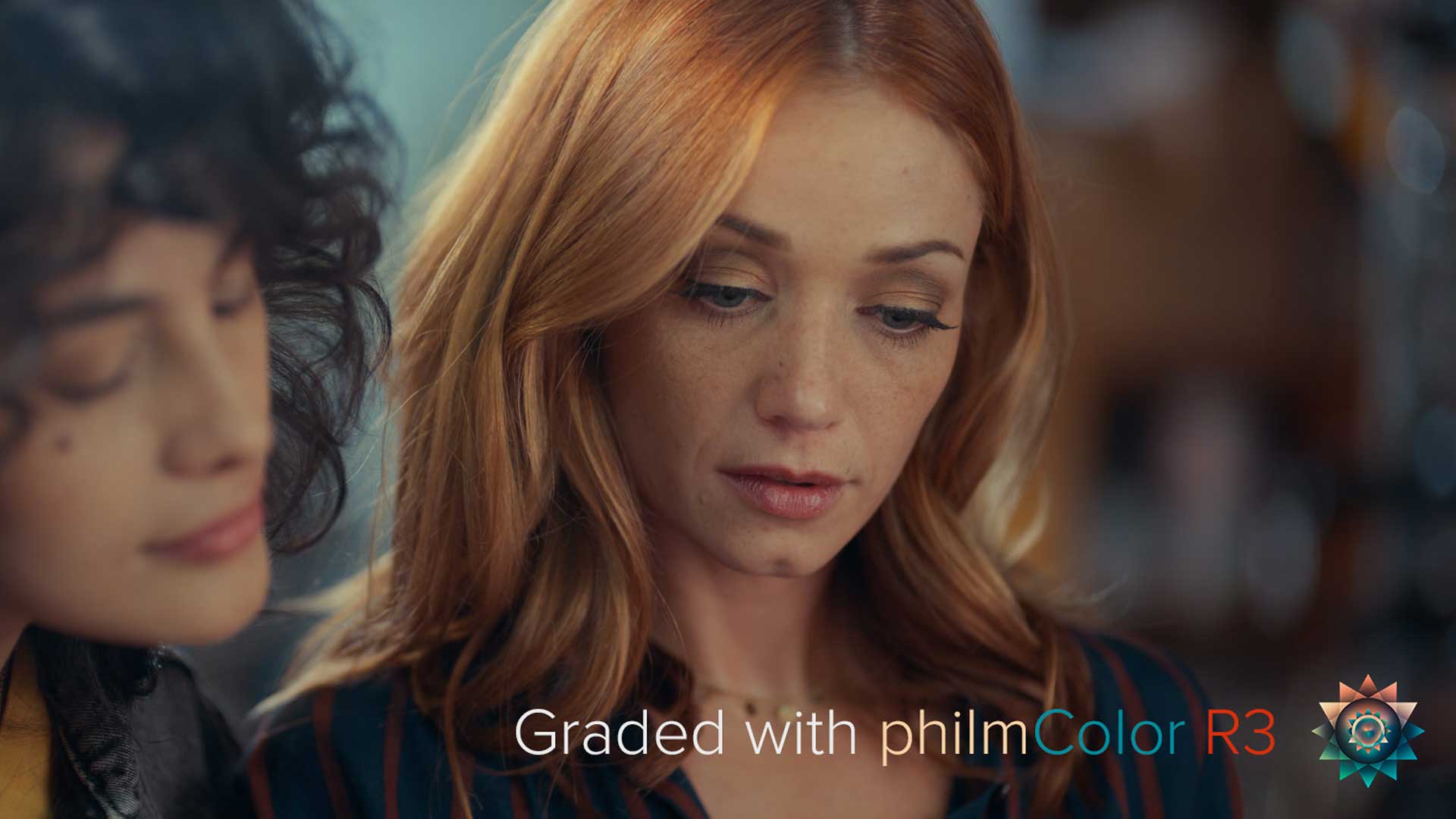Phil Holland’s philmColor R3, an extensive set of LUTs inspired by motion picture film, has been released. Introduced in 2017, philmColor was originally designed specifically for RED cameras that use an IPP2 Color Workflow. However, this latest release boasts compatibility with a wide range of cameras in post. Let’s have a look at what is offered in philmColor R3.
Phil Holland has a career as a director, cinematographer, and digital imaging specialist that spans over 20 years. He keeps a keen eye on the bleeding edge of digital cinema technology and has appeared on CineD numerous times for interviews, and discussions.

philmColor R3
Since the inception of philmColor, thousands of productions have used these LUTs on set, and in post. Phil delights in seeing BTS grabs of his LUTs loaded on set, and the creation of these LUTs is a labor of love for him.
Phil draws his inspiration for his LUT creations from film stocks. The goal is to produce digital stocks useful to the modern filmmaker that will work with a variety of lighting conditions and exposure methods. You will find hints of familiar hues, tones, and density that stretch across modern through vintage Kodak and Fujifilm stocks.
philmColor R3 builds on top of the previous release to add 540 all-new LUTS for an expansive 718 total LUTs.

What’s included with philmColor R3?
- col_labDevAndSat – 21 new saturation, density, and development LUTs
- crv_curves – 12 new tone curve LUTs
- crv_fades – 8 new faded tone curve LUTs – click to learn more
- crv_tones – 36 new perceptual, ETTR, film print characteristic curve LUTs
- grd_achromic – 10 new “colorless” black and white LUTs
- grd_polychromic – 70 new “digital film stock” LUTs
- grd_printSplitTone – 27 new color split tone LUTs with cool, neutral, and warm variants
- grd_revisedBaseStocks – 20 updated LUTs based on some of the most popular looks from philmColor R2
- grd_schema – 204 new creative color scheme LUTs, bolder looks, shooting stocks, show looks, and more
- out_ARC – 4 new Output Transforms in 33 and 65 sized cubes in both SDR and HDR with several black points
- out_PFE_CLR – hard clipped and limited range 13 and 15 stop Kodak Print LUTs with 4 black points
- out_RED – Including the SDR and HDR versions of RED’s default Medium Contrast / Soft Highlight Roll-Off Output Transforms
- out_resolveFilmLooks – 6 special Output Transforms based on Resolve’s Film Looks with two black points
- out_STEM – 3 new Color Space Grading STEMs (no tone curve) for Colorists and Advanced Users
- utl_colorSpaceTransforms – 10 Color Space Tranforms from various manufacturer’s Color Spaces and Gamma
- plus all the previous LUTs from philmColor2
Compatibility
philmColor LUTs are compatible with all RED DSCM3 Cameras as well as DSMC2 cameras that support 33x33x33 sized 3D LUTs.

For use with other cameras, the ideal way is to transform whatever the camera’s captured Color Space and Gamma into REDWideGamutRGB and Log3G10. Phil has included color space transforms for a few very common digital cinema cameras, mirrorless cameras, and generic transforms with PCR3’s release.
Included with this release are:
- ARRI – AWG / LogC
- BMD – BMDWG5 / FG5
- Canon – CCG / C-Log2
- Canon – CCG / C-Log3
- DJI – DGam / DLog
- Fujifilm – FGam / FLog
- Generic REC709 – REC709 / BT1886
- Nikon – NGam / NLog
- Panasonic – VGam / Vlog
- Sony – S-Gamut3 / S-Log3
Support for more cameras will be added over time, and he encourages you to reach out if you don’t see a camera on this list that you want to be supported.

In addition to offering one of the most extensive LUT packages, philmColor provides examples, workflow tips, and additional information on how to get the most out of your footage.

Price
If you are a previous owner of philmColor Release 2, Release 3 is offered to you as a free upgrade. For new users, philmColor R3 costs $ 300 and can be purchased directly from phfx.com.
A special deal for CineD audience: use the code “huckleberry” at checkout for $ 25 off.
Featured image credit: Phil Holland
Have you used philmColor LUTs on your projects? What LUT packages do you use in post-production? Let us know in the comments below.