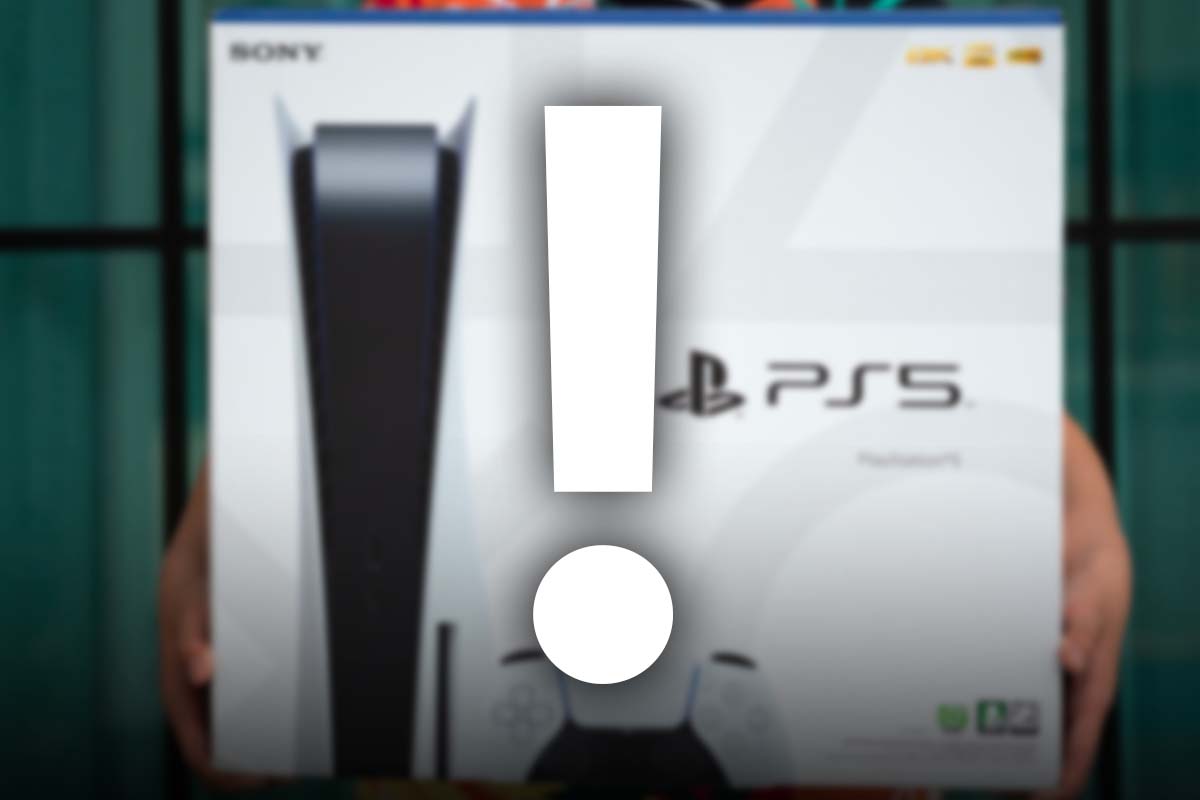While waiting for an official fix, there is a way to find bugs and continue playing Pokemon Go without too much trouble.
Software updates are designed to improve performance, introduce new features, and fix existing problems In fact, it is increasingly the case that the updates themselves introduce new bugs or degrade the overall user experience. This phenomenon is not limited to operating systems or productivity applications: even games, which should be a source of fun and distraction, are subject to this risk. recently, pokemon goThe popular augmented reality game, loved by millions of players around the world, has been released An update that conflicted, made the game nearly unplayable for many.
In an effort to improve the game’s visual experience, the developers of Pokémon Go have made significant changes. But the update had side effects Compromising an important function of the game: the curve throwing of Poké Balls. Many players have started reporting that, after the update, Poké Balls thrown in curves don’t work as well as before, making catching creatures frustrating.
Bugs and issues that prevent Poké Balls from being thrown correctly
Generally, i throw a curve i am a Advanced techniques that players use to increase their chances of catching Pokemon and get bonus XP. The player spins the Poké Ball elliptically and throws it at the Pokémon, expecting it to follow a curved trajectory. However, after the latest update, many noticed that the Poké Ball suddenly returned to the bottom of the screen, effectively making it impossible to throw.

This seems to be the cause of the error Linked to “Native Refresh Rate” option in game settings. This feature was designed to make the game more visually smooth and responsive, but it increases battery consumption and now, seems to interfere with gesture recognition for curved throws.
To fix this problem, players can follow some relatively simple steps. First, you need access Game settings Tap the Poké Ball icon in the bottom center of the screen, then select the Settings icon in the top right Next, there is you Navigate to “Advanced Settings” and look for the “Native Refresh Rate” option. By turning this setting off, many players report that curved throws are back to working properly, though it is A slight reduction in the game’s visual quality and fluidity is involved.
However, it is important to underline that this is a temporary solution. The gaming community, through platforms like Reddit, has urged Niantic’s developers to permanently fix the issue so that players can enjoy both the highest visual quality and full functionality of the game.