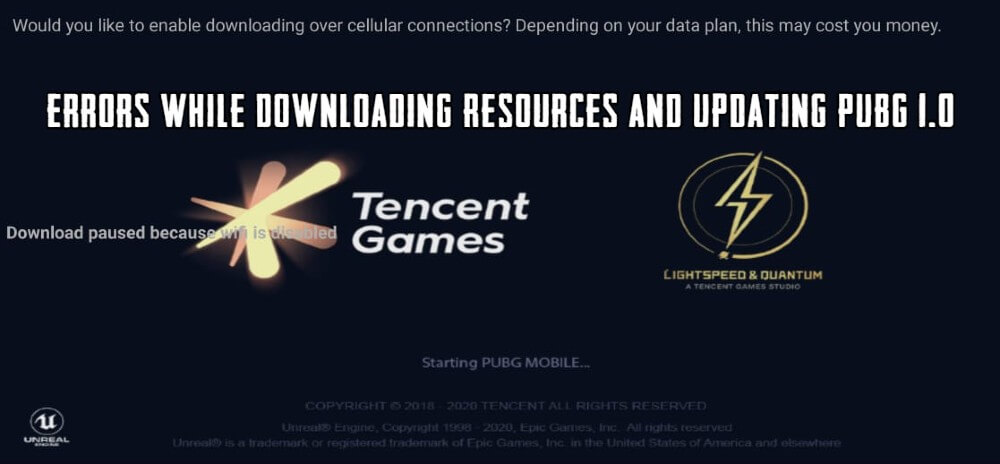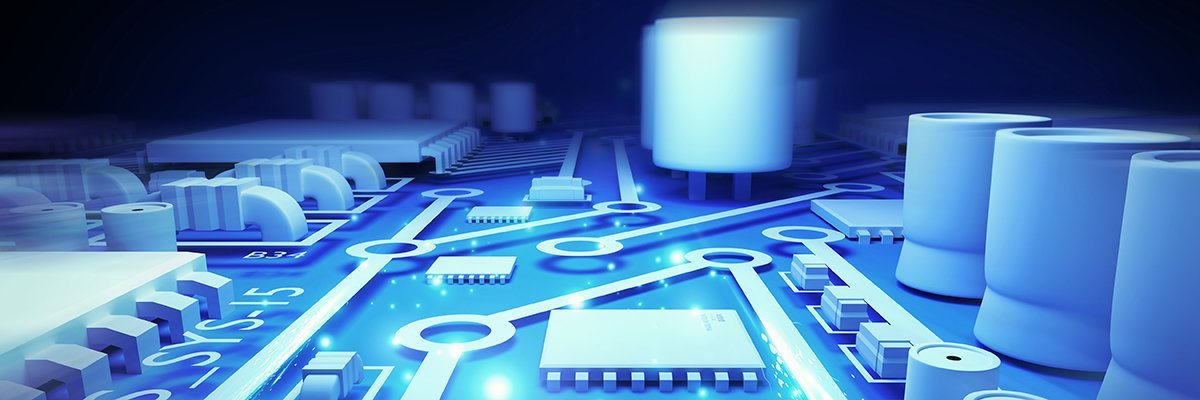PUBG downloading resources solution
Hey guys, most of the peoples facing an error of Downloading Resources while installing PUBG mobile using OBB + apk. I am going to tell you how to fix PUBG mobile downloading resources error using Updated APK.
What is Downloading Resources error ?
Basically, it is not an error. PUBG mobile needs two things for installing one is an APK file and the other one is the OBB file. If you installed Apk and don’t give OBB file to APK then this prompt will happen.
Also, you can get a notification of pubg download OBB service is running or OBB service in progress. You can also get an error like download failed because the resources cannot be found.
Check how to manually install PUBG without Playstore.
Best Gaming Table in India 2021 | Gaming PC Table
Best Green Soul Chairs India 2021 | Green Soul Gaming Chairs
Why it happens?
Two important files to Run PUBG mobile are APK and OBB. If OBB is missing or not correctly installed then it will throw an error.
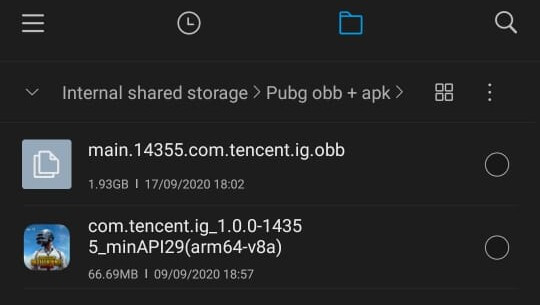
- If OBB file is missing
- If you installed APK and there is no OBB file installed then this will happen. Otherwise
- You installed the wrong version of APK according to OBB
- No internet connection
- Resource pack not downloading
How to fix PUBG Downloading Resources error?
Now, I am going to tell you how to fix PUBG downloading error and manually install PUBG mobile without using Playstore.
- Download APK and OBB from here
- Uninstall old version and clear cache.
- Install Latest version of PUBG APK
- Open PUBG APK and Force stop it
- Then Copy the OBB file
- Paste it to Android>OBB>com.tencent.ig
- Then clear the RAM
- And start PUBG
- Boom, You have successfully installed PUBG mobile.

If you still facing the issue try with different versions of APK given below.
- PUBG 1.0 apk Version for a low-end device
- PUBG apk for high-end device
How to fix Downloading Paused because WiFi is disabled?
Just watch the notification saying OBB is running and click on it. Give permissions to download via Mobile networks. That is all.
FAQs
How to fix Downloading Paused because WiFi is disabled?
Just watch the notification saying OBB is running and click on it. Give permissions to download via Mobile networks. That is all.