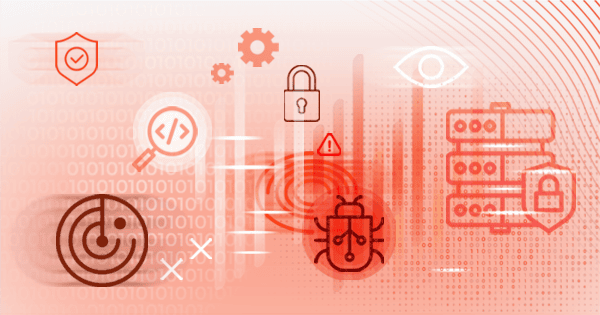Sabrent turned heads when it announced a Thunderbolt 3 Docking station that came packed with 16TB of NVMe M.2 SSD storage along with multiple other ports in a compact package. After testing and teardown, I’m pleased to report it’s a pretty awesome and value-rich total package, but I wish it was better able to sink heat.
Announced in early March, the Sabrent DS-SKRT-D16TB Thunderbolt 3 Dual NVMe SSD Docking Station — which for the sake of simplicity we’ll just be referring to as the Docking Station — was immediately interesting to me because of the massive amount of SSD storage it promised as well as a wealth of I/O, despite the eye-watering $2,900 asking price.
While it comes in four capacity options, the 16TB option was of interest due to the rarity of that much SSD capacity (which brings up to a promised 1,500 MB/s transfer speeds) in a single enclosure. The Docking Station achieves this by pairing two 8TB NVMe SSDs together in the enclosure and as a result, out of the box, my computer recognized it as two separate storage devices, not one.
In addition to that incredible amount of high-speed storage, the Docking Station has two Thunderbolt 3 ports with up to 40Gbps of bandwidth, two USB 3.2 Type-A ports, and one USB 3.2 Type-C port which is capable of up to 10Gbps. It also has a USB 3.0 Type-A port that’s good for up to 5Gbps and a gigabit ethernet port.
Design and Build Quality
Even before I got the box open, I was forming opinions: this entire system is surprisingly heavy at 4.7 pounds. That weight is broken up between the Docking Station itself and its giant power brick. This beefy brick has about the same footprint and weighs about the same as the Docking Station itself, so keep that in mind: you’re going to want to find a place to hide this thing.
![]()
The Docking Station feels extremely well made. It has an entirely brushed aluminum exterior that feels sturdy and substantial and one thing that might not have been obvious from the company’s product photos is that it doesn’t have any soft of active cooling system. I’m normally a fan of RAID arrays and all of the ones I’ve ever owned have some sort of fan to help keep the system cool as it writes and accesses data. Even other SSD options will still tend to have some kind of active cooling, and that includes the OWC miniSTACK STX which serves a similar function to the Sabrent Docking Station.
The decision to keep the Docking Station perfectly closed off and without active cooling means that when I’m at my desk and pairing it with the Mac Studio, my office is dead silent. After years of having both a fan in my computer and my RAID array, there is something to be said about the bliss of that kind of silence. But the Mac Studio does have a fan, even if I can’t hear it, and the lack of active cooling in the Docking Station means it gets very hot to the touch when it’s working hard to write or access data, but even just as a point in my Thunderbolt daisy chain, it’ll heat up fast after I’ve turned on my computer and stay very toasty all day.

One last note: While Sabrent for some reason says that full operability of the Docking Station is only supported on Intel-based Macs, it worked immediately in a plug-and-play situation with a Mac Studio, so I don’t think there is anything for M1 users to worry about.
On the Inside
Because it appears to be a fully sealed system, I had concerns that the Docking Station was built like an Apple product: sealed and unable to be upgraded after purchase. But when I got it in my hands, I noticed it had some very obvious screws on the back that would allow me to take it apart.
![]()
After I removed the four Philips head screws and two hex screws, the rear plate came off and gave me a glimpse at the interior.
![]()
With that plate removed, the interior of the Docking Station easily slips out of the outer aluminum shell.
![]()
It’s here that we can see the heat sink which is in contact with the outer shell of the Docking Station when it’s fully assembled. This sheet of aluminum is ridged (for more surface area) and held in place by two screws on either side. Once those were out, I was able to pry the heat sink off which revealed that it was sitting right on top of the two SSDs, between which are two thermal pads, one for each SSD.
![]()
What this view also shows is that the two SSDs appear to be easily removable and, therefore, theoretically swappable. So while the ports can’t be upgraded, at least the storage can. Sabrent makes a variety of SSDs that could theoretically be swapped in and out of here, and that isn’t even including SSDs from other manufacturers.
In the photos above, you can see how tightly all the components are packed into the Docking Station, which means there is very little air in there to begin with and it basically doesn’t circulate since the entire system is tightly closed. So while there is a thermal pad and a heat sink in there, that’s the only way the Docking Station can cool itself and explains why the surface of the device gets so warm.
I imagine that if the Docking Station used that same ridged design somewhere on the exterior, it would be able to sink heat a lot more efficiently (G-Tech and LaCie have both used a design like this in the past) and wouldn’t get so warm to the touch.
Wicked Fast, Wicked Hot
As you very well might expect, the Sabrent Docking Station provides some extremely fast transfer speeds to either of the 8TB SSDs and regardless of how much data is stored on them. I tested the speed of the SSDs when they were empty and again when they were loaded more than three-quarters full of data and the speed tests returned the same results.
In testing, the included SSDs reach around 1,200 MB/s write speeds and over 1,460 MB/s read speeds. Peak performance was above both, but it seemed to settle in around those marks.

Now if you were thinking like I was, perhaps you were wondering if we could go even further beyond? Since the enclosure contains two identical 8TB drives, what would stop us from creating a RAID 0 array?
Nothing is stopping us, and so I did:

In RAID 0, the Docking Station gave me a blistering average of 1,818 MB/s write speeds and 2,471.5 MB/s read speeds — that’s fast enough for anything the average photographer or videographer can currently throw at it. These results show that the Sabrent could operate really well as a working drive for photo and video editors.
Unfortunately, I can’t recommend it on Apple computers. After any amount of data is put on the RAID 0 array, speed performance plummets:

Additionally, the RAID 0 configuration introduced a lot more heat. During a test data transfer where I tried to put about 13 TB onto it, the enclosure itself got too hot to comfortably touch and the transfer froze after less than a quarter of the data had been written. I spoke to one contact at Sabrent who says he runs his in a RAID 0 configuration on his Windows machine with no issues, so this might just be a Mac problem. Since I don’t have a PC, I was unable to verify. Sabrent’s contact for Apple computers did not respond to requests for comment.
After switching it back to two separate 8TB drives, I’ve had no issues with heat and was able to transfer that 13 TB of data without issues. The enclosure did get pretty warm during that transfer, but never too hot to comfortably touch and not nearly as hot as it did in the RAID 0 configuration, gratefully.
Is it a Dock or External Storage?
Part of what I initially liked about the Docking Station when I first saw it was how many ports it offered. After using it, I found that I basically don’t need very many of them.
While it’s nice to have the USB ports and SD card reader on the front, I already have those on my Mac and most Desktop PCs will have them too. The other ports on the back of the Docking Station I basically don’t use because they’re too difficult to access quickly.
I think the ideal customer for the Docking Station is a laptop user who wants the benefit of the 96-watt Thunderbolt 3 Power Delivery and can make use of all the I/O for desktop peripherals so that the laptop can be inserted into and easily removed from that desktop arrangement all from one cable. It gets even more useful if you want to use wired internet with your laptop since the Docking Station has an ethernet port.
I wish it had one more Thunderbolt port, maybe swap out that USB 3.0 input on the back for one or two more USB-C 3.2 ports, and perhaps the choice between HDMI or DisplayPort would have also been beneficial. Of course, Thunderbolt 4 would also have been great, but Sabrent previously explained to us that it just couldn’t source those parts right now. This is pretty understandable given the state of the global supply chain.
As far as a dock is concerned, I would say it’s a good dock, not a great dock. I don’t think it has enough I/O in the right configurations to qualify as a great dock, so I don’t think it’s unfair to say the Sabrent Docking Station is storage first, dock second.
![]()
In that same train of thought, for those who aren’t bringing a laptop to and from a desk daily, the Docking Station ends up becoming mostly an external storage device. Still, this doesn’t bother me. The value proposition of 16TB of storage in a very small Thunderbolt enclosure still resonates with me.
At the time of publication, 8TB was the maximum capacity for an M.2 SSD and they aren’t cheap. Sabrent, which was out of stock when we published, asks $1,300. Corsair asks $1,280, and PNY wants $1,130. All three will frequently be more expensive when you actually go to buy them due to low supply and high demand.
Sabrent is only asking $2,900 for the Docking Station, and if we subtract what it is asking for its SSDs from the equation, we’re left with a $300 enclosure that plays host to that kind of SSD storage and brings 11 ports to the party. That’s not a bad deal at all.
It was pointed out in comments to the announcement of the Sabrent Docking Station that it appeared to be very similar to the SIIG Thunderbolt 3 Dock, and I have to agree: they look very similar. That said, SIIG is asking $500 for an empty enclosure, the same amount Sabrent charges for it including 2TB of SSD storage. Since SIIG is asking more for the hardware than Sabrent is, I’m not sure which of these two docks came first, and if Sabrent just borrowed this enclosure design, why SIIG charges more for it.
One Part Dock, One Part Storage, All Value
16TB of SSD storage is not cheap, and Sabrent’s ability to deliver it in a compact package with 11 different ports for $2,900 is expensive, but not because it isn’t worth it. Very few people need this kind of fast storage but those who do will really like what the Sabrent Docking Station offers. As mentioned, I think editors who primarily use a laptop will get the most value out of what Sabrent has created here.
The only thing that worries me is how hot the enclosure can get, as the Docking Station doesn’t seem to have ideal cooling for the amount of heat that is generated by the dual M.2 SSDs. It’s also unfortunate that RAID 0 doesn’t seem to work right on Mac devices.
Are There Alternatives?
16TB of SSD storage is pretty unique, but there are other products that have similar value propositions if we look at just the enclosure itself. The OWB miniStack STX offers four Thunderbolt 4 ports in addition to a universal HDD/SSD bay and NVMe.M.2 SSD slot in a form factor that fits neatly under a Mac mini. The Trebleet Mac mini Thunderbolt 3 dock feels more tailored to photographers than any on this list including the Sabrent and offers an SD and CFexpress reader in addition USB ports on the front along with Thunderbolt 3 connectivity for $300, but doesn’t include an SSD, though it does support one. Satechi offers several Thunderbolt docks, but the only one that includes an SSD doesn’t support Thunderbolt. That said, it is very affordable at $100 since it doesn’t include the SSD.
Should You Buy It?
Yes, if you need a large amount of fast storage. Most aren’t going to need the 16TB, but most will certainly want it.