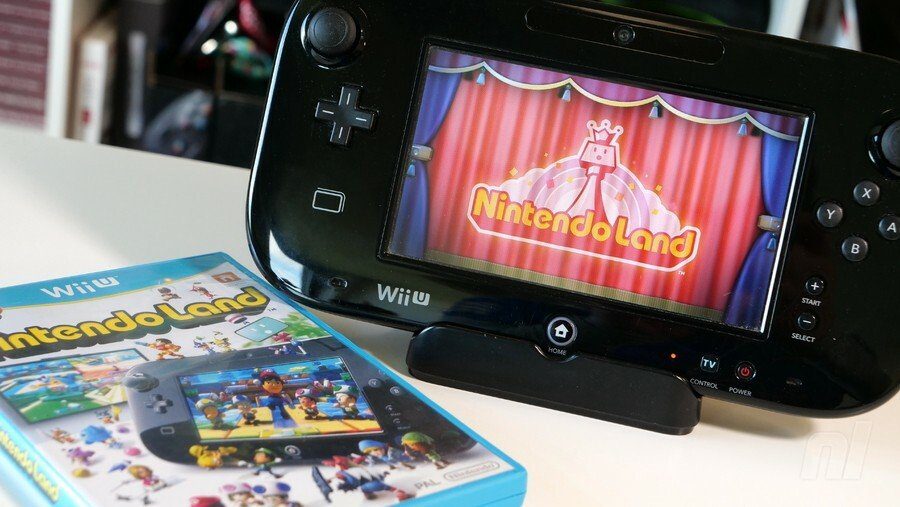Share
As e-SIM card adoption continues or a new technology emerges that will definitely replace SIM cards, we will see that many users are looking for information. Solve some problems arising with SIM.
For this reason, we have come up with this little guide to give you SIM card is the most frequent problem and error solution Of our mobiles.
No SIM card or service
Depending on the SIM card problem, You can perform various validations to identify the problem And thus know how you can solve it.
SIM card in their standard format.
One of the most common errors that happen Your mobile, for some reason, cannot detect or recognize that it has a SIM card. This problem can be due to many reasons, the SIM card has been damaged, your internet provider has blocked it, the SIM card has been inserted incorrectly, your mobile only accepts one operator card, a bug in the operating system, among others.
Whatever the cause of the problem, We are going to see some checks that you can find solutions.
Restart your mobile
The first thing you should do is restart your mobile, Many times it is what is needed, and also, it is better to cancel this option first before going to other complex tests. Although this happens to you often, you should look for the underlying problem It is not true that your mobile needs a reboot to work.
Try using your SIM card on another mobile

Put SIM in other mobile to avoid any error
If restarting mobile doesn’t work for you, try it now Cancel that SIM card is bad. Use it on another mobile and if it works then the problem may be in the tray of your mobile where you put the sim or it was placed incorrectly, try to put it again to see if it can recognize it now. Check that it is not damaged or dirtySince it can be scratched by misuse of the chip.
You can too Try another SIM on your mobile, It could be a friend, it’s an easy way to check exactly where the problem is If your friend’s SIM card works, it is probably the SIM card that is damaged or blocked, in any case it is better to replace it with a new one.
Verify that the mobile can be used for free on any operator

Website that lets you view your mobile information with IMEI
Although rare today, Your mobile can only work with a SIM card of a specific operatorTo find it, you just need to know the IMEI of your mobile and check it on the website IMEI.infoIf in the section CarrierOpen, so if you can use it with any operator, otherwise you will see the name of the operator to which the mobile belongs.
Check network settings
Network configuration can play a trick on youSo before going to buy a new SIM card, it is better to see if everything is OK.

How to check the status of aircraft mode
First, Make sure the flight mode is not turned on. You can enable it without realizing it, so quickly go to the settings panel and when it’s enabled, proceed to turn it off. You can go too Settings> Wi-Fi and Network And disable airplane mode. If you want to know about the benefits offered by airplane mode, enter here

Check your mobile data network type
Another review you can do is to verify the type of data network you’re using, it’s best to set it automatically so that it always connects to the best available option, but if you force it to connect to 4G, for example, And you will not have your services where this type of network is not available. To check this, go Settings> Wi-Fi & Network> SIM & Network> Preferred network type And select automatic.

Verify the APN configured on your mobile
To finish the network configuration, Another error that can occur is the APN configuration Of your data network. Previously, this was a very common problem, however, if you try to activate the old phone in your drawer you may have to manually adjust this setting. Follow these guidelines to easily set up your APN.
Update your mobile

Valid if there is an update to install
If you have a system update that you haven’t applied, You may need to fix this annoying problem, So it is better to install it now. Go to Settings> System> System Updates and download and install any available updates.
Factory reset mobile
This should be your last option, But if none of the above works for you, run a backup of your data and proceed to do a factory reset on your mobile. This way you will delete all the settings of your mobile and it may affect the proper functioning of your SIM card.
If you’ve checked all of the ones listed here and it still can’t solve your problem, It is best to contact a qualified technician. Which can check your mobile and make a more accurate diagnosis of what might happen.
Related topics: Mobile phone
Share
We’re on Google News!