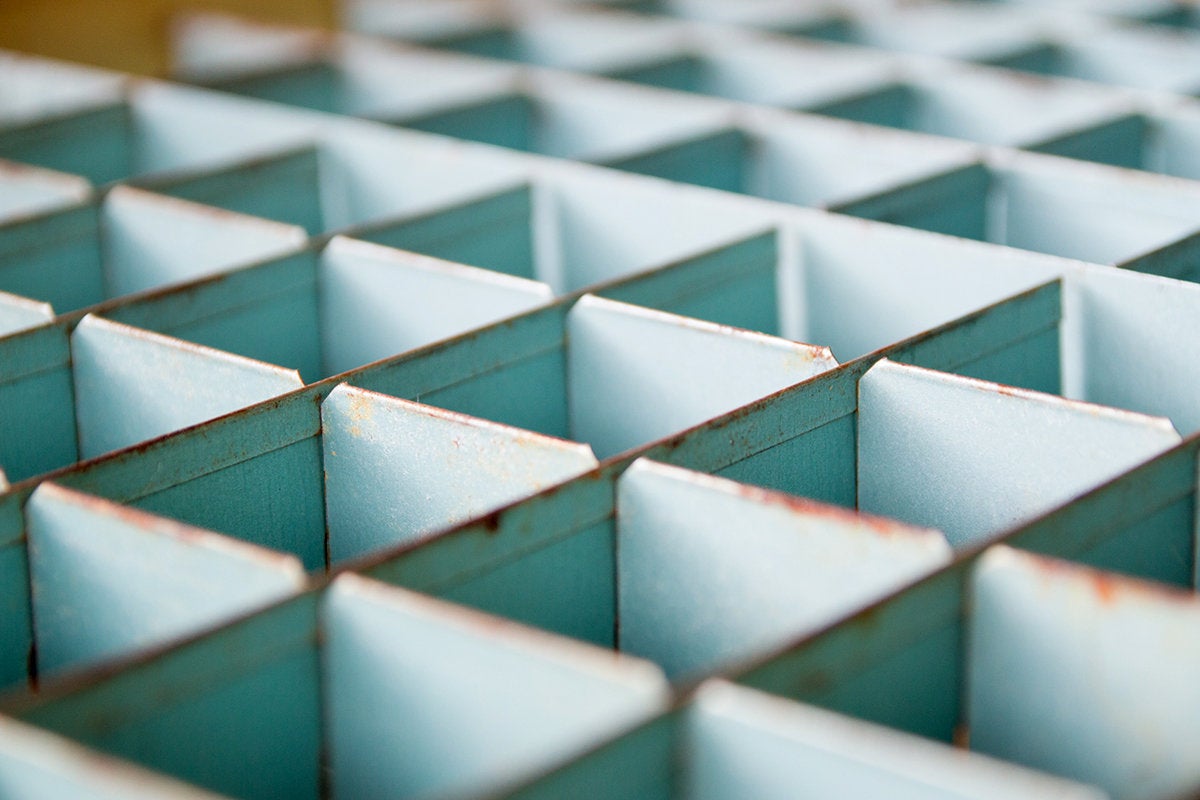One important aspect of smart homes is the ability to add some DIY security to your home. Whether you’re adding a video doorbell to protect your packages or you want to keep an eye on your backyard, security cameras can give you peace of mind. But when the power goes out, those cameras stop being effective, which becomes a problem. Losing power is bad enough, but if someone decides to take advantage of that at the same time, your day goes from bad to worse in a hurry.
Fortunately, some smart home camera makers have your back. There are things you can look for to keep your home secure even when the power goes out. We have some suggestions for you.
Power and storage
While many security cameras require direct power, some use a battery. These are the ones you’ll want to focus on in the event of a power outage. Don’t worry, battery-powered cameras don’t need to be plugged in or recharged every night like your smartphone. Most battery-powered cameras run for weeks or even months on a single charge. We’ll make sure to highlight longevity in the cameras we recommend.
Another less-obvious aspect of home security during a blackout is local storage. If your power goes out, chances are your internet is going out as well. If your internet is out, your video will not be streaming to the cloud. So having a local storage option is always a great idea.
Some cameras have onboard storage, while others require a memory card. The latter provides a key advantage because you can upgrade your storage whenever you want. Plus, if you need the footage, you can often just hand over the memory card to the authorities and keep recording with a different card. Local storage also allows you to set up a camera where there’s no Wi-Fi. Plus, you don’t have to worry about security breaches in cloud servers.
Just one thing though …
However, there’s just one glaring problem: There aren’t a whole lot of security cameras that fit those criteria. Both of those options are really great to have, especially combined together. But when you really look into it, most security cameras have one or the other. That’s just weird.
There are obvious downsides to each setup — local storage is limited and you can only have so many recordings. From a strictly business standpoint, local storage limits a company’s options to add-on to its bottom line. Paying $50 for a security camera is nice, but $5 per month is nicer.
As for battery power, there are obvious limitations there as well. Battery-powered cameras need to be recharged periodically. Some cameras resolve this with solar charging, others have beefy batteries and operate on limited power to stretch the batteries that they have.
You would think it would be a no-brainer. Adding local storage to a battery-powered camera allows it to save some battery power by not continuously transmitting to the cloud. Well, the good news is, we found some cameras that are battery powered and use local storage. So without further ado, let’s get into it.
Wyze Cam Outdoor
The Wyze Cam Outdoor is arguably our favorite one on this list. Weighing in at just $50, it’s a bargain and it meets our other criteria. As the name suggests, this camera is designed for outdoor use, and it comes with an IP65 rating accordingly. Dual 2,600mAh batteries can keep the camera going for three to six months, depending on use. The camera also has a neat Travel Mode that allows it to work offline. You can schedule recording times, a time-lapse, or a single event.
All of this records to a local MicroSD card that you can pop out and put into a computer to watch the footage. Additionally, you can use the app to access the footage. It’s really the best of both worlds. The camera can support up to 32 GB of local storage, which should be more than enough if the lights go out.
Zumimall Wireless Rechargeable Battery Powered Wi-Fi Camera

The Zumimall Wireless rechargeable camera captures footage in 1080p with a 130-degree field of view. In this case, the camera’s SD slot supports up to 128 GB of storage, which should give you a lot more security if you happen to lose power.
On the battery side, this camera has an advertised life of two to five months on a charge, which is pretty good. But this camera also has an optional solar charger you can pick up to keep the camera charged indefinitely, power or no. That’s one of our favorite features of this camera, because as long as the sun is up, you’re good to go.
HeimVision HMD2
Finally, we get to our third option, the Heimvision HMD 2. Like the Zumimall camera, this camera can operate with a battery and adds the option of a solar charger to keep the camera topped off. Like the Wyze camera, this one has an IP65 water resistance rating, which makes it great for outdoor use.
The camera can record directly to a 128 GB memory card, but also offers unlimited cloud storage if you so choose. Additionally, this camera carries a pyroelectric infrared (PIR) sensor that detects the body heat of mammals at 98.6 degrees Fahrenheit — in other words, people. All this comes in a compact little package that neatly fulfills our requirements.
Other compromises to know
Unfortunately, those cameras are about all that fulfill the requirements. That surprised us. These two features should be standard equipment on anything that labels itself a security camera. Just because the lights go off doesn’t mean you don’t need protection. Hopefully, we’ll see more of this in future devices.
One of the main benefits of today’s security cameras is that they help us to stay informed about what’s going on in the home. Notifications do exactly that. They are integral because they keep us in the loop on what the camera has detected and actively recording. However, since these notifications require internet connections, you won’t get them when the power goes out, which is why we’re hoping to see more cameras that can work offline. At the very least, they’ll be able to record for an extended amount of time until the battery runs out.
Want more news, reviews, guides, and features from Digital Trends? Follow us on Apple News, Google News, and Flipboard.
More on security cameras in the home
- Which security cameras take your privacy seriously?
- Every security camera needs a privacy shutter
- How to tell if your camera is hacked
- Why do hackers hack security cameras anyway?
- Strategic places to position security cameras around the home
Editors’ Recommendations