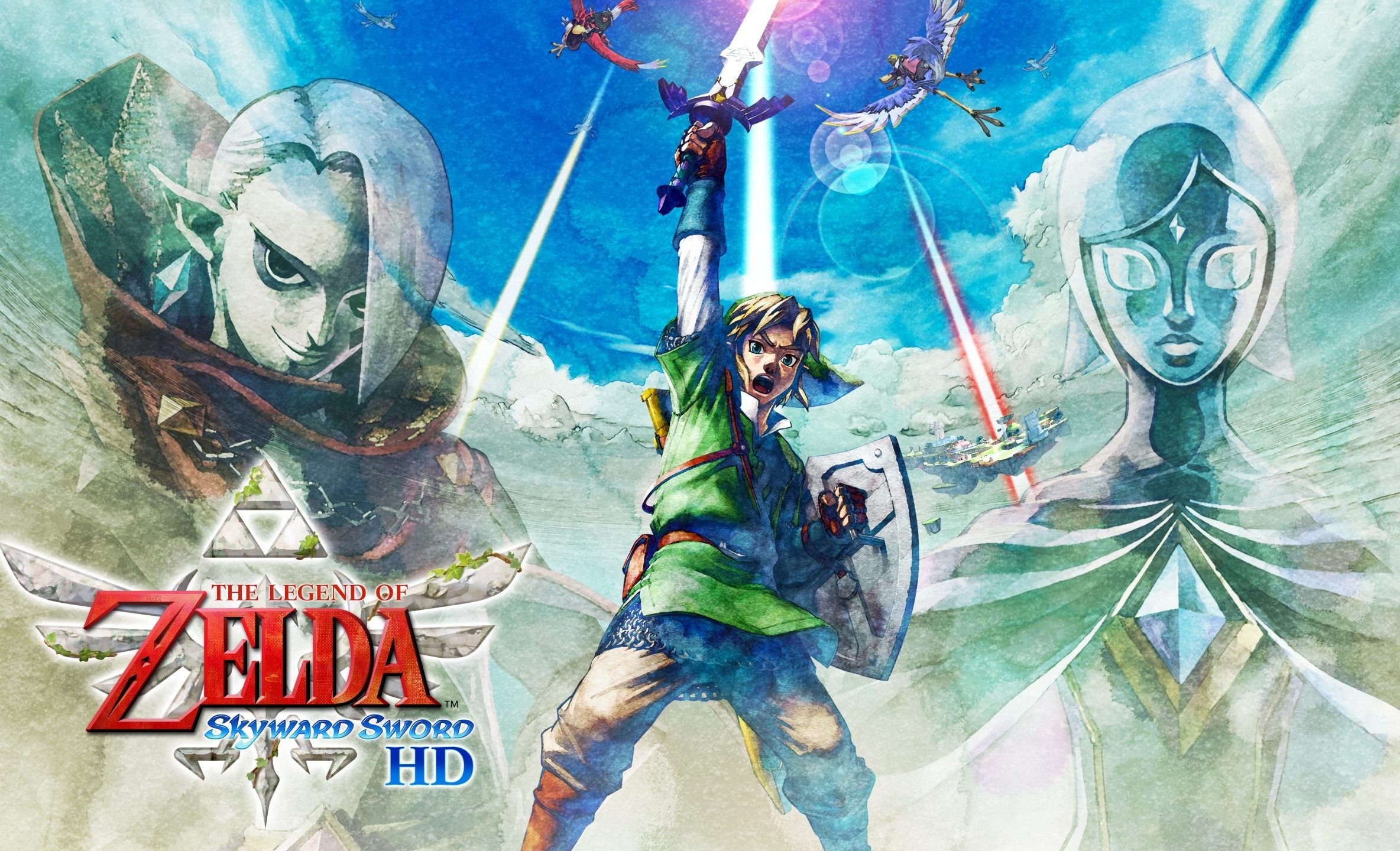Verdicts
The Vive Pro 2 is the best VR headset for gaming that you can currently buy thanks to the boosted specs. However, its incredibly high price and need for a powerful gaming PC means it’s only worthwhile for hardcore gamers.
Pros
- Fantastic 5K resolution
- Improved refresh rate and FOV
- Comfortable design
- Faultless tracking performance
Cons
- Incredibly expensive
- Requires wired connection out of the box
- Controllers haven’t been updated
Availability
- UKRRP: £ 719
- USARRP: $ 739
- EuropeRRP: € 739
Key Features
-
5K resolution display:The high-resolution display ensures a more detailed picture -
Up to 120Hz refresh rate:An increased refresh rate improves the headset’s ability to display smooth, fast-paced action -
Requires a gaming PC:Unlike the Oculus Quest, the Vive Pro needs to be connected to a PC to function
Introduction
The Vive Pro 2 is a new VR headset that promises the ultimate virtual reality experience. This is thanks to the new 5K resolution display with a whopping 120Hz refresh rate.
Note, though, that this isn’t a cheap headset, costing more than a PS5 or Xbox Series X, even when purchased without the required accessories such as the external sensors and controllers. And since this isn’t an all-in-one headset such as the Oculus Quest 2, you’ll need your own gaming PC to get it up and running.
But if you want the ultimate VR experience, and have a lot of cash to spare for the privilege, then the Vive Pro 2 is one of the very best VR headsets you can buy, offering a far more exciting experience than any of the next- gen consoles.
Price and availability
The full-kit Vive Pro 2 is available for £ 1299 / $ 1399 / € 1399, which includes the new headset, Base Station 2.0 and a pair of Vive controllers.
For those upgrading from the original headset, HTC is offering the headset without the bundled accessories at a more affordable £ 719 / $ 799 / € 819. However, this price is expected to increase after the preorder period.
Performance
- 5K resolution provides dazzling picture quality
- Boosted refresh rate improves fast-paced action
- Still uses wired connection out of the box
The Vive Pro 2 has seen a significant spec upgrade, with the 2880 x 1600 resolution climbing up to a stonking 4896 x 2448 pixel count.
That means you’re getting a significantly sharper display with the Vive Pro 2, meaning objects, text and environments appear less fuzzy and more detailed. The improvements aren’t particularly noticeable in cartoonish games such as Valve’s The Lab, but I was in awe when looking at photo-realistic environments such as the mountain backdrop in Steam VR’s hub world.
It wasn’t until I stepped into the world of Half-Life Alyx, however, that I began to understand the appeal of shelling out so much money on this VR headset. The added pixel count allows me to study my surroundings in incredible detail. I spent a couple of minutes crouching over a wisp of smoke hanging in the air, just because it looked so lifelike.

The improved clarity also makes it easier for me to read in-game notes. I could read notes pinned to the wall, which would simply be too blurry with less pixelated VR headset screens. It sounds silly, but these extra immersive details really do elevate the immersion of Half-Life Alyx to new heights, those that a standard PC and console games could only ever dream of.
The screen-door effect, where a mesh-like pattern is visible because of the distance between pixels, is all but eliminated here thanks to the 5K resolution.
Despite not having an OLED panel, I’m also impressed by the contrast of the Vive Pro 2’s LCD screen. This was particularly noticeable when exploring the dark caves in Paper Beast, as light flooded in through narrow cracks in the ceiling for some truly dazzling effects. Colors appeared suitably punchy and vivid, too. There’s no doubt about it, the Vive Pro 2 offers the best picture I’ve seen in a VR headset yet.

The new 120Hz refresh rate is the second biggest improvement, rising up from the 90Hz specs of the former headset. This allows for smoother motion in high-octane games, while also reducing the risk of motion sickness. Again, you’ll only really notice this in fast-paced action games; but it remains a very good addition.
HTC has also widened the horizontal field of view to 120 degrees, which means you can see more with your peripheral version rather than having two black bars sandwich your view.
Since this isn’t an all-in-one headset such as the Oculus Quest, there’s no internal CPU or GPU in the Vive Pro 2. Instead, you’ll need to connect it to a gaming PC with a high-end GPU. You’ll need at least an Nvidia RTX 20-series or Radeon 5000 graphics card to get the best visuals, so there’s little point in purchasing this headset if you don’t already own a high-end gaming PC.

Setting up the Vive Pro 2 is a tedious process, since you have to place two tracking sensors in either corner of the room. I had to stack the sensors on top of two cupboards for a less than ideal setup, and I imagine most households will struggle to accommodate the Vive Pro 2 without some major furniture reshuffling.
That said, tracking performance is faultless, and the best I’ve experienced – it’s far more accurate than the inside-out tracking of other VR headsets.
You can either use the Vive adapter to connect the headset to your PC, or plug directly into your GPU or laptop if it has a free USB-C port. The former option is what most people will likely use, but it isn’t ideal since the abundance of wires to plug in means plenty of opportunity for things to go wrong.

But my biggest bugbear with the Vive Pro 2 is that the default connection is wired, which means a lot of immersion-breaking tugs of the head as you stumble across your room. There were a couple of occasions where I was fully immersed in Half-Life Alyx, only to be forced to pause so I could free my legs from the tangled-up cable.
The Vive Wireless Adapter, which is available as a separate accessory, is one solution for going wireless. However, that costs an additional 359 and caps the refresh rate to 90Hz – which isn’t ideal.
Design
- The same headset design as predecessor
- Controllers haven’t been altered since first Vive
- Headphones are swappable if you want to use your own
While the Vive Pro 2 has seen a boost in specs, the design is identical to the preceding version. I can see HTC’s reasons for this; the design is top drawer.
It’s a hefty headset, but the weight is equally balanced so you’re not applying too much pressure to your neck when gaming for long stretches of time.
Instead of using velcro straps to secure the headset in place, you can instead loosen and tighten the headset with the physical dial at the back, which makes it far easier than the likes of the Oculus Quest to find a comfortable fit. You can even get an adjustable IPD to find the perfect position for your eyes.

A pair of hi-res certified headphones are integrated into the headset. Audio quality is fine, but I’ve found that it sounds quite harsh at high volumes. Still, they’re suitably loud and do a wonderful job of creating a 3D audio effect. These headphones are removable, too, so you can replace them with any headphones (using a 3.5mm jack) if you fancy giving the audio a boost.
I think the black and blue color scheme looks pretty swish, too. That said, you’re never going to look photogenic with the Vive Pro 2 on your head – it’s a considerably large device. I’m looking forward to the day that advancements in technology allow for smaller VR headsets – but the Vive Pro 2 is as good as it gets right now considering the lofty specs.

The Vive Pro 2 uses the exact same controllers as the original Vive headset. The tracking is fantastic and all the buttons are comfortable to press and within easy reaching distance. However, I’m slightly disappointed that Vive hasn’t refreshed the controllers for the Vive Pro 2.
They feel large in the hand and don’t feel as natural to use as the Oculus Touch controllers. While the design of the headset can get away with skipping a refresh, I personally think the controllers are starting to look outdated.
Best Offers
FAQs
No. It uses a wired connection out of the box, but the extremely expensive Vive Wireless adapter can be purchased if wireless play is a priority.
If you buy the full-kit Vive Pro 2, you get the headset, controllers, base station sensors and all of the necessary cables. However, the Vive Pro 2 is also available as just a standalone headset if you already own the accessories.
No, the Vive Pro 2 has an LCD panel.
Specs
A
UK RRP
USA RRP
EU RRP
Manufacturer
Release Date
First Reviewed Date
Resolution
Refresh Rate
Connectivity
Display Technology
Touch Screen
Convertible?
Syncing Technology
A
Jargon buster
Refresh Rate
The number of times the screen refreshes itself per second.
VR
Virtual reality is the term given to a computer-generated three-dimensional simulation that can be interacted with real-world movement thanks to hardware such as headsets, controllers and gloves.
GPU
The graphics processing unit is designed to render graphics, which is particularly important for gaming, creating 3D models and editing video.