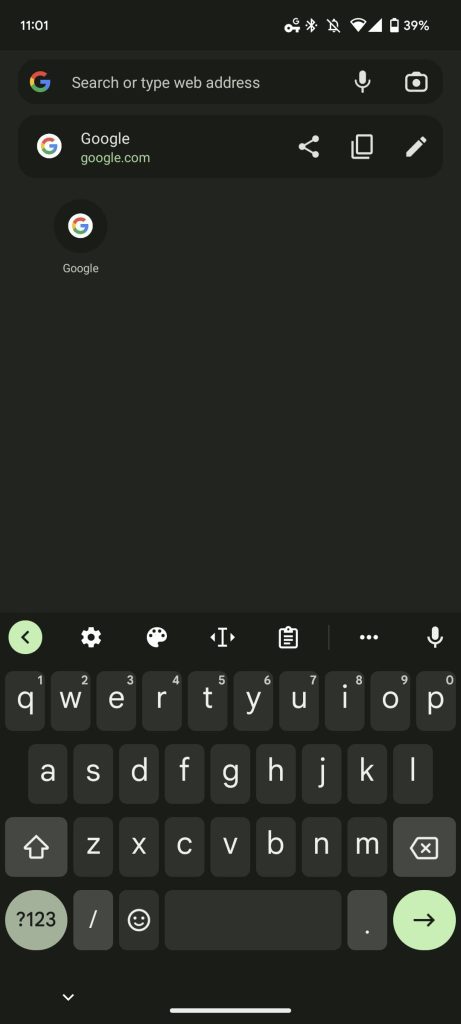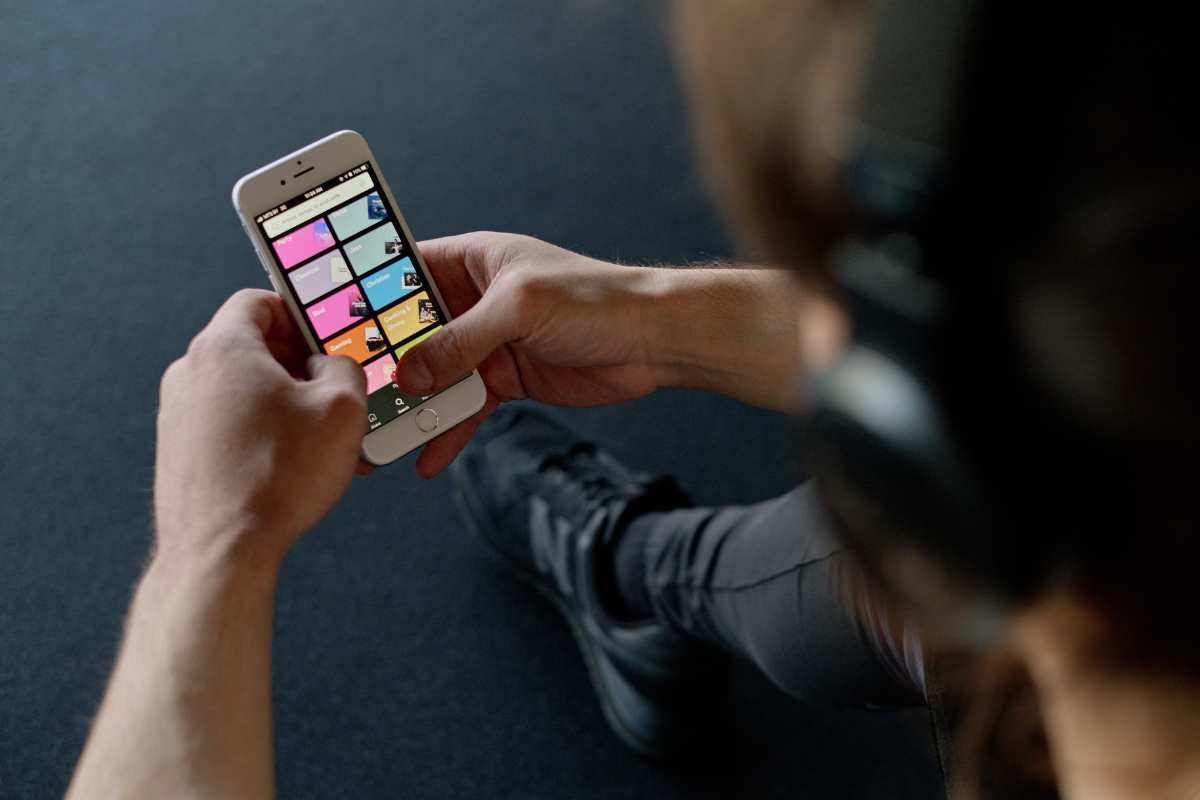Now that you can take high-quality close-up photos, we present to you Macro mode.
If you’re passionate about photography, you’re about to discover how you can get more out of your mobile. The Mobile macro camera gives you this possibility, so pay attention because we invite you to discover it.
In recent years, smartphones have increasingly come with more cameras. Of course, not all users know how to get the most out of it, that’s normal! But the one lens they love the most is the macro And now you can see why.
Mobile Macro Camera: What is it?
Macro lenses are marked by permission Take close-up pictures of specific objectsWith which the result looks incredible, as if it is a professional SLR camera.
Due to the type of lens, Can focus at very short distances, which makes it ideal for photographing certain elements. For example, a bee on a leaf.
Terms of Use
You just need to be able to use your mobile’s macro camera Open the Camera app And then Enable macro mode. Usually this mode is represented by a flower icon, as we have already told you, it is widely used for photographing elements in nature.
Once this mode is activated, you need to check the distance indicated on the screen. Depending on the mobile you can macro about 3 or 4 cm. Ideal is as close as possible, but it will depend on your phone’s capabilities. The shorter the focus distance, the more incredible the results.
It’s possible that the first few times you get a little lost and the photo won’t come out right. Actually, you better try one Day with plenty of natural light, because this way the photos will look better and it will be easier for you to focus. The ideal environment to begin your first experiments in photography.
From there, all that’s left is to start shooting at items at this distance. Note that at a margin of about 3 cm you will see that it can already focus, achieving good results. that effect macro.
If you find that it doesn’t focus on the element of your interest above others, then something is not right. Also check the camera mode, as not all mobiles have it.
Because it’s important
This mode is very popular among photographers, especially For taking photos from a short distance. If you love taking pictures like this, you need this mod!
When we want to highlight the presence of a flower or an insect in a photo, it helps us give it the prominence it deserves. But be careful, because the quality of the lens that our smartphone has will depend a little. Focus can be sharper and better defined from one device to another.

Mobile focusing closely with macro mode.
In recent years, many manufacturers have focused on improving the photographic department of their smartphones, with which you can find very good options at a reasonable price. There are times when you can take good pictures with cheap mobile phones, it’s just a matter of choosing well. And above all choose a smartphone that suits what you are looking for and what you like.
If you love photography, we suggest you consider this aspect when you upgrade your phone All in all, if you’re going to use it for several years and you’re interested in taking quality photography at short distances, you’ll get Significant results And don’t bring a SLR.
Plus, everything you shoot is automatically saved Google Photos. And there are tons of Google Photos tricks that can help you get more out of your photos, not just the app
Tips for getting the most out of a macro lens
Now you are clear about what Macro mode All that’s left for you is to get more out of a smartphone and what it’s used for.
You already know how to activate this mode on a mobile camera (if you have one), but to get the most out of it, first you need to Find a good frame. Not everything goes, the background will greatly affect the result of the photo, so it is better to have nothing behind it and the focus to be perfect.
The next thing you need to do is exposure changes. Just click on the sun icon and move it up or down, until you see the brightness of the image improve.
Finally, you need Have a good pulse. If your hands shake or you’re nervous, you won’t get the picture of your life. But nothing will happen, because you can always use a tripod.
If you want to go a step further, back in the day we gave you some ideas and tricks to get more out of your phone’s macro camera. They are many, so with this you already have a lot of material to work with.