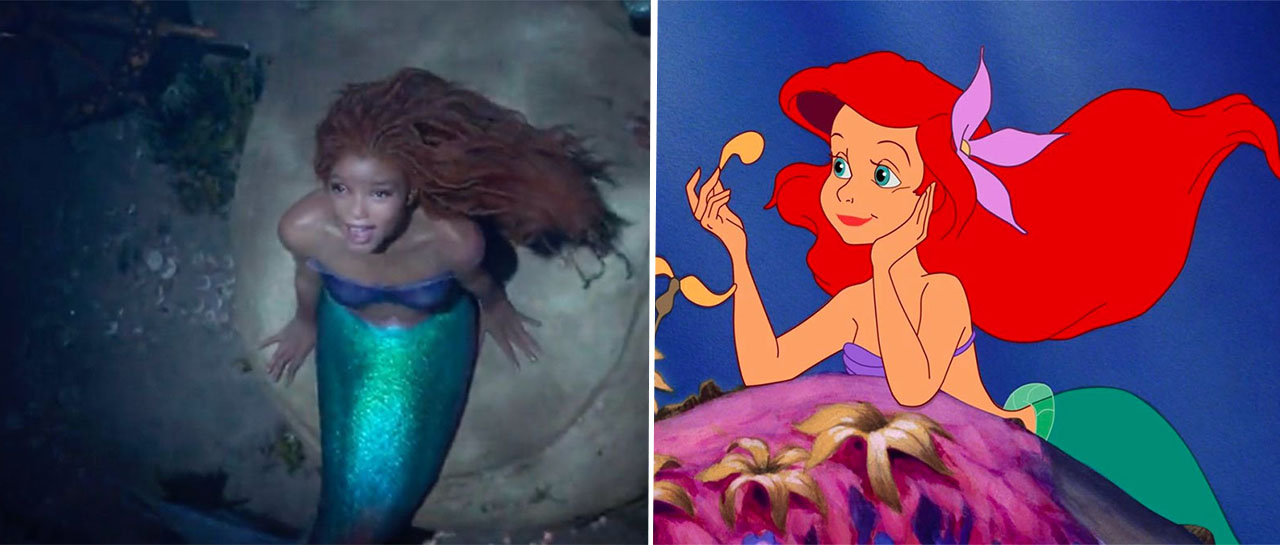(Pocket-lint) – Google first announced Android Go in 2017 at its I / O developer conference. Since then we’ve seen a huge number of phones launch running software, all of which fitting easily into the budget category of smartphones.
This was at the same time it first announced Android Oreo and Google Home. As for Android Go, that was a then-new version of Android designed for lower-end smartphones.
What is Android Go?
Google wants to bring the power of Android to everyone, so it came up with Android Go, a lighter version of Android. It is still predominantly Android as you know it, but the software has been optimized for smartphones with lower-performing processors, smaller amounts of memory, and less available mobile data.
Android Go has resulted in more affordable devices with Android software that has been tuned to those devices. This software is meant for entry-level smartphones with between 512MB and 2GB of RAM.
What does Android Go feature?
Android Go focuses on three things: the first is optimizing the latest releases of Android to run smoothly on budget devices. The second is a lighter set of Google apps, such as Google Chrome and Gboard, all of which will use less memory, storage space and mobile data.
The third is a light version of the Google Play Store. It looks the same as the Play Store you can now find on regular Android and it features the entire Android app catalog, but it uniquely highlights apps that use less data, storage, or memory in a separate section at the top, called “Optimized for your device “.
With the release of Android 12’s Go edition, apps now launch up to 30 per cent faster and with much smoother animation. The new version saves battery life and storage by automatically hibernating apps that haven’t been used in a while. Plus, Files Go allows you to recover files within 30 days, so you can confidently delete unnecessary files to free up more space.
Android 12 added options to translate on-screen content or listen to the news by navigating to the latest apps screen. You can share apps between devices using Nearby Share to avoid having to use mobile data if you need a new app while out and about. The update also added profile switching if multiple people need to use one device.
Finally, Android 12 Go added additional privacy controls that let you see and control exactly how much private information can be accessed by your apps. It also includes a new privacy indicator in the status bar, so you can see if an app is currently accessing your microphone or camera.

How is Android Go different to regular Android?
On the surface, Android Go looks very similar to stock Android or Android One. But you will find that a lot of the default apps have been replaced with ‘Go’ equivalents. They include:
- Google Go – replacing the standard Google search app
- Gallery Go – offline photos / editing (instead of Photos)
- Camera Go
- Assistant Go – a lightweight alternative to Google Assistant
- Files Go
Files Go is installed to help you manage how much of your storage is currently being used. It’ll give you suggestions on deleting junk files or old apps you don’t use. Like regular Android, you get Digital Wellbeing for managing your screen time and setting timers for Do Not Disturb.

Why does Android Go matter?
As we mentioned above, Google has said it wants to bring the power of Android to everyone. In order to accomplish this and deliver a good experience to all Android devices rather than just those with the flagships, such as the Pixels and Galaxy S22s of this world, the Android software needs to meet the needs of the lower-end devices, too.
Some budget handsets are less able to handle heavier-duty apps due to their lower memory capacities and less powerful processors. Android Go, however, means that those who buy the low-end Android handsets, whether that be in developing countries or those with a lower budget, are offered a better overall experience.
The software not only takes up a lot less space than typical Android, but it’s also able to understand and adapt to the limitations of the hardware.
What is Android (Go edition)?
Google initially said that all devices with 1GB of RAM or less will get the Android Go configuration, starting with Android Oreo. It also said at the time that, moving forward, every Android release will have an Android Go configuration. That changed with Android 11; phones with 2GB or less are now the barrier for entry and this remains the same for Android 12.
Google says that over 200 million people actively use an Android Go phone.
Which phones run Android Go?
There are a number of manufacturers who build affordable Android Go edition devices. They include:
- Nokia C21
- Nokia C21 Plus
- Nokia C2 2nd edition
- Ulefone Note 7
- Alcatel 1
- Samsung Galaxy J2 Core
- ZTE Blade L8
Of course, more phones exist, but these are likely the ones worth looking at if you’re in the market for a budget phone. There are older models like the Nokia 2.1 and Samsung Galaxy J4 Core, Redmi Go and Moto E5 Play Go among many others.

Get Malwarebytes Premium today to go beyond antivirus and stop worrying about online threats. Available on Windows, Mac, Android, iOS, and Chrome, Malwarebytes secures your devices, files, and privacy 24/7. Real-Time Protection uses AI and machine learning to keep you safe from online threats, even emerging threats that no one has ever seen before. Malwarebytes effortlessly crushes adware and potentially unwanted programs that slow down your devices. The all-in-one cyberprotection dashboard highlights your security status in real time, so you’re not kept in the dark on what’s going on with your devices. Start protecting your devices today with Malwarebytes.
Writing by Maggie Tillman and Britta O’Boyle. Editing by Luke Baker.