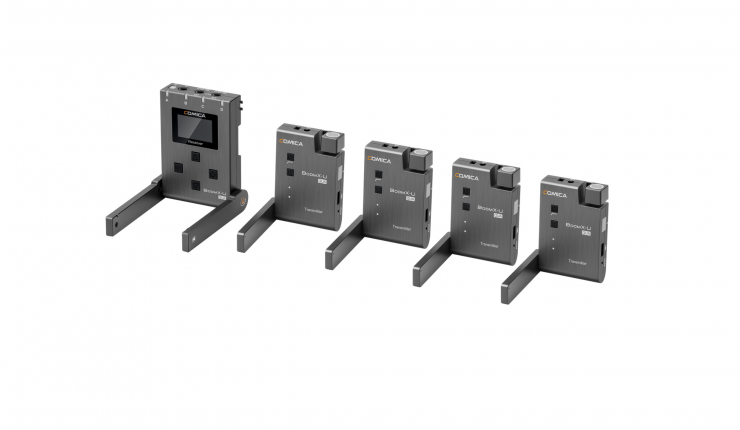(Pocket-lint) – Tile has announced a “Scan and Secure” feature that’s available in its mobile app. It allows anyone who uses the Tile app on iOS or Android to scan for any unwanted Tile trackers nearby. It’s considered a safety feature, and it’s completely free to use.
Also: Tile review: Pro, Mate, Slim, Sticker compared and reviewed
Keep in mind Apple offers a similar app for Android users that allows them to look for unknown AirTag trackers nearby. That’s because any item trackers, whether from Tile or Apple, can be used by people with malicious intent to stalk. But, the thing is, Tile’s new feature (and Apple’s Android app) requires users to download an app and initiate a scan, rather than be automatically notified if there is an unknown tracker nearby. So, if you want to use Tile’s app to locate unknown Tile trackers around you, here’s how.
How Tile’s Scan and Secure feature works
You can simply download the Tile app and scan for tags without having to sign up, and your phones won’t become part of Tile’s finding network.
To run a scan, follow these steps:
- Download and open the latest version of the Tile app.
- On the welcome page, hit the Scan icon in the top corner.
- You can also go to Settings> Scan and Secure.
- Move “a certain distance” away from your original location.
- This enables the app to see if any Tiles are moving with you.
- The app can take up to 10 minutes to conduct a scan.
- Tile advises against using it on public transportation.
- The scan results will provide a picture of the unknown Tiles detected.
- Need more detailed instructions? See Tile’s FAQ page.
What should you do if you find a Tile?
If a scan finds any unwanted trackers nearby, Tile’s FAQ recommends that you contact resources like the National Domestic Violence Hotline, The Pixel Projector local law enforcement.

When will Tile’s ‘Scan and Secure’ be available?
Tile’s “Scan and Secure” feature is available to anyone with a Tile account. It is rolling out now and should be available for all by early April 2022.
Writing by Maggie Tillman.