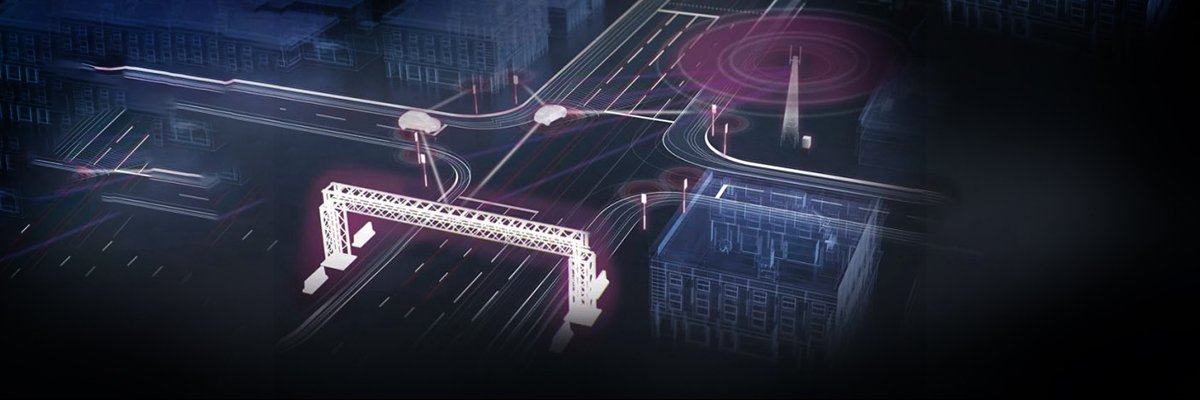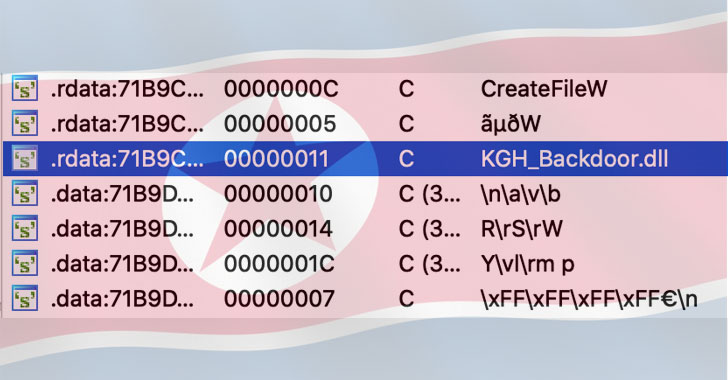(Pocket-lint) – Facebook-owned messaging service WhatsApp has redesigned how it enables you to manage storage on your device – so you can now more easily delete stuff that’s clogging up your phone.
Of course, you can always prevent WhatsApp from filling up your phone by not saving content at all or by choosing to prevent certain groups from saving images and other bits and pieces in your settings for each group.
The new storage management tool is in Settings > Storage and data > Manage storage. Here you can now identify, review and bulk delete content that you probably no longer want. Delete larger files or media that has been forwarded a bunch of times (like memes and GIFs). Files can be sorted in order and you can also preview files before you delete them.
WhatsApp has been rolling our a bunch of features in recent months including dark mode, animated stickers and QR codes plus sales and shopping features for business. This follows the efforts that Facebook has made to offer businesses more ways to reach consumers that we’ve seen in other products – namely Facebook Messenger and on Instagram.
If you’re looking for other tips and tricks to use WhatsApp more effectively, check out our guide to top WhatsApp tips and tricks you might not know about.
Writing by Dan Grabham.