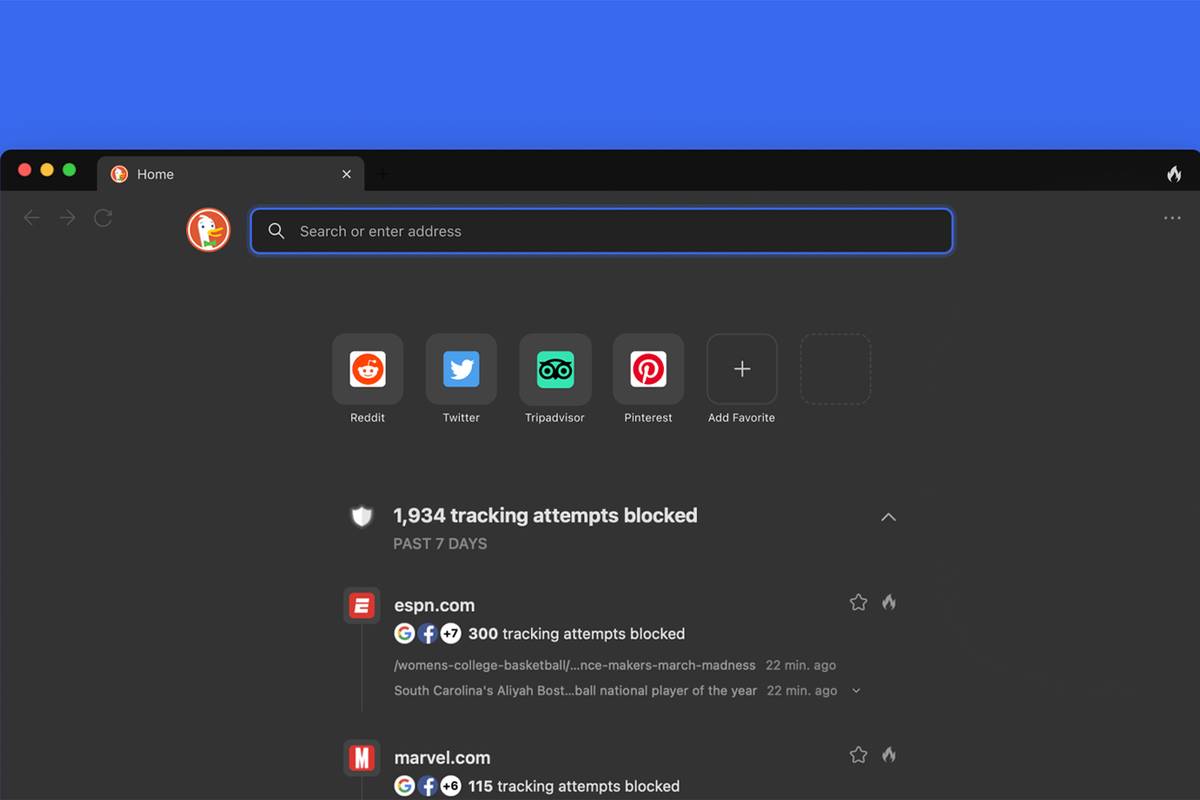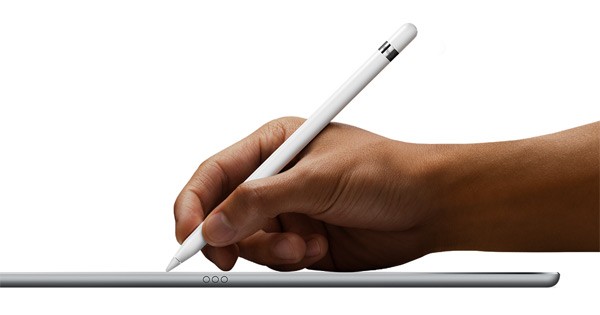While the world is still adapting to replace the new normal and mobile devices PCs as the primary digital device, cybercriminals have upped the ante to target individuals worldwide.
Mobile security has become a significant concern! No matter how great the app is, if security is breached, it spells great trouble. Phishing, Smishing, Ransomware Attacks, Supply Chain Attacks, Mobile Malware – Spyware, Trojan, hidden processes, and misinformation campaigns dominate mobile security trends.
It is estimated that 2022 will see a significant increase in mobile malware and ransomware attacks with the rise in the use of mobile wallets, online shopping, and online payment platforms. So how can you protect your device, personal information, and online privacy?
Fortunately, you can take the necessary steps to provide an additional boost to secure your digital life, watch out for cybersecurity threats, and follow a few common tips to secure your device and enhance performance.
Cybersecurity threats to watch out for in 2022
Are you worried that your online payment platform might expose your data or that the food ordering app might spill all your personal information? Well, that’s not paranoid; it’s rational.
With an expected increase in mobile and social commerce – mobile fraud is also expected to grow exponentially. The more services an app provides to make life easier, the wider the attack surface and the harder it is to secure. Unlike PCs, mobile devices lack robust security checks to prevent and detect phishing, credential theft, and more.
Spam voice calls, messaging apps riddled with phishing aimed at stealing credentials, and malicious fake apps are on the rise to demand ransom, knowing that many will succumb to the extortion tactics. Watch out for below trends this year –
- Rise in the number of malicious mobile apps
Hackers always use new techniques to hide malware in what appears to be a useful app. In many cases, the software will behave just like the real thing while stealing sensitive personal data in the background. Finding these bad apps is non-trivial, as malicious developers go the extra mile to make the fake app look legitimate.
- Growth of phishing and smishing attacks
It’s not just mobile fraud you have to watch out for these days. Mobile phishing or smishing scams have also exploded exponentially, luring users to click on malicious links, open infected files, download malware from email attachments or even SMS and disclose personal information. Quick Heal has explained various android threat incidents in detail in their annual threat report, making users aware of prevailing cyber threats. Better to be safe than to put your device – and your information – at risk.
- The rise of mobile malware attacks
2021 saw a significant increase in malware attacks, with hackers focusing on surveillance, credential theft, and harmful adverts. In fact, Quick Heal – an award-winning cybersecurity firm, detected 0.12 million Android malware in 2021 – which comes to 331 attacks per day. Due to the rise in online shopping, digital wallets, and banking apps – hackers have become eager to steal payment data, misuse login credentials, and then remove funds from victims’ bank accounts.
So, how to add that extra layer of protection to your mobile device?
You are probably aware of web security or total security for your computers. But having mobile security might be a new concept for you.
In today’s digital age, everything is connected! If your smartphone gets infected – it, in turn, would affect your tablet or laptop ‘over the air,’ exposing your essential documents and data. This always-on connectivity makes it necessary to protect every device equally. So, don’t shrug off from having mobile security.
Just think about all the personal information you access across all the devices, including your emails, business files, social media, and financial accounts. Once a cybercriminal gains access to your mobile device, it can steal data from any platform. Thus, to safeguard your digital life, you can follow some below tips and keep your device safe –
Tips to secure your mobile device and secure your online life
- 1. Install an Antivirus and keep it updated –
Well fending off viruses is just one small part of what today’s antivirus do. Installing an advanced solution on your smartphone can help you protect against ransomware attacks, Trojan horse programs, and many other kinds of malware. A good security suite like Quick Heal Total Security for Android comes with multitude of features to protect your data in real-time from emerging malware risks you may not be aware of. And don’t delay updating your software as it helps to enhance the security!
- 2. Be safe while using public Wi-Fi –
Public Wi-Fi even services inside an organization aren’t always secure. Using such free public Wi-Fi or neglecting such networks could put your mobile device at risk. So, all you have to do is use secure services while connecting your device, make the upload and download of data anonymous and safe irrespective of the Wi-Fi network.
- 3. Be aware of the apps you install –
Download apps from reputable sites and sources like Google Play Store or Apple Store, read reviews and privacy policies thoroughly. Even if that means paying for it, pay for it – licensed software is always cheaper than trying to recover from a hacking!
- 4. Take complete backup of your data –
Always take full backup of your important data on the cloud or enable automatic backup of data on your device. If you don’t trust the cloud ensure you are in sync with your PC or tablet to take regular backups of photos, videos, documents, and other files.
- 5. Lock your phone with password –
The first move to protect yourself is to lock your phone with password or fingerprint or maybe face lock. With this protection, it is far more difficult for thieves to unlock your phone. The more complex the password, the more difficult it is for a hacker to crack it.
- 6. Activate important features on the security app –
For stronger protection against digital threats make sure you enable all the feature permissions in the security app. These programs are loaded with multitude of features to safeguard your online privacy. For example – the advanced mobile security app by Quick Heal comes with important features like pocket or motion alert to notify you if anyone is attempting to steal your phone, data breach alert to notify if your data has been breached online, it protects your financial information When you shop or bank online, helps you surf the web with 100% confidence, and more.
Final Thoughts
Our smartphones are no longer just used for messages or calls in the hybrid working environment. In fact, it is now a critical extension of the businesses where we store lots of sensitive data that actually makes it a hotspot for hackers. So how to keep your device vulnerabilities at bay?
By taking just a few common precautions mentioned above and installing a comprehensive antivirus solution, you can protect your online life no matter where you go or what you do. Always remember to stay safe, don’t let the situation happen! Efficient mobile security has strong defensive measures to protect your data, anything from bank account credentials to the pictures of your dear ones, and even business data from cyber threats.
Learn more about Quick Heal Mobile Security or download it from an app store now.