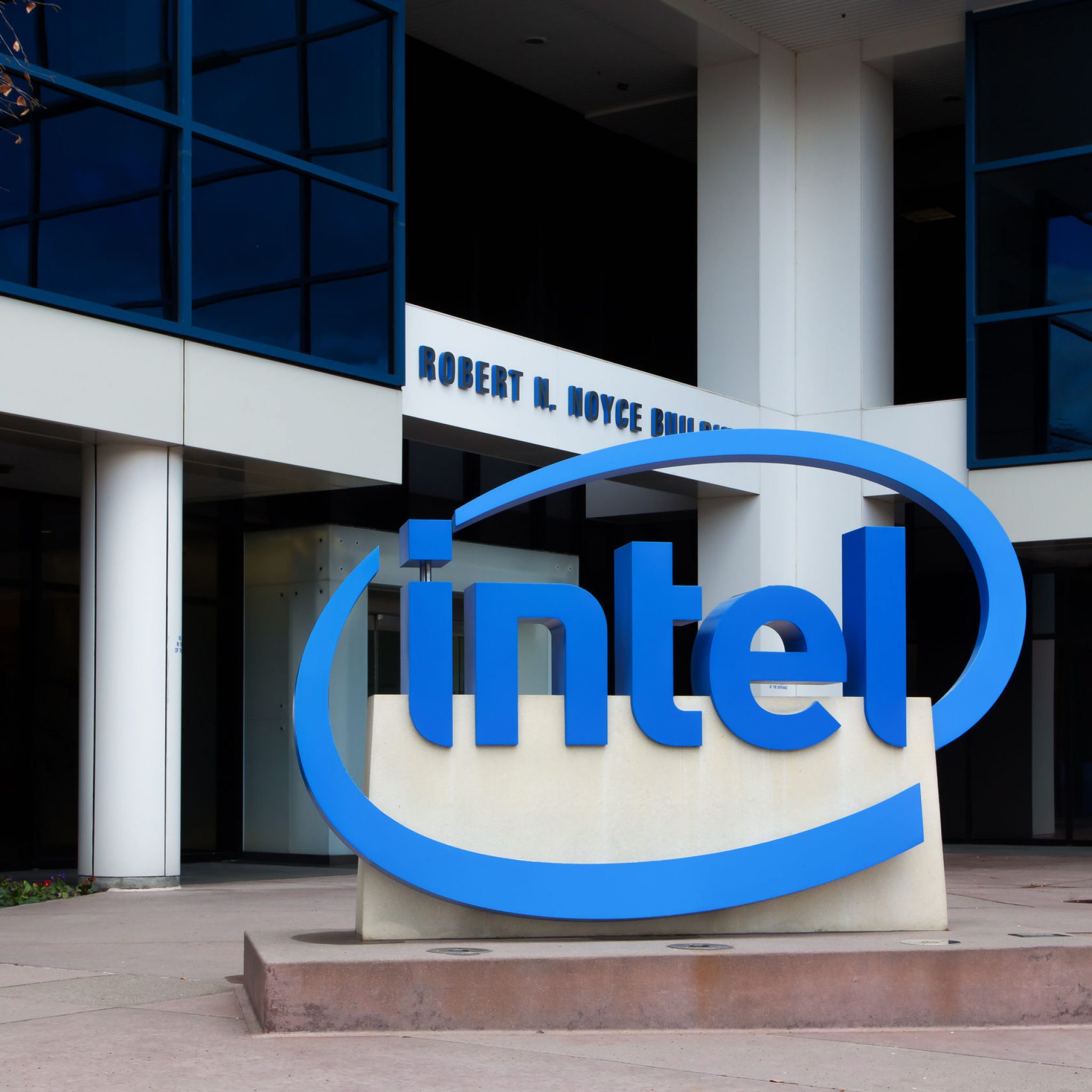Although patch management is not a novel activity, many organizations are still having a hard time following the industry’s best practices. Since patching is one of the key steps that ensure your proprietary and customers’ data is kept safe, bad patch management habits may have devastating consequences on your business.
A number of the most notable cybersecurity incidents in recent history have had their origins in the lack of patch management best practices. For instance, the WannaCry ransomware outbreak or the Equifax data breach can be traced back to uninstalled patches. These assaults are relevant examples of what can happen when patching is delayed. But don’t take my word for it – you can also review the latest software patching statics that highlight why software patching is so important.
In some of my previous posts, I also wrote about what patch management is and how you can set up your own patch management policy. In this article, I will take a closer look at patch management best practices that will add a substantial layer of protection to your business.
Why Patch Management is of paramount importance
Gartner predicted that
“99% of the vulnerabilities exploited by the end of 2020 will continue to be ones known by security and IT professionals at the time of the incident.”
As cyber threats are becoming more and more prevalent, it goes without saying that all organizations must be secured from multiple angles – and patch management is one of the main steps towards top-notch cybersecurity.
Following the latest patch management best practices will help you stay on top of your patching game and boost your company’s cybersecurity. But before I jump into the details, I will briefly explain what patching is and how it closes critical security holes in your organization.
What is patch management?
Here is how NIST defines patch management:
“Patch management is the process of identifying, acquiring, installing, and verifying patches for products and systems. Patches correct security and functionality problems in software and firmware. From a security perspective, patches are most often of interest because they are mitigating software flaw vulnerabilities; applying patches to eliminate these vulnerabilities significantly reduces the opportunities for exploitation. Patches serve other purposes than just fixing software flaws; they can also add new features to software and firmware, including security capabilities.”
In essence, due to the fact that vulnerabilities are often found in IT systems, companies routinely release security patches to fix them. Installing these patches (and patch management, in general) is a process widely referred to as patching, which typically addresses IT flaws before they end up being exploited by malicious hackers. Nonetheless, patching does not only involve fixing security issues, but also redressing software glitches, adding new functionalities, ensuring stability, and changing a software’s interface for enhanced user experience.
Antivirus is no longer enough to keep an organization’s systems secure.
Thor Foresight Enterprise
Is our next gen proactive shield that stops unknown threats
before they reach your system.
- Machine learning powered scans for all incoming online traffic;
- Stops data breaches before sensitive info can be exposed to the outside;
- Automatic patches for your software and apps with no interruptions;
- Protection against data leakage, APTs, ransomware and exploits;
Referring back to the main point – patch management best practices, that is – below I will list some recommendations that you should follow to ensure your company’s data privacy and security.
Patch Management Best Practices
Managing patches is both a crucial and time-consuming job that many organizations are failing to do effectively at the speed and size expected today. As I’ve previously stated, the main purpose of patch management is to protect your organization and avoid unplanned downtime – or, in other words, to approach the patching process in a proactive manner.
Below you will find five prominent aspects that will help you improve the efficiency and effectiveness of your patching.
#1. Asset inventory
Asset inventory should be the first step in your patching procedure. Knowing your assets will allow you to keep track of all existing hardware and software in your organization so that you are aware of what needs to be patched (the exact in-house and third-party applications and operating systems).
Patch management highly depends on keeping a full inventory of all software installed on each endpoint. At the same time, it’s really important for this repository to not only include the name of the currently installed software but also the exact version and number of installs. The reason why is simple: without knowing all these important details, you will be unable to identify the appropriate patches that need to be deployed. For example, our X-Ploit Resilience lets you do just that, allowing you to view and manage your software inventory and proactively manage vulnerabilities.
#2. Patch management schedules
One of the key aspects when it comes to patching is setting up a clear schedule. Patches should not be applied randomly, whenever you remember or when you find out a vulnerability is being actively exploited in the wild.
Actually, patch management should be a continuous and thorough procedure. In this respect, an automated patch management tool like X-Ploit Resilience will help you save valuable time and resources by scheduling your patches.
#3. Timely patch deployment
The release-to-install time may depend on the severity of the vulnerability and the time spent with testing. Nevertheless, patching should be delayed as little as possible or not at all, as unaddressed vulnerabilities may have dire consequences.
#4. Testing
There may be major risks associated with installing patches without testing them first, which could lead to serious disruptions and sometimes maybe even bring more damage than the security consequences of not patching at all. Every so often, testing and timing may come into conflict, as the testing phase can consume time and resources in an organization – still, it must not be skipped.
Keep in mind that it takes time for your IT staff to test all newly developed patches before pushing them out into the environment. When a patch damages something already in development and needs to be rolled back, deadlines for patching may not be met, so you need to make sure you allow enough time before inserting patches into your live systems to be able to watch out for negative effects.
#6. Reporting
How will a company assess how successful its patch management routine has turned out to be if it’s unable to have a comprehensive analysis over a period of time? Well, this issue can be solved if the patching process is also followed by the appropriate metrics.
With a solution like X-Ploit Resilience you will be able to have an extensive vulnerability intelligence at your fingertips and see all software that has been patched, as well as intervene on certain endpoints if needed. Our patching system and reporting work anywhere in the world, within full compliance, and provide you with CVE/CVSS audit trails and extensive lifetime history reporting available through Excel spreadsheets or API.
#5. Automation
Patch management can be done either automatically or manually. Obviously, the latter practice wastes significant amounts of time and resources and makes the entire process burdensome for sysadmins. This is why an automated patch management solution will clear your staff’s schedule and allow them to focus on other tasks, instead of manually deploying patches to your endpoints. In addition, businesses that are able to reduce the amount of time spent with patching can use the money and human resources to deal with other pressing security issues.
According to our findings, thanks to its automation capabilities, X-Ploit Resilience closes system vulnerabilities in enterprise environments, eliminating around 85% of all possible attack vectors.
Simple Antivirus protection is no longer enough.
Thor Premium Enterprise
is the multi-layered Endpoint Detection and Response (EDR) approach
to organizational defense.
- Next-gen Antivirus which stops known threats;
- DNS traffic filter which stops unknown threats;
- Automatic patches for your software and apps with no interruptions;
- Protection against data leakage, APTs, ransomware and exploits;
Conclusion
Traditional security solutions like Firewalls and Antivirus tools do not have sufficient capabilities to prevent security incidents on their own, this is why an ongoing patching process (alongside other layers of enterprise protection like DNS filtering, Privileged Access Management, and Advanced Email Security) becomes a vital requirement in today’s threat landscape.
Hopefully, I’ve managed to provide you with useful patch management best practices and shed some light on the importance of patching. And if this topic is of interest to you and you’d like to stay in the loop with the latest news around patching, you can also keep an eye on our Patch Tuesday blog section (a.k.a. Microsoft’s monthly security patches) that we’re covering every month.


Would you like to learn more about patch management best practices? Book a free consultation with one of our security experts here!