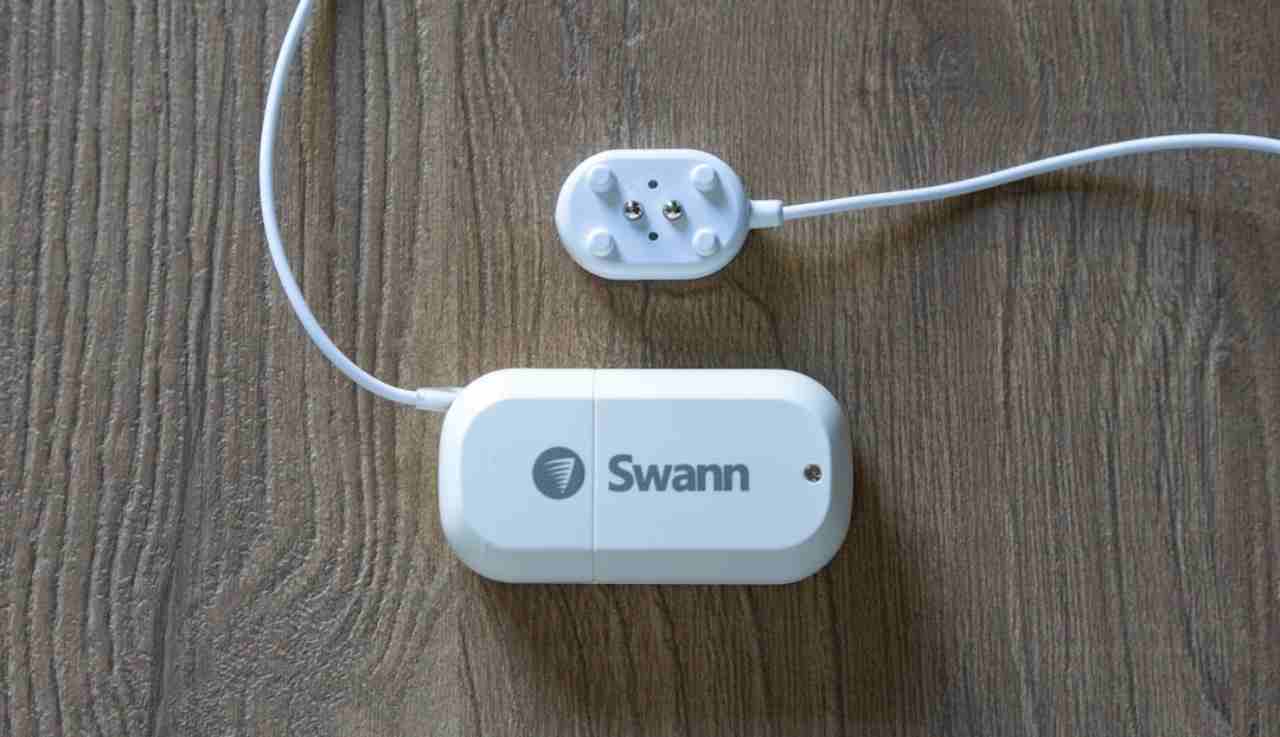Astropad successfully funded Luna Display for Mac on Kickstarter in late 2019. The company is back with another project, Luna Display for Windows. The new project was fully funded in its first hour on Kickstarter. Luna Display for Windows allows iPad owners to turn their Apple device into a wireless PC display.
Astropad states that Luna Display for Windows is the only hardware solution available to turn any modern iPad into a wireless second display for a PC or Mac. You can connect your iPad via Wi-Fi or with a wired connection. For a physical connection, you can select between USB-C or HDMI Luna Display units. Astropad promises ‘lag-free lightning-fast speeds’ and compatibility with any Windows or Mac application
 |
| Luna Display for Windows boasts many features, including support for iPad touch gestures. Image credit: Astropad |
Luna Display for Windows is fully compatible with external keyboard and mouse peripherals, full iPad touch gestures and supports Apple Pencil pressure sensitivity. Astropad promises low latency and a ‘crystal clear’ display.
When working on a single display, especially a smaller notebook display, it can be difficult to fit your entire workspace. With a second display, you can instantly and easily expand your workspace, allowing additional flexibility when working. If you don’t need a second display but would like to be untethered from a desktop computer, you can use Luna Display wirelessly to work on your iPad anywhere you can connect to your Wi-Fi network, such as in a more comfortable room in your home or maybe even outside.
In order to ensure a low-latency and clear wireless image, Luna leverages its own custom video compression technology, LIQUID. The rendering system adjusts in real-time to prevailing network conditions to ensure fast performance. Luna Display promises latency as low as 16 milliseconds, which is considerably faster than the 204ms of Windows Connect and 64ms performance when using Apple’s Airplay technology. Further, LIQUID uses GPU acceleration when available to ensure stable performance.
Luna Display requires the use of a small device, which you can plug into an HDMI port (Windows compatibility only) or USB-C (compatible with Windows and Mac). The device’s size varies slightly with the selected port type, but in either case, it weighs a little over an ounce.
Once your Luna Display is inserted into your computer, you will need to open a dedicated Luna Display app on your computer and your iPad. As soon as the applications are running, you’re good to go.
Luna Display for Windows requires Microsoft Windows 10 64-bit, Build 1809 or later. It requires an Intel or AMD processor with 64-bit support that is 2 GHz or faster. As for RAM, Luna Display requires at least 4 GB. Luna Display for Windows is compatible with Intel HD Graphics 520, AMD Radeon RX Vega 3, NVIDIA GeForce 820m or later; or an equivalent DirectX 11 compatible GPU. On the iPad side of the equation, nearly any iPad will work. Luna Display is compatible with iPad Mini 2 (2013 or later), iPad Pro (2016 or later), iPad 5th generation (2017 or later) and iPad Air (2013 or later). Your iPad must be running iOS 9.1 or later and 32-bit devices are not supported.
 |
| Image credit: Astropad |
You can pledge $49 USD to support Luna Display for Windows and save up to $31 off retail price. Luna Display for Windows is scheduled to begin shipping in May 2021. For additional information and full pledge details, head to Luna Display for Windows Kickstarter project page.
Disclaimer: Remember to do your research with any crowdfunding project. DPReview does its best to share only the projects that look legitimate and come from reliable creators, but as with any crowdfunded campaign, there’s always the risk of the product or service never coming to fruition.