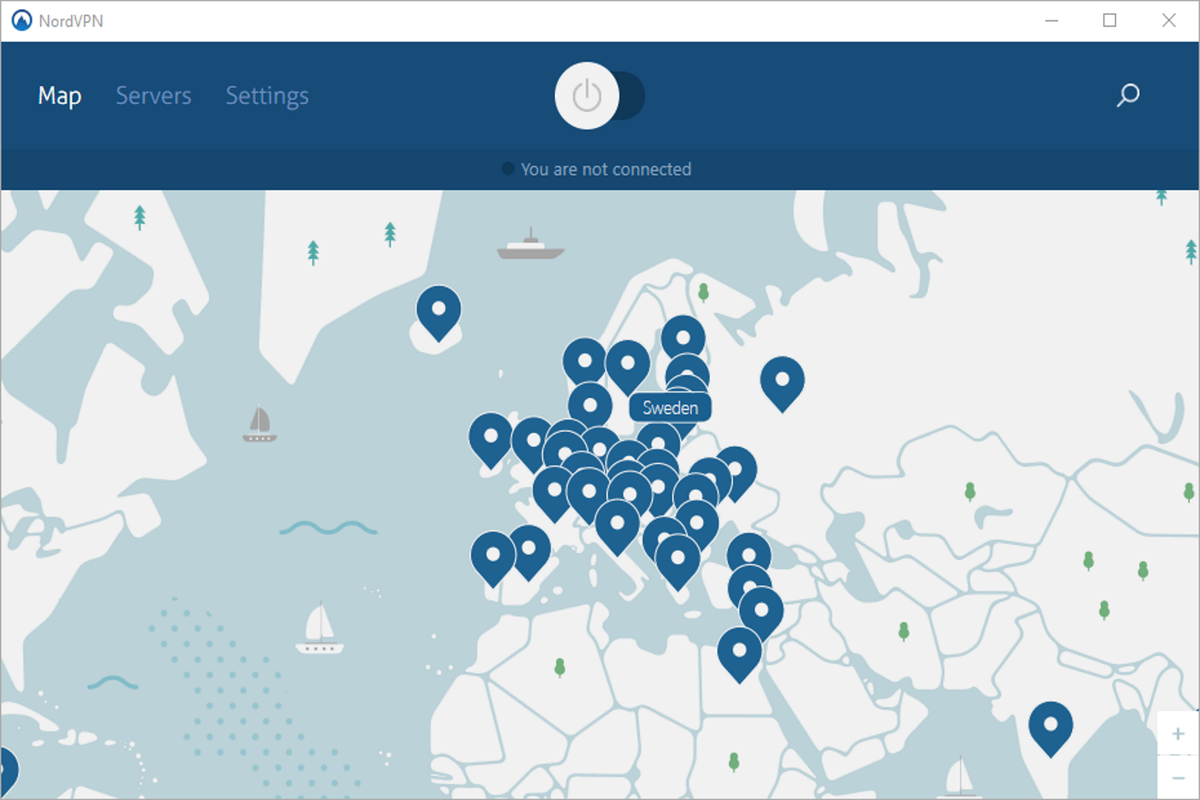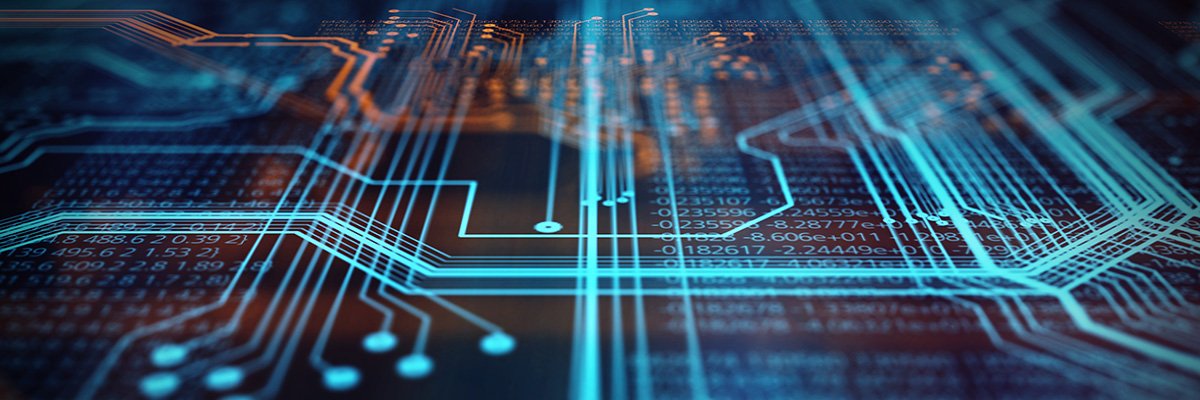(Pocket-lint) – The internet may be global, but contracts often aren’t. That means you’ll often find a service streaming one lot of movies and TV shows to customers in one country and a different selection in another country. So what happens if you live in country X but want to access the stuff that’s streamed in country Y?
The official answer is: you put up with it, because if Netflix or another streaming service that you use doesn’t have the rights to stream a particular film or show to you then that’s just one of those things.
So the proceed at your own risk answer is that you can get around the problem with a VPN – but be warned that it is against the terms and conditions for just about every streaming service.
What is a VPN and how can it solve streaming problems?
A VPN is a Virtual Private Network. It’s essentially a private tunnel between you and the site or service you’re accessing. Where things get interesting is that the tunnel can appear to be somewhere that it isn’t, so for example, you might be in the UK but you may appear to be connecting from the US.
That’s good for evading censorship, and it turns out to be a pretty effective way of getting around geographical restrictions too.
Will using a VPN get me kicked off streaming services?
We don’t know of any cases where it’s actually happened, but your user agreement does say Netflix and other streaming services can restrict or terminate your account if you’re a very naughty streamer.
Streaming services can and does block various VPN services so that their users can’t bypass its geographic restrictions, and that means people using those services have suddenly found themselves unable to access the content they’d previously been able to access.
How do I find a VPN that streaming services won’t block?
The short answer is: you can’t. But you can find one that isn’t being blocked right now.
However, if you’re planning to sign up to a service purely to access these services then it might be wise not to sign up for a lifetime contract. Look for plans that don’t tie you in too long or that offer money-back guarantees if your chosen content suddenly becomes blocked.
Is it hard to set up a VPN to watch?
No. Most VPNs have their own dedicated apps that do everything for you, and some offer Chrome and Firefox plugins for effortless switching between VPN and normal browsing. All the good VPN services offer extensive how-to advice and good technical support too.
What’s the best VPN for streaming TV and movies?
Different people will have different criteria so, for example, some VPN users are really keen on services that don’t record any of their visits while others couldn’t care less. But for most of us the main issue is going to be speed.
Without a good, reliable data speed streaming video – especially when it’s HD or better – quickly becomes swearing video as the quality takes a nosedive or stutters or stops altogether.
Let’s look at some of the best candidates.
NordVPN
NordVPN is particularly strong on protecting users’ privacy, and with support for six simultaneous device connections it’s well suited to busy households as well as censorship evaders. It works across Windows, Mac, iOS and Android as well as many other platforms (Raspberry Pi, routers etc) and with more than 4,000 servers worldwide it delivers speedy performance on a wide range of sites.
ExpressVPN
This would be our choice, not just because it’s exceptionally fast and solid – although it is – but because it covers all kinds of devices, including ones that can’t run VPN apps. That’s thanks to its MediaStreamer service, which provides DNS servers you can use to access Netflix from devices such as the Apple TV and games consoles as well as computers and mobile devices.
VyprVPN
With apps for everything from Android to Blackphones, smart TVs and routers you should be able to get VyprVPN up and running on anything. It’s screamingly fast, not least because it can defeat ISP throttling, and there are no caps or fees to worry about. The free trial isn’t very long at just three days but that should be more than enough time to see if it does what you want it to do.
Writing by Carrie Marshall. Editing by Dan Grabham.