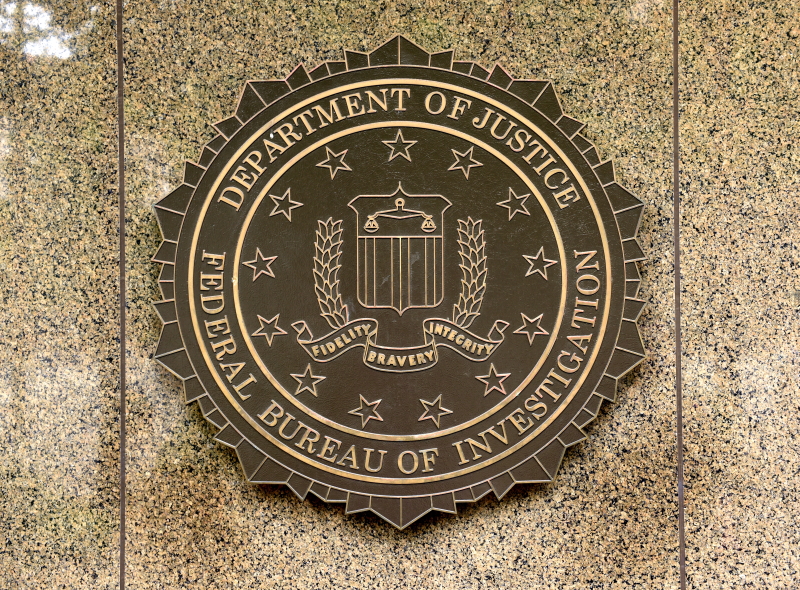More often than not we have to use different camera models and brands and a bunch of different lenses for a given production.
From a color grading point of view that makes it harder to match footage from different cameras and archived a coherent output. Color Reference Charts can help with that, but they are useful even in one-camera shoots.
Color Reference Charts in action. Image: CineD
So What are Color Reference Charts?
They are basically just cardboard cards with a bunch of differently colored “chips” or “patches”. These color patches are designed and arranged in a standardized way and the colors themselves are manufactured to a high degree of precision. They come in different sizes from only slightly larger than a smartphone to XL versions for wide shots. The idea is to put the chart inside your frame and film a couple of seconds with all involved cameras, every time you change setup or location. Different sizes of charts are available for wide- and closeup shots.
Back in the studio the editor or colorist can then compare the colors of the chart as they were recorded by the camera to how they should look and adjust the image accordingly, thereby compensating for contrast- and color variations introduced by different cameras or lenses in the process.
A Color Reference Chart is one of the items that are always living in my camera bag, even when I’m shooting with only one camera. In difficult lighting situations, it can provide the colorist with vital information on how to grade the shot.
This is a two-part tutorial. If you are working in Blackmagic DaVinci Resolve you might want to check out the second part, which will be posted soon.
Disclaimer:
The article and video are my honest opinion and wether I nor CineD are in any way shape or form associated with X-Rite. I bought these charts with my own money. (The bigger “legacy” one at Panavision London in 1998 when I was in film school).
Do you use Color Reference Charts, or do you match your cameras manually? Are you interested in and have questions or ideas? Please leave them in the comments.