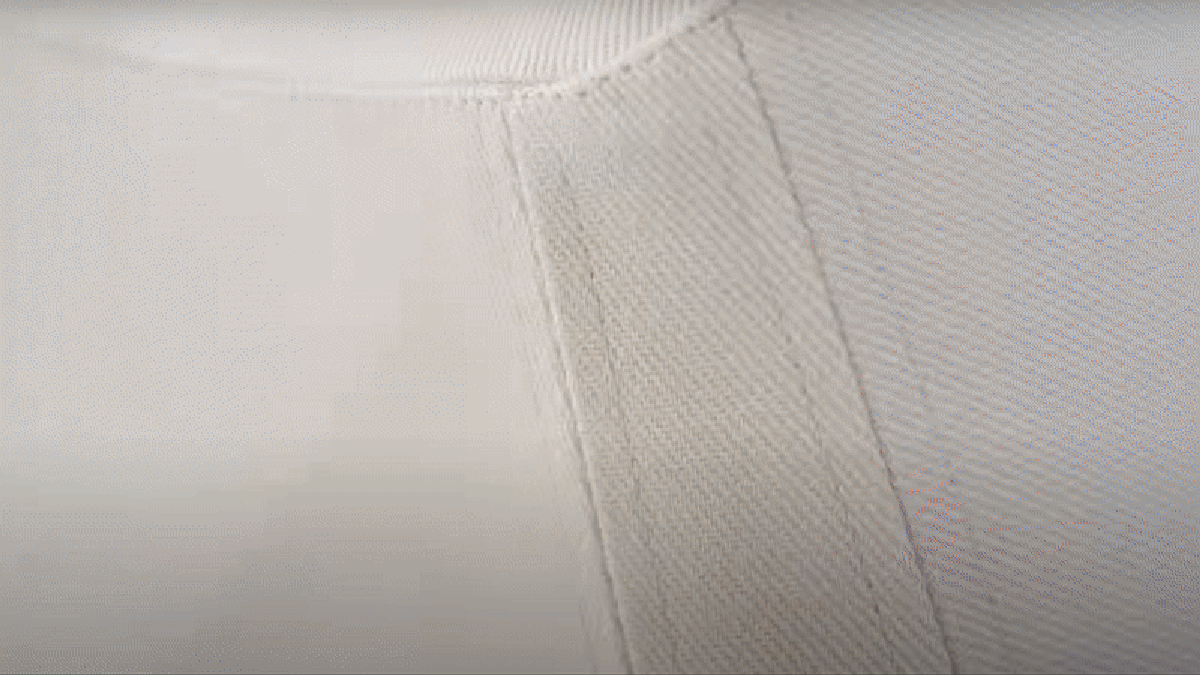In light of the increasing quality of multimedia files available on mobiles, the number one problem with the new generation of smartphones, once the battery problem is solved, is the management of the internal memory of the devices.
With the countless videos in HD or even 4K definition that all major high-end smartphones can now produce, managing the internal memory of our mobile devices is now a very common problem. Fortunately for us, however, a simple trick for our iPhone allows us to create a lot of space without losing anything.
As we know very well by now, having an iPhone with a large internal memory costs a lot more money than the versions with less GB available.
However, if we fall into the group of bitten apple enthusiasts who chose to save a few hundred euros for the model Less storage spaceWe must often struggle and find ourselves with full phone memory Select which photos or videos to keep. But a simple Whatsapp trick can do the trick for us.
How to free our iPhone memory with WhatsApp trick
If we have ever tried to browse the different functions and sections of the menu on our iPhone, we will certainly see a lot of space occupied by files or other things in the internal memory whose origin we do not clearly know. But if we regularly use messaging apps like WhatsApp e Telegram And as we participate in different groups or channels, we have probably solved, at least partially, what occupies most of our phone’s internal memory.

To free up space on our iPhone’s internal memory thanks to Whatsapp, just follow these steps:
- Let’s open our Whatsapp app
- From the menu, scroll until we find the option “Space and Data” (If we have an Italian language telephone
- At this point we touch on the section “Manage Space”
- All the media we found here will appear with the amount of memory next to them
- Here we can select files that we do not need Freeing up lots of space for really important photos and videos which we want to keep on our device.
This simple trick to free up a lot of space on iPhone is also available for all Android smartphones thanks to WhatsApp. The method is similar to what we saw on iOS.