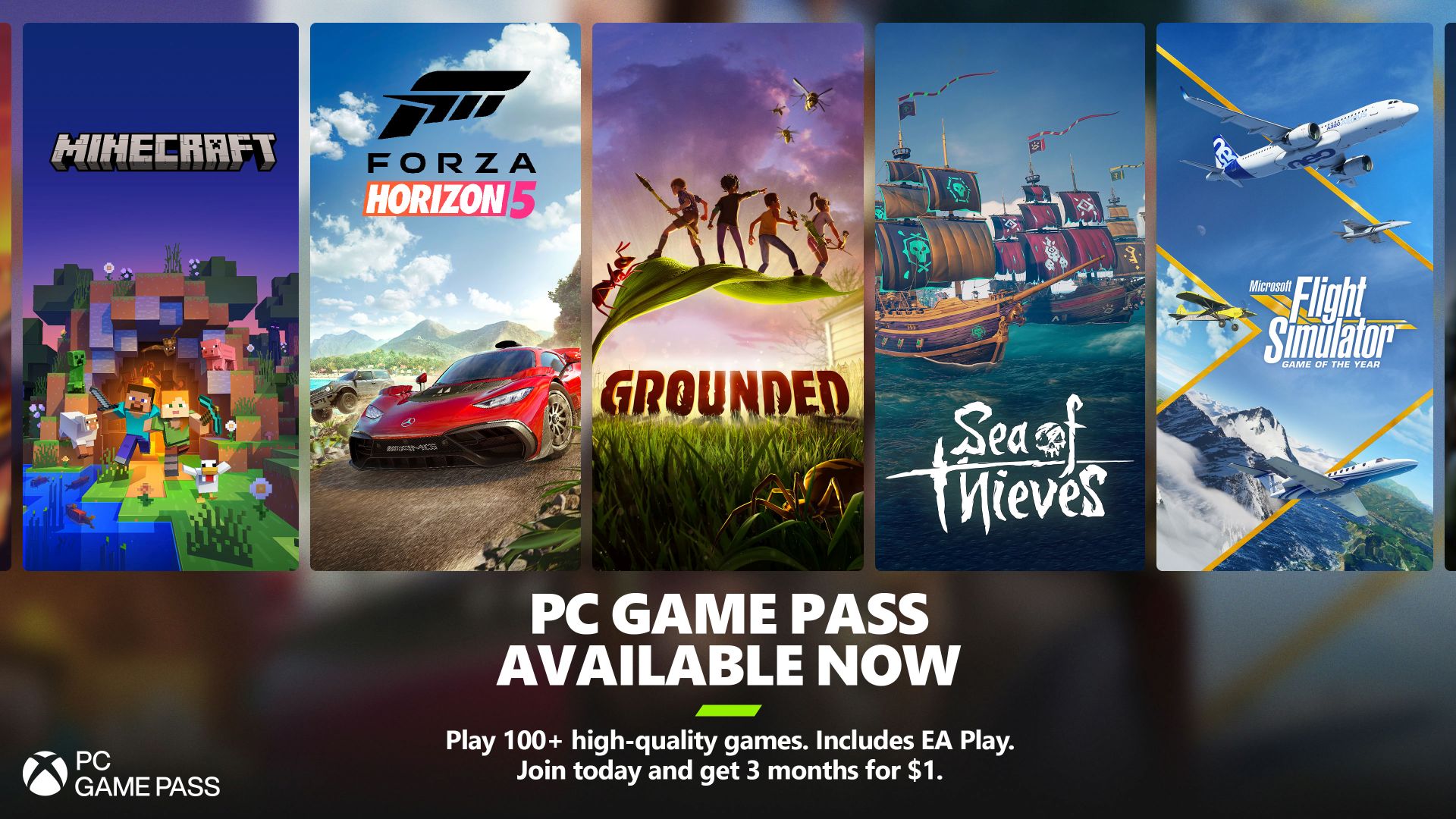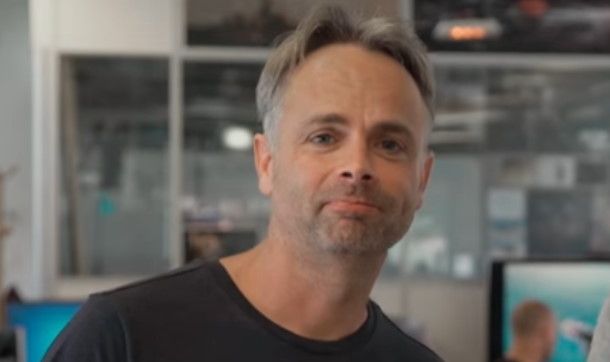(Pocket-lint) – Zoom launched an emoji reaction feature last year that lets you send an emoji during a meeting when you want to clap, give a thumbs up, heart something, celebrate, and more. With the Zoom iOS app, you could even gesture during a call to send a specific emoji reaction. That’s because Zoom offers a hand gesture recognition feature. Now, that feature is coming to Zoom’s desktop apps.
Read: Fun virtual backgrounds for Zoom meeting
Which gestures does Zoom recognize?
Because Zoom supports gestures, it’ll display a thumbs-up emoji when you give a thumbs up on camera and a raised-hand icon when you raise your hand.
Is gesture recognition on by default?
No. Gesture recognition is disabled by default. It can be enabled at the account, group, or user level.
How to enable gestures in Zoom
To enable gesture recognition during a meeting:
- Tap the More button> Meeting Settings icon
- Under the Gestures section, tap the slider next to Raise Hand and Thumbs Up
Does Zoom’s gesture feature work well?
In our experience, if you scratch your nose or touch your face and hair a lot, Zoom will think you are raising your hand and then sends that raised-hand emoji reaction. It works sometimes, but it’s not perfect.
Which devices support gestures in Zoom?
Gesture recognition has been part of Zoom’s app for iPhone and iPad since last year. It was added to the desktop client as part of an April product update. It requires Zoom client version 5.10.3 or higher.
6 reasons Wondershare Filmora 11 is the best video editor for content creators just starting out
By
A
Want to know more?
You can learn more about Zoom emoji reactions from this Zoom support page. Zoom also has an announcement blog post for gesture recognition here.
Writing by Maggie Tillman.