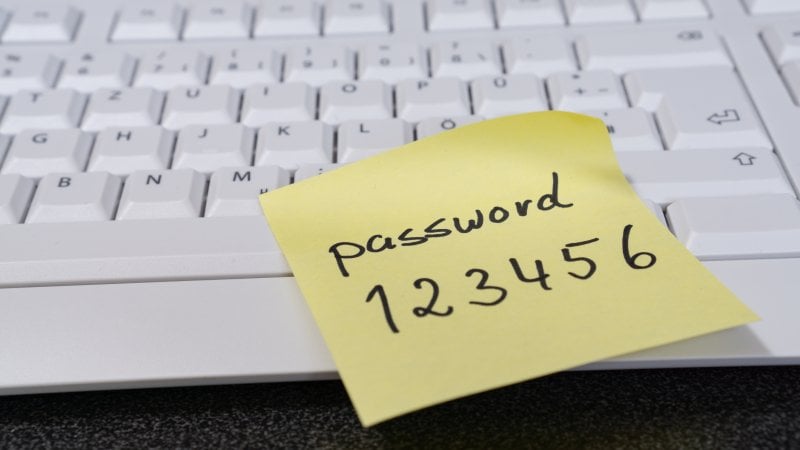(Pocket-lint) – Following Elon Musk’s somewhat controversial Twitter buyout, some users are considering migrating to an alternative platform.
Of all the options out there, one of the most familiar and compelling options is called Mastodon.
But, we’re sure you want to know what Mastodon is all about, how it works and how it compares to Twitter. So, let’s find out.
What is Mastodon?
Mastodon describes itself as an open-source decentralized social network. It’s community-owned and completely free from advertising. Your feed is chronological and non-algorithmic, which is something increasingly rare to find on social platforms. Unlike Twitter, it’s not a single website, instead, it works as a collection of self-hosted servers that you can choose to join depending on your interests.
The mechanics of Mastodon will be very familiar to Twitter users: You can toot which is a 500 character equivalent to a tweet. You can boost, which is the equivalent of a retweet. And you can favorite, which works in the same way as a Twitter heart.
However, it’s not just a Twitter clone, Mastodon has a few features which differentiate it from the microblogging giant, mostly centered around privacy. You can set up automatic post deletion, whereby posts of a certain age delete themselves. You can opt out of search engine indexing and you can require approval before people can follow you.

How Does Mastodon Work?
As we alluded to before, Mastodon is not a single location, but rather a collection of servers or instances. Anyone with a dedicated server can run their own instance of Mastodon if they wish, and it can either be connected to the main platform or kept separate as a private server.
While the platform as a whole is decentralized, the servers themselves are controlled by their owners, so there is a degree of centralization to the platform. However, it’s not like any of the larger social platforms, which are controlled by a single company. Mastodon’s server library will only list communities that are committed to active moderation against racism, sexism and transphobia.
When using Mastodon, your account is hosted by a single server but you can follow and talk to people from other servers seamlessly without the need for multiple accounts. You can also move your account to a different server without losing any followers.

How to join Mastodon
Signing up to Mastodon is nice and easy, first visit Mastodon’s communities page and you’ll be greeted with a list of categories to choose from. The categories span all manner of topics from Art and Music to Technology and Gaming. There are also general interest servers, the most popular of which is called Mastodon.social.
Once you’ve chosen an instance you can sign up and create your profile, much like you would on any other social platform. The only exception is for servers that require approval or are invite-only.
Of course, no social platform would be complete without a mobile app, so you can install Mastodon on Android or iOS for tooting on the go. After that’s done, the platform works a lot like Twitter, so it’s time to find interesting people to follow, post some hot takes and get lost in the trends.
Writing by Luke Baker.