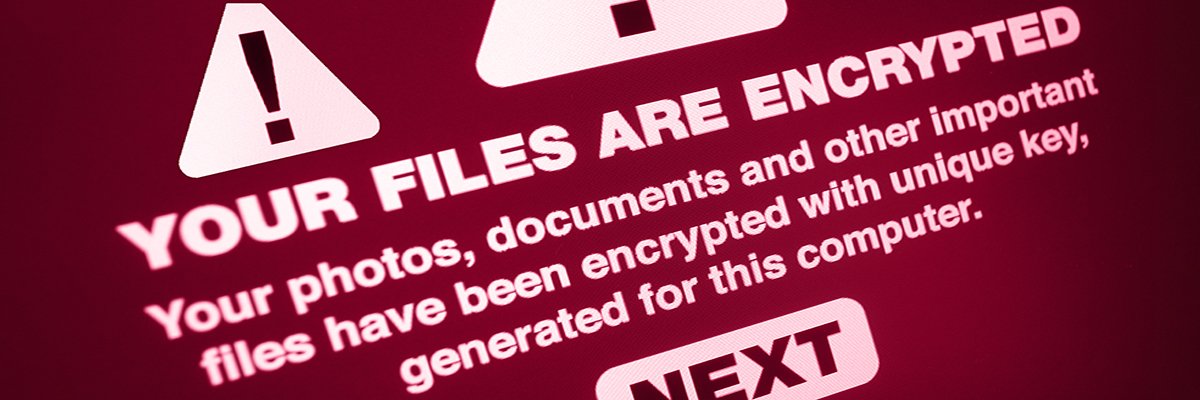Yesterday, Xiaomi presented a series of big news. This includes the new Leica camera software. Here’s what to do to install them now
These days are days of great news at home Shaomi. Yesterday, the Chinese company introduced their new series of smartphones with processors Snapdragon 8+ Gen 1 By Qualcomm. These devices will mount the camera in collaboration LeicaA professional brand that will lead to a variety of advantages in terms of the final result of the shots.
In addition to the actual sensors, there are many useful applications that will replace MIUI’s stocks. Xiaomi 12S, Xiaomi 12S Pro and Xiaomi 12S Ultra. If you are curious and want to try the great potential of the software immediately, you can now proceed with the download using the installation file provided.
How to Install New Leica Software on Xiaomi Smartphone Instantly

Some experts have shared the installation file of the new Leica software dedicated to Xiaomi cameras on the network. There are many Photo filter And a Watermark Of the German company. But not only that, because the novelty has a less heavy font and a general layout of the elements present in the UI is completely modified. For example the filter button, which will now be located directly below the viewfinder.
The new interface will make it easier to switch between shooting modes, all with a drawer that opens by swiping from bottom to top. There are additional filters Leica Vivid, Leica Natural, Leica B&W Natural, Leica B&W High Contrast. To proceed with the installation immediately, just download File APK And then it will depend on your smartphone to open the package and insert all the news in place of the default package designed for MIUI. Waiting for the company’s official and global rollout, expected next week.